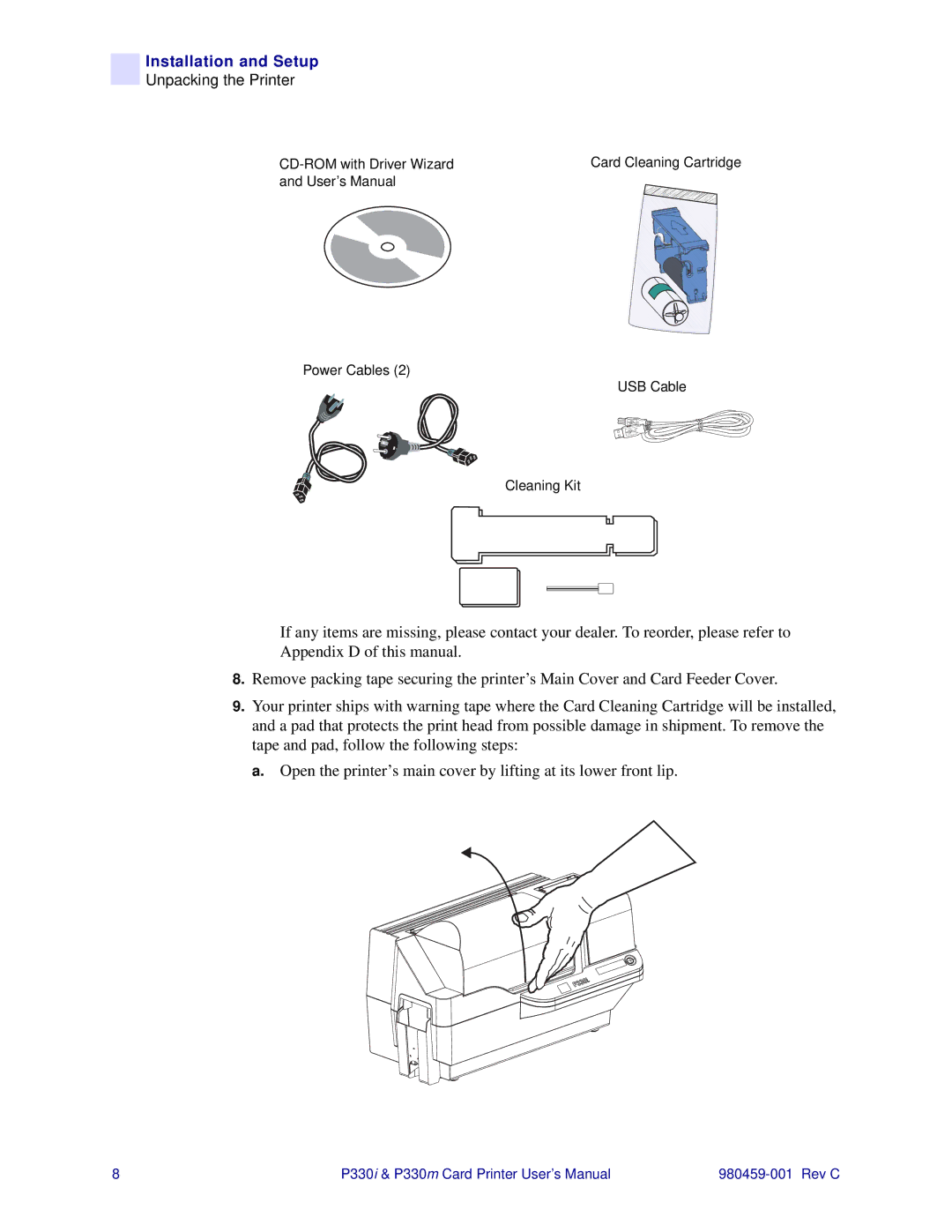Installation and Setup
Unpacking the Printer
| Card Cleaning Cartridge |
and User’s Manual |
|
Power Cables (2)
USB Cable
Cleaning Kit
If any items are missing, please contact your dealer. To reorder, please refer to
Appendix D of this manual.
8.Remove packing tape securing the printer’s Main Cover and Card Feeder Cover.
9.Your printer ships with warning tape where the Card Cleaning Cartridge will be installed, and a pad that protects the print head from possible damage in shipment. To remove the tape and pad, follow the following steps:
a. Open the printer’s main cover by lifting at its lower front lip.
8 | P330i & P330m Card Printer User’s Manual |