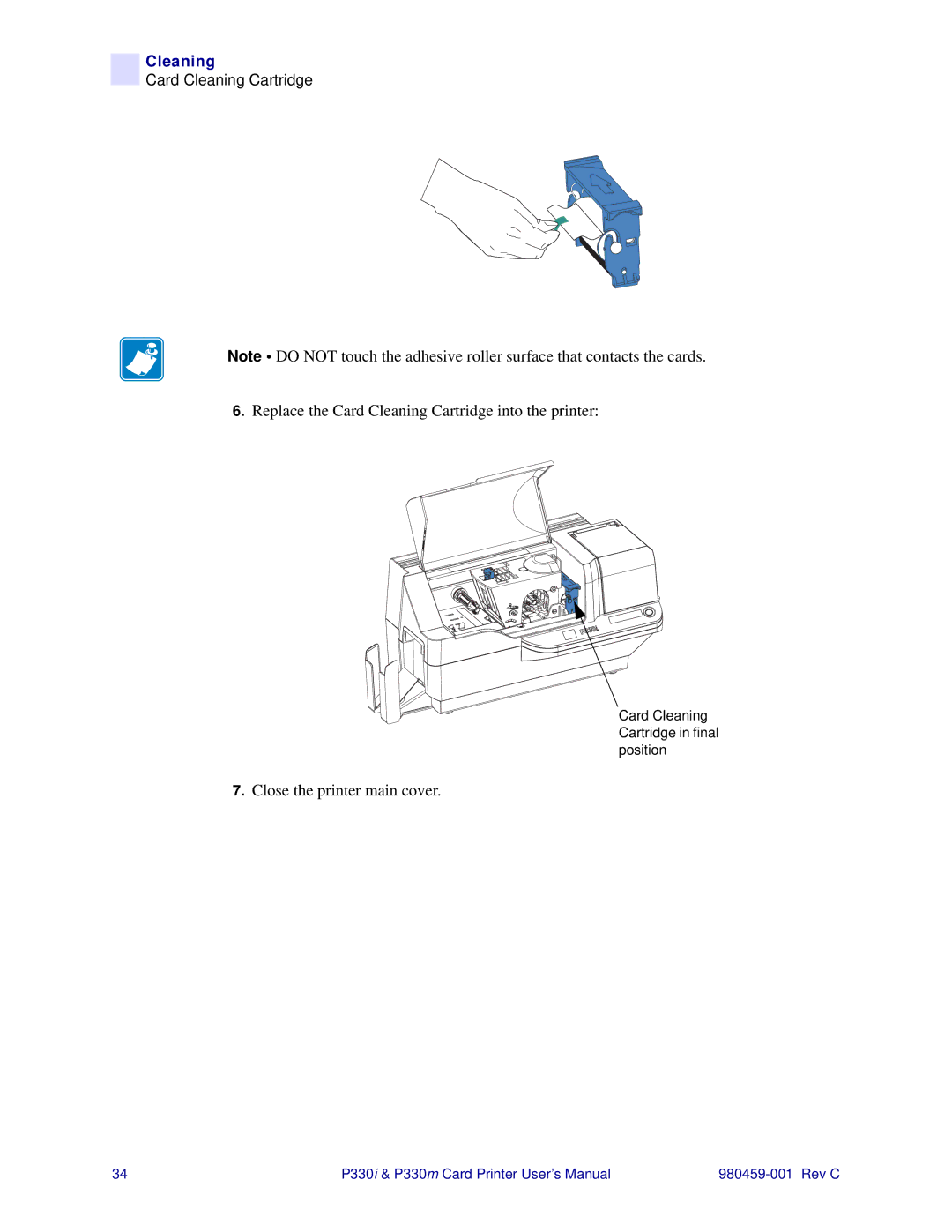Cleaning
Card Cleaning Cartridge
Note • DO NOT touch the adhesive roller surface that contacts the cards.
6.Replace the Card Cleaning Cartridge into the printer:
Card Cleaning Cartridge in final position
7.Close the printer main cover.
34 | P330i & P330m Card Printer User’s Manual |