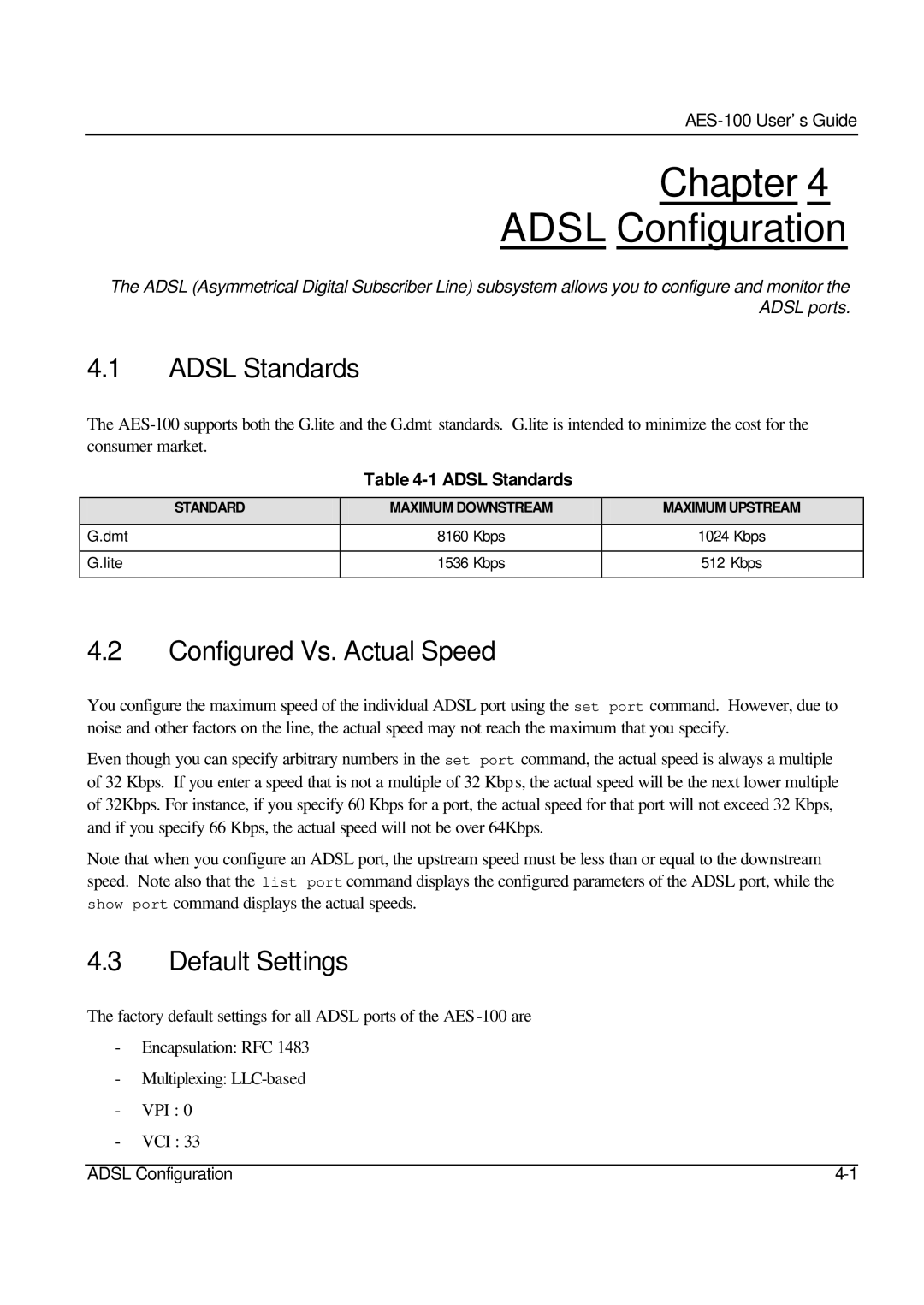Chapter 4
ADSL Configuration
The ADSL (Asymmetrical Digital Subscriber Line) subsystem allows you to configure and monitor the ADSL ports.
4.1ADSL Standards
The
Table
STANDARD | MAXIMUM DOWNSTREAM | MAXIMUM UPSTREAM |
|
|
|
G.dmt | 8160 Kbps | 1024 Kbps |
|
|
|
G.lite | 1536 Kbps | 512 Kbps |
|
|
|
4.2Configured Vs. Actual Speed
You configure the maximum speed of the individual ADSL port using the set port command. However, due to noise and other factors on the line, the actual speed may not reach the maximum that you specify.
Even though you can specify arbitrary numbers in the set port command, the actual speed is always a multiple of 32 Kbps. If you enter a speed that is not a multiple of 32 Kbps, the actual speed will be the next lower multiple of 32Kbps. For instance, if you specify 60 Kbps for a port, the actual speed for that port will not exceed 32 Kbps, and if you specify 66 Kbps, the actual speed will not be over 64Kbps.
Note that when you configure an ADSL port, the upstream speed must be less than or equal to the downstream speed. Note also that the list port command displays the configured parameters of the ADSL port, while the show port command displays the actual speeds.
4.3Default Settings
The factory default settings for all ADSL ports of the AES
-Encapsulation: RFC 1483
-Multiplexing:
-VPI : 0
-VCI : 33
ADSL Configuration |