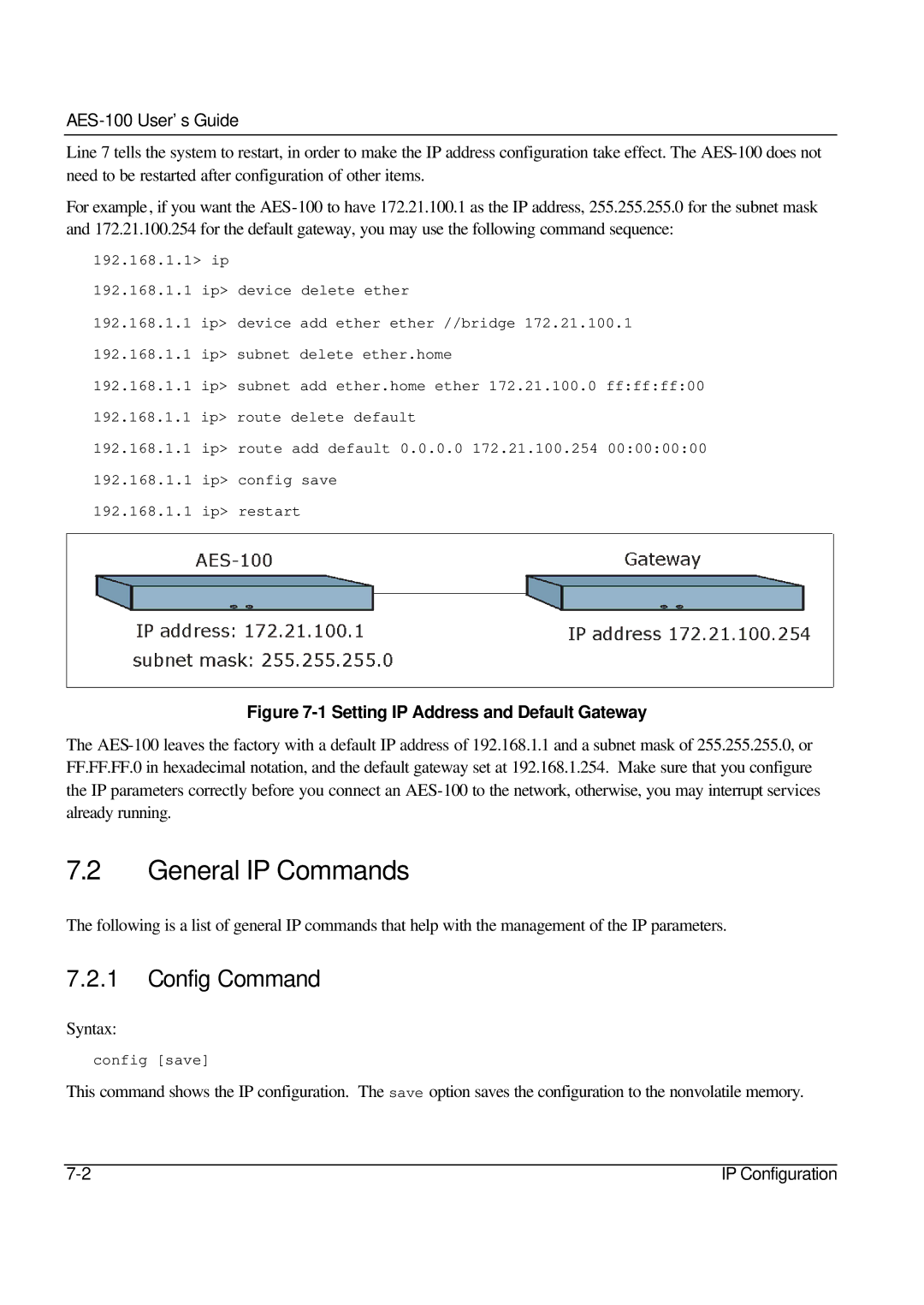Line 7 tells the system to restart, in order to make the IP address configuration take effect. The
For example, if you want the
192.168.1.1> ip
192.168.1.1 ip> device delete ether
192.168.1.1 ip> device add ether ether //bridge 172.21.100.1 192.168.1.1 ip> subnet delete ether.home
192.168.1.1 ip> subnet add ether.home ether 172.21.100.0 ff:ff:ff:00 192.168.1.1 ip> route delete default
192.168.1.1 ip> route add default 0.0.0.0 172.21.100.254 00:00:00:00 192.168.1.1 ip> config save
192.168.1.1 ip> restart
Figure 7-1 Setting IP Address and Default Gateway
The
7.2General IP Commands
The following is a list of general IP commands that help with the management of the IP parameters.
7.2.1Config Command
Syntax:
config [save]
This command shows the IP configuration. The save option saves the configuration to the nonvolatile memory.
IP Configuration |