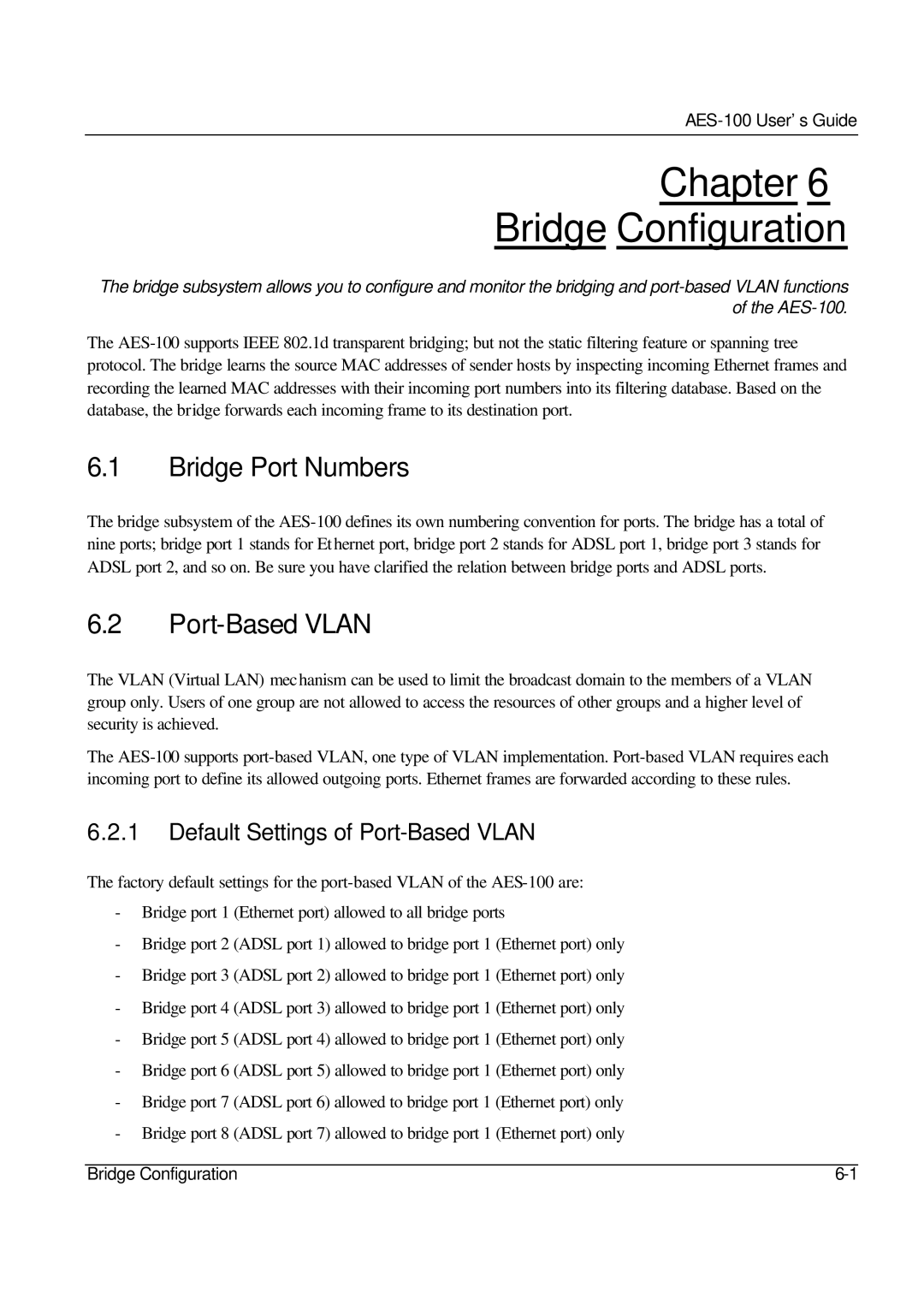Chapter 6
Bridge Configuration
The bridge subsystem allows you to configure and monitor the bridging and
The
6.1Bridge Port Numbers
The bridge subsystem of the
6.2Port-Based VLAN
The VLAN (Virtual LAN) mechanism can be used to limit the broadcast domain to the members of a VLAN group only. Users of one group are not allowed to access the resources of other groups and a higher level of security is achieved.
The
6.2.1Default Settings of Port-Based VLAN
The factory default settings for the
-Bridge port 1 (Ethernet port) allowed to all bridge ports
-Bridge port 2 (ADSL port 1) allowed to bridge port 1 (Ethernet port) only
-Bridge port 3 (ADSL port 2) allowed to bridge port 1 (Ethernet port) only
-Bridge port 4 (ADSL port 3) allowed to bridge port 1 (Ethernet port) only
-Bridge port 5 (ADSL port 4) allowed to bridge port 1 (Ethernet port) only
-Bridge port 6 (ADSL port 5) allowed to bridge port 1 (Ethernet port) only
-Bridge port 7 (ADSL port 6) allowed to bridge port 1 (Ethernet port) only
-Bridge port 8 (ADSL port 7) allowed to bridge port 1 (Ethernet port) only
Bridge Configuration |