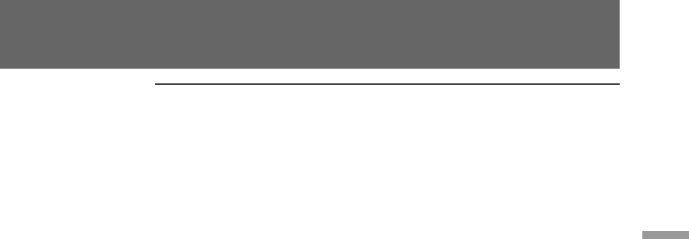
Symptom | Cause and/or Corrective Action |
The tape does not move when | • CAMCORDER/VTR is set to CAMCORDER. |
a video control button is | mSet it to VTR. |
pressed. | • The tape has run out. |
| mRewind the tape or use a new one. (p. 36) |
| • The digital camcorder is updating the cassette memory data |
| (only for DVCAM cassettes with cassette memory). |
| mEject the cassette after the C MEMORY indicator |
| disappears (p. 25). |
|
|
The Steady Shot function does | • STEADY SHOT is set to OFF. |
not activate. | mSet STEADY SHOT to ON. (p. 67) |
The autofocusing function | • FOCUS is set to MANU. |
does not work. | mSet it to AUTO. (p. 52) |
| • Shooting conditions are not suitable for autofocus. |
| mSet FOCUS to MANU to focus manually. (p.51) |
|
|
The microphone does not | • LINE/MIC is set to LINE. |
work while recording. | mSet it to MIC FRONT or MIC REAR. |
• DIRECTION SELECT is set to 0°. | |
does not record in stereo when | mSet it to 90° or 120°. |
monitoring by headphone or |
|
line out jacks. |
|
Audio dubbing does not work. | • The signal of recording tape is no condition to operate audio |
| dubbing. |
| mDub the tape into another DVCAM cassette in Fs 32k using |
| A/V connecting cable. (p. 29) |
Excessive | • The picture has been recorded with |
is heard when recording using | WIND. |
the | mWhen there is no wind, set it to off (green position). (p. 66) |
The recording sound is weak | • AUDIO MIX in the menu is set to ST2. |
or is not heard. | mSet it to ST1. (p. 42) |
The date and time indicator | • Reset the date and time. (p. 79) |
disappears. |
|
The overlap function does not | • Set DIGITAL MODE to OVERLAP. (p. 44) |
work. |
|
D ZOOM does not work. | • Set DIGITAL MODE to ZOOM and D ZOOM in the menu to |
| ON. (p. 41) |
D ZOOM mode in the menu | • Set DIGITAL MODE to ZOOM. (p. 41) |
system cannot be set to ON. |
|
The slow shutter does not | • Set DIGITAL MODE to ZOOM. |
work. |
|
| (to be contunued) |
Additional information
91