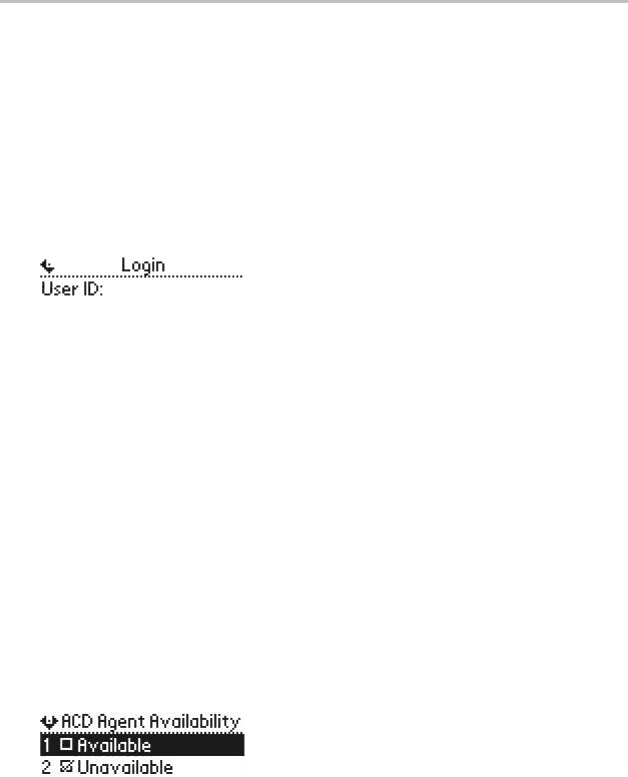
SoundPoint IP 32x/33x User Guide
After you end a call, the line icon alternates between![]() and
and![]() showing you are now unavailable. You must set yourself to available for calls to be directed to you again.
showing you are now unavailable. You must set yourself to available for calls to be directed to you again.
Logging Into and Out of ACD
Calls may be directed to you, as an ACD agent, if you are logged in. Once you log out, calls cannot be directed to you.
To log into the ACD:
1Press the Menu key.
2Select Features > ACD Login/Logout > Login.
3Press the Select soft key, enter your user ID, and then press the Login soft key.
4Press the Down arrow key.
5Press the Select key, enter your password, and then press the Login soft key.
To log out of the ACD:
1Press the Menu key.
2Select Features > ACD Login/Logout > Logout.
Setting ACD Agent Availability
Calls can be directed to you, as an ACD agent, if you are logged and available. Once you are unavailable, calls cannot be directed to you.
To set ACD agent availability:
1Press the Menu key.
2Select Features > ACD Agent Availability.
3Use the Left and Right arrow keys to switch between Available and Unavailable.
4Press the Select key to select the setting.
Repeat steps 1 to 4 to manually change the ACD agent availability.
54