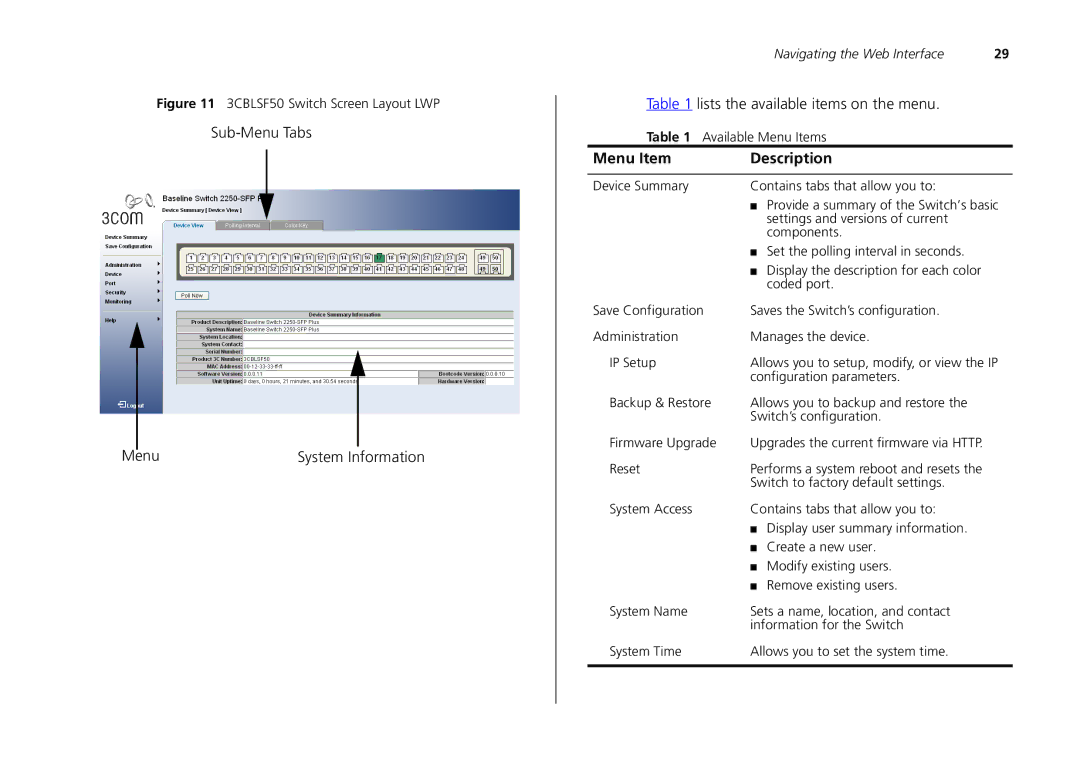Figure 11 3CBLSF50 Switch Screen Layout LWP
|
|
|
|
|
|
|
|
|
|
|
|
Menu | System Information | ||||
Navigating the Web Interface | 29 |
Table 1 lists the available items on the menu.
Table 1 Available Menu Items
Menu Item | Description | |
|
| |
Device Summary | Contains tabs that allow you to: | |
| ■ Provide a summary of the Switch’s basic | |
|
| settings and versions of current |
|
| components. |
| ■ Set the polling interval in seconds. | |
| ■ Display the description for each color | |
|
| coded port. |
Save Configuration | Saves the Switch’s configuration. | |
Administration | Manages the device. | |
IP Setup | Allows you to setup, modify, or view the IP | |
| configuration parameters. | |
Backup & Restore | Allows you to backup and restore the | |
| Switch’s configuration. | |
Firmware Upgrade | Upgrades the current firmware via HTTP. | |
Reset | Performs a system reboot and resets the | |
| Switch to factory default settings. | |
System Access | Contains tabs that allow you to: | |
| ■ Display user summary information. | |
| ■ Create a new user. | |
| ■ | Modify existing users. |
| ■ | Remove existing users. |
System Name | Sets a name, location, and contact | |
| information for the Switch | |
System Time | Allows you to set the system time. | |
|
|
|