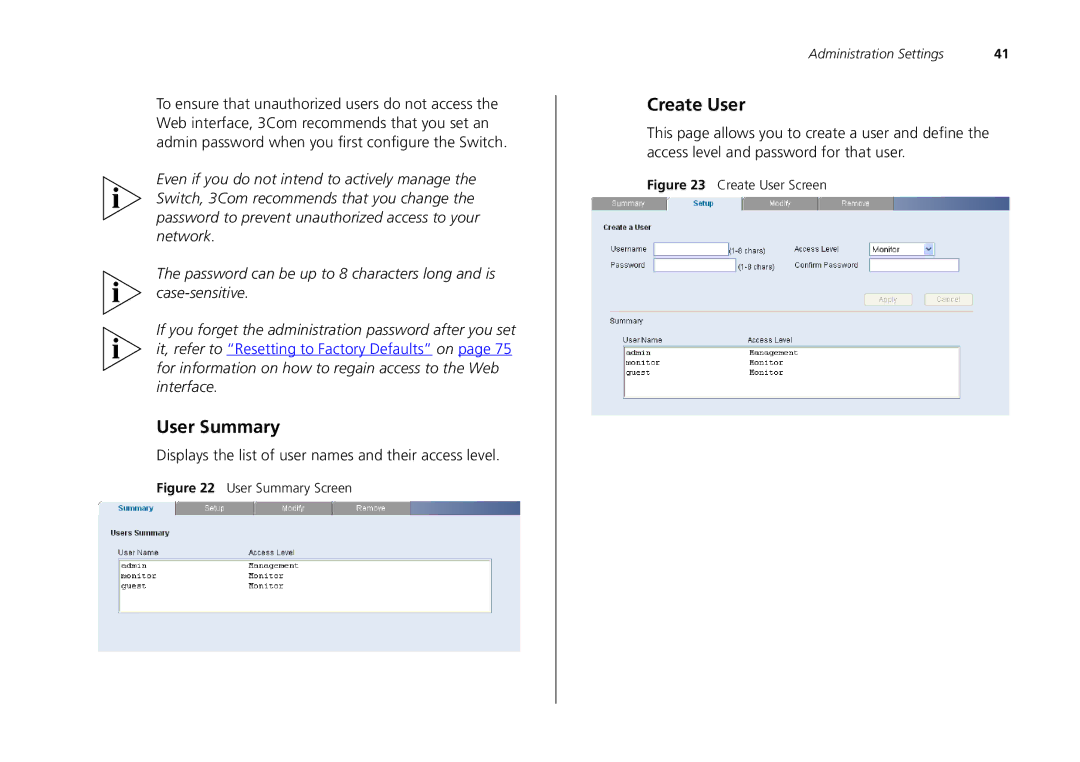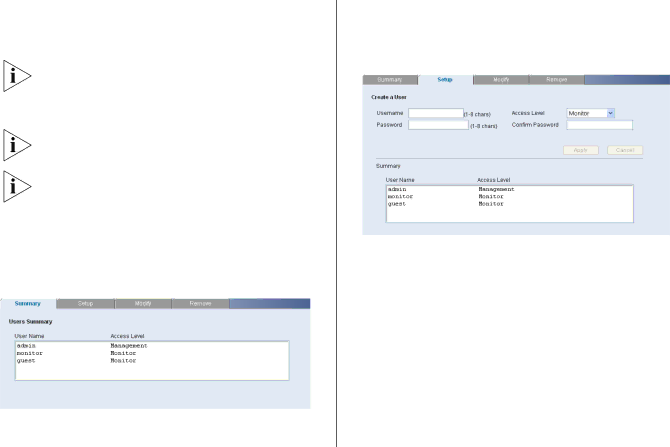
To ensure that unauthorized users do not access the Web interface, 3Com recommends that you set an admin password when you first configure the Switch.
Even if you do not intend to actively manage the Switch, 3Com recommends that you change the password to prevent unauthorized access to your network.
The password can be up to 8 characters long and is
If you forget the administration password after you set it, refer to “Resetting to Factory Defaults” on page 75 for information on how to regain access to the Web interface.
User Summary
Displays the list of user names and their access level.
Figure 22 User Summary Screen
Administration Settings | 41 |
Create User
This page allows you to create a user and define the access level and password for that user.