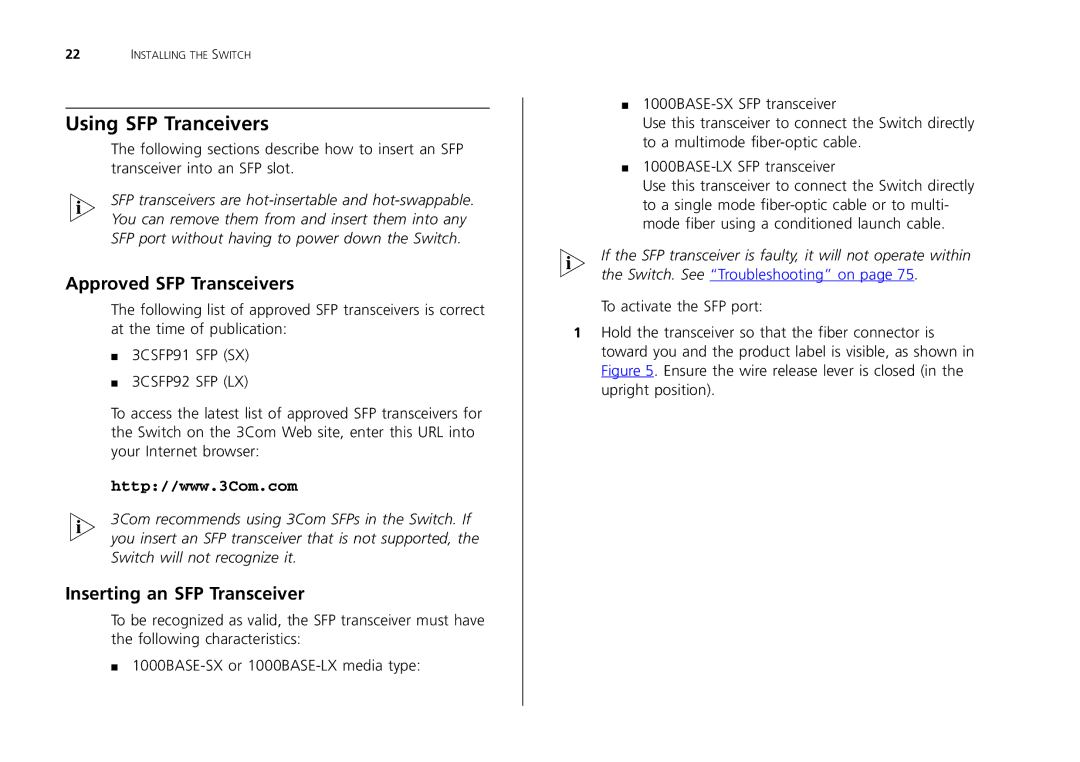22INSTALLING THE SWITCH
Using SFP Tranceivers
The following sections describe how to insert an SFP transceiver into an SFP slot.
SFP transceivers are
Approved SFP Transceivers
The following list of approved SFP transceivers is correct at the time of publication:
■3CSFP91 SFP (SX)
■3CSFP92 SFP (LX)
To access the latest list of approved SFP transceivers for the Switch on the 3Com Web site, enter this URL into your Internet browser:
http://www.3Com.com
3Com recommends using 3Com SFPs in the Switch. If you insert an SFP transceiver that is not supported, the Switch will not recognize it.
Inserting an SFP Transceiver
To be recognized as valid, the SFP transceiver must have the following characteristics:
■
■
Use this transceiver to connect the Switch directly to a multimode
■
Use this transceiver to connect the Switch directly to a single mode
If the SFP transceiver is faulty, it will not operate within the Switch. See “Troubleshooting” on page 75.
To activate the SFP port:
1Hold the transceiver so that the fiber connector is toward you and the product label is visible, as shown in Figure 5. Ensure the wire release lever is closed (in the upright position).