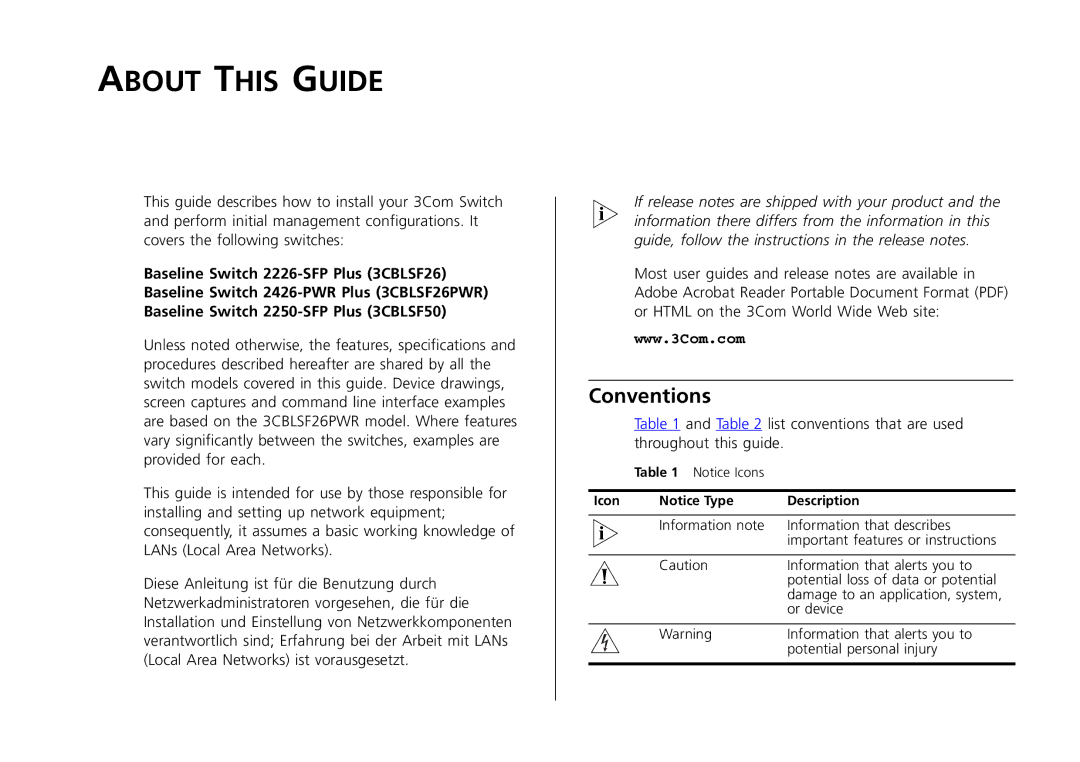ABOUT THIS GUIDE
This guide describes how to install your 3Com Switch and perform initial management configurations. It covers the following switches:
Baseline Switch
Baseline Switch
Baseline Switch
Unless noted otherwise, the features, specifications and procedures described hereafter are shared by all the switch models covered in this guide. Device drawings, screen captures and command line interface examples are based on the 3CBLSF26PWR model. Where features vary significantly between the switches, examples are provided for each.
This guide is intended for use by those responsible for installing and setting up network equipment; consequently, it assumes a basic working knowledge of LANs (Local Area Networks).
Diese Anleitung ist für die Benutzung durch Netzwerkadministratoren vorgesehen, die für die Installation und Einstellung von Netzwerkkomponenten verantwortlich sind; Erfahrung bei der Arbeit mit LANs (Local Area Networks) ist vorausgesetzt.
If release notes are shipped with your product and the information there differs from the information in this guide, follow the instructions in the release notes.
Most user guides and release notes are available in Adobe Acrobat Reader Portable Document Format (PDF) or HTML on the 3Com World Wide Web site:
www.3Com.com
Conventions
Table 1 and Table 2 list conventions that are used throughout this guide.
Table 1 Notice Icons
Icon | Notice Type | Description |
|
|
|
| Information note | Information that describes |
|
| important features or instructions |
|
|
|
| Caution | Information that alerts you to |
|
| potential loss of data or potential |
|
| damage to an application, system, |
|
| or device |
|
|
|
| Warning | Information that alerts you to |
|
| potential personal injury |
|
|
|