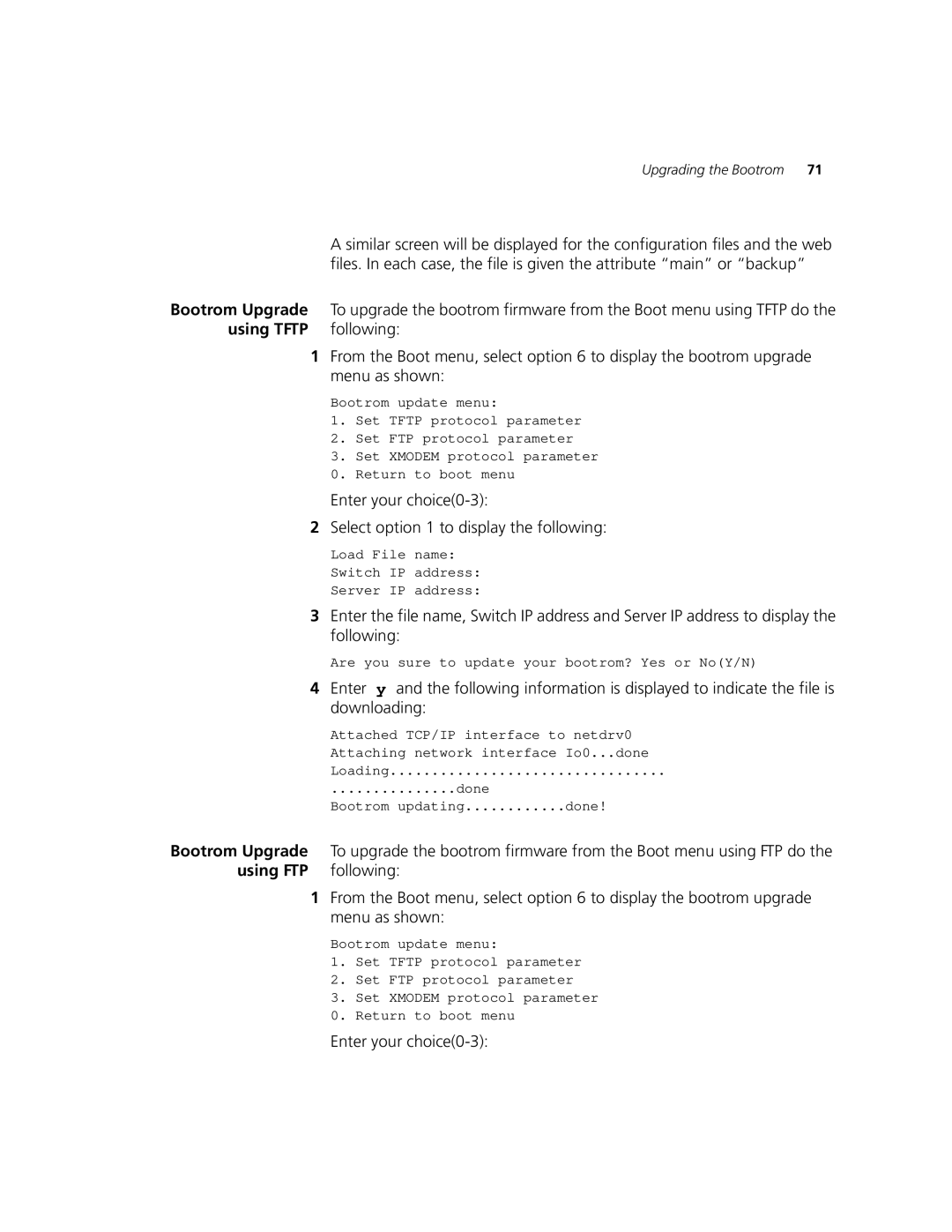Upgrading the Bootrom | 71 |
| A similar screen will be displayed for the configuration files and the web |
| files. In each case, the file is given the attribute “main” or “backup” |
Bootrom Upgrade | To upgrade the bootrom firmware from the Boot menu using TFTP do the |
using TFTP | following: |
1From the Boot menu, select option 6 to display the bootrom upgrade menu as shown:
Bootrom update menu:
1.Set TFTP protocol parameter
2.Set FTP protocol parameter
3.Set XMODEM protocol parameter
0.Return to boot menu
Enter your
2Select option 1 to display the following:
Load File name:
Switch IP address:
Server IP address:
3Enter the file name, Switch IP address and Server IP address to display the following:
Are you sure to update your bootrom? Yes or No(Y/N)
4Enter y and the following information is displayed to indicate the file is downloading:
| Attached TCP/IP interface to netdrv0 | |
| Attaching network interface Io0...done | |
| Loading | |
| ...............done | done! |
| Bootrom updating | |
Bootrom Upgrade | To upgrade the bootrom firmware from the Boot menu using FTP do the | |
using FTP | following: |
|
1From the Boot menu, select option 6 to display the bootrom upgrade menu as shown:
Bootrom update menu:
1.Set TFTP protocol parameter
2.Set FTP protocol parameter
3.Set XMODEM protocol parameter
0.Return to boot menu