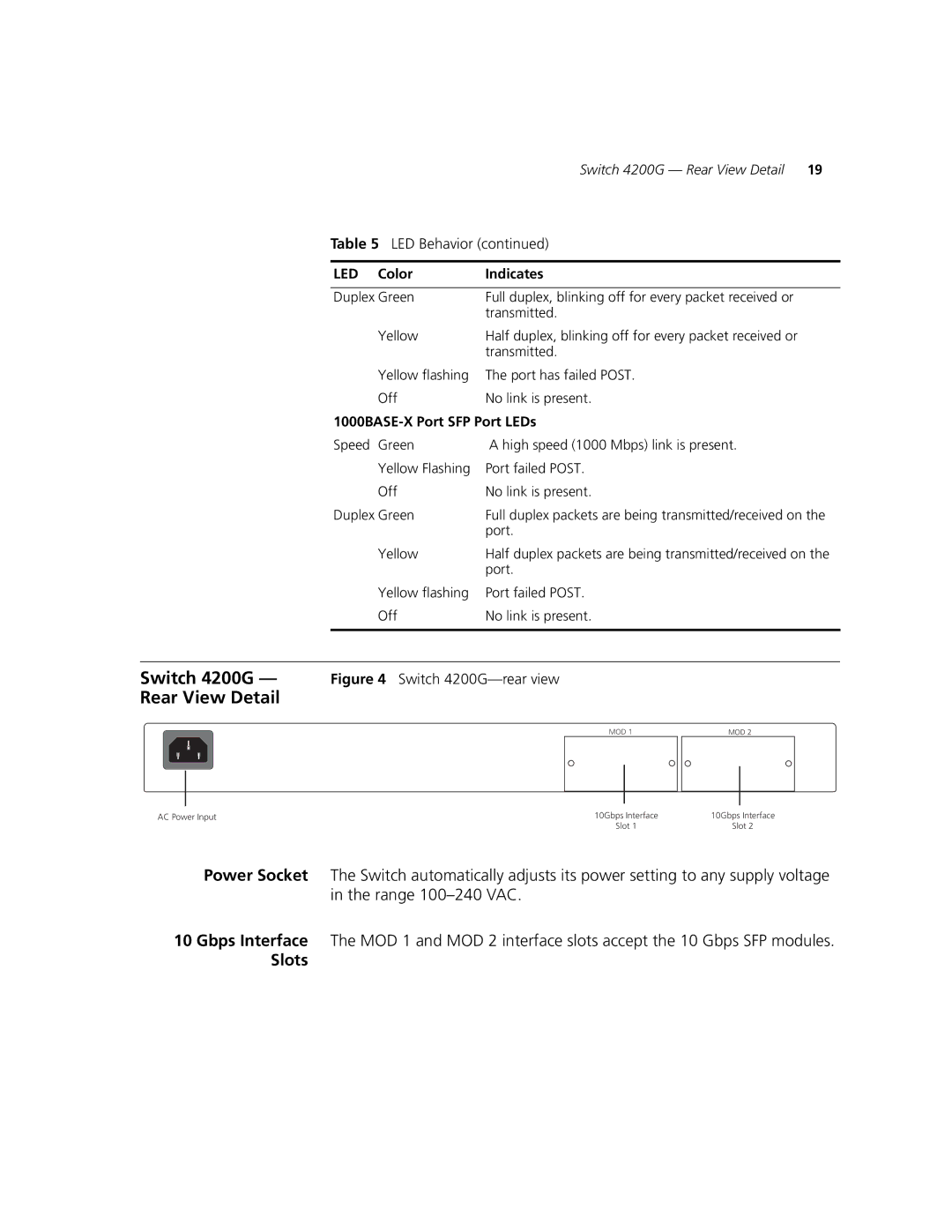Switch 4200G — Rear View Detail 19
Table 5 LED Behavior (continued)
LED | Color | Indicates |
|
| |
Duplex Green | Full duplex, blinking off for every packet received or | |
|
| transmitted. |
| Yellow | Half duplex, blinking off for every packet received or |
|
| transmitted. |
| Yellow flashing | The port has failed POST. |
| Off | No link is present. |
| ||
Speed | Green | A high speed (1000 Mbps) link is present. |
| Yellow Flashing | Port failed POST. |
| Off | No link is present. |
Duplex Green | Full duplex packets are being transmitted/received on the | |
|
| port. |
| Yellow | Half duplex packets are being transmitted/received on the |
|
| port. |
| Yellow flashing | Port failed POST. |
| Off | No link is present. |
|
|
|
Switch 4200G — Figure 4 Switch
Rear View Detail
MOD 1 | MOD 2 |
AC Power Input | 10Gbps Interface | 10Gbps Interface |
| Slot 1 | Slot 2 |
Power Socket The Switch automatically adjusts its power setting to any supply voltage in the range
10 Gbps Interface The MOD 1 and MOD 2 interface slots accept the 10 Gbps SFP modules.