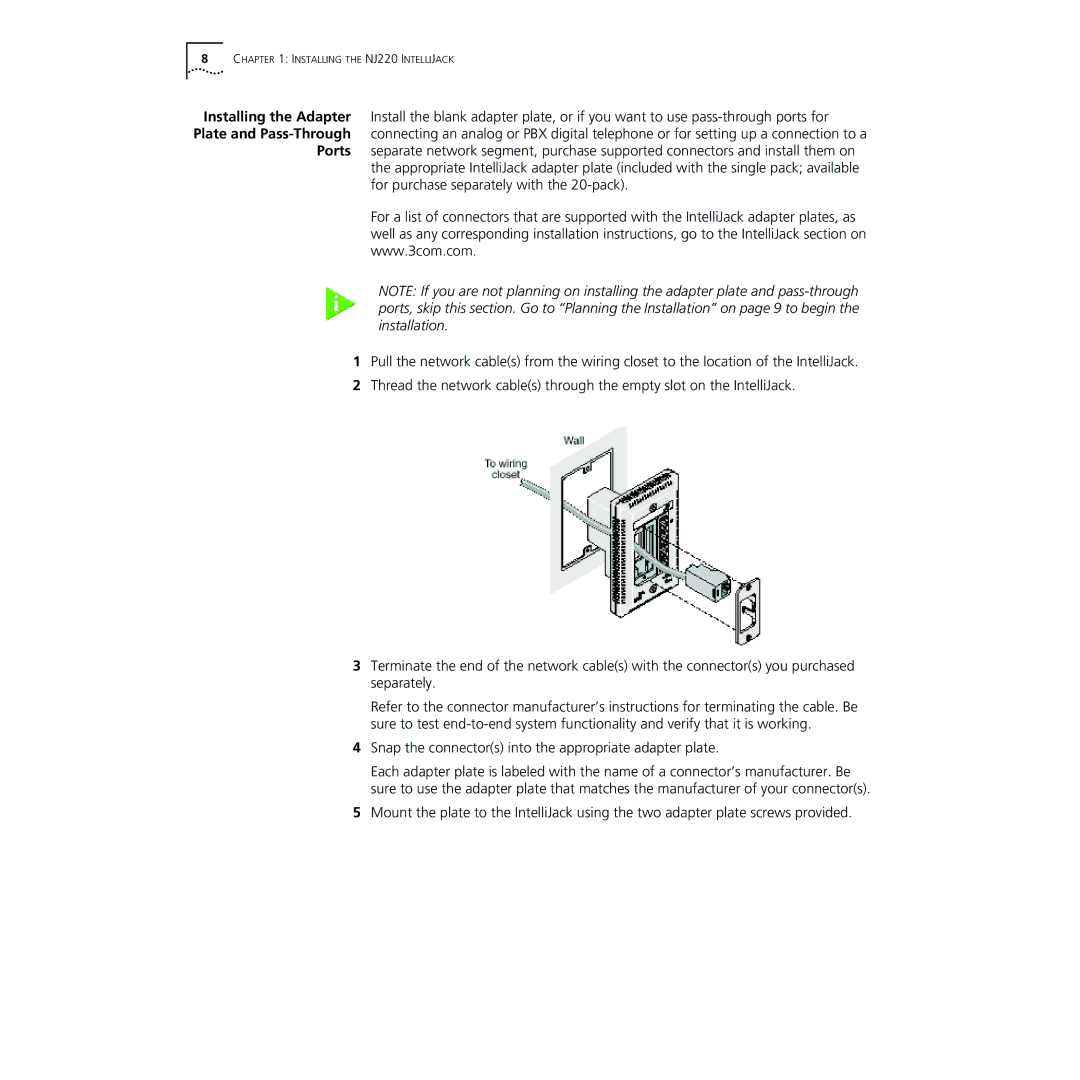8CHAPTER 1: INSTALLING THE NJ220 INTELLIJACK
Installing the Adapter Install the blank adapter plate, or if you want to use
Ports separate network segment, purchase supported connectors and install them on the appropriate IntelliJack adapter plate (included with the single pack; available for purchase separately with the
For a list of connectors that are supported with the IntelliJack adapter plates, as well as any corresponding installation instructions, go to the IntelliJack section on www.3com.com.
NOTE: If you are not planning on installing the adapter plate and
1Pull the network cable(s) from the wiring closet to the location of the IntelliJack.
2Thread the network cable(s) through the empty slot on the IntelliJack.
3Terminate the end of the network cable(s) with the connector(s) you purchased separately.
Refer to the connector manufacturer’s instructions for terminating the cable. Be sure to test
4Snap the connector(s) into the appropriate adapter plate.
Each adapter plate is labeled with the name of a connector’s manufacturer. Be sure to use the adapter plate that matches the manufacturer of your connector(s).
5Mount the plate to the IntelliJack using the two adapter plate screws provided.