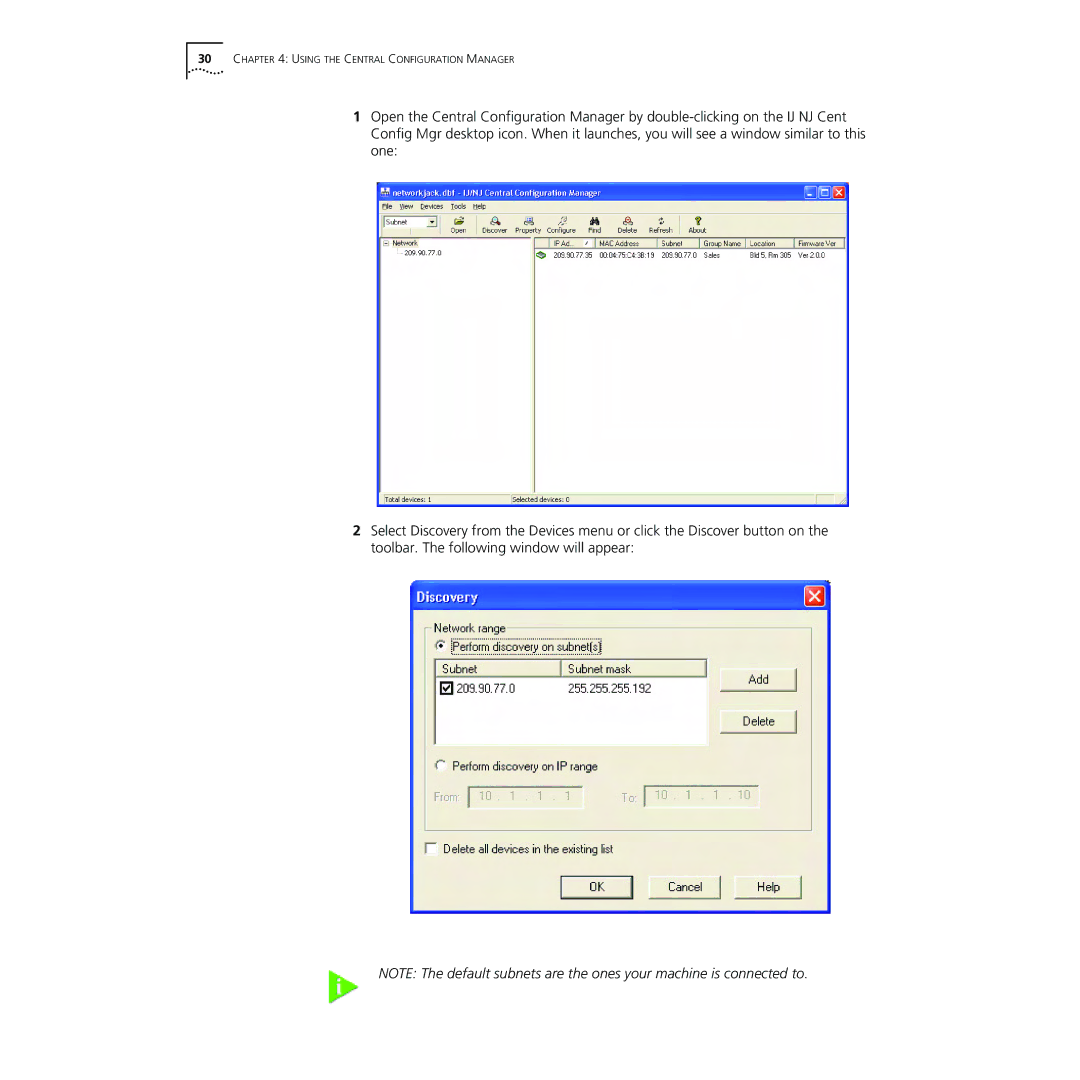30CHAPTER 4: USING THE CENTRAL CONFIGURATION MANAGER
1Open the Central Configuration Manager by
2Select Discovery from the Devices menu or click the Discover button on the toolbar. The following window will appear:
NOTE: The default subnets are the ones your machine is connected to.