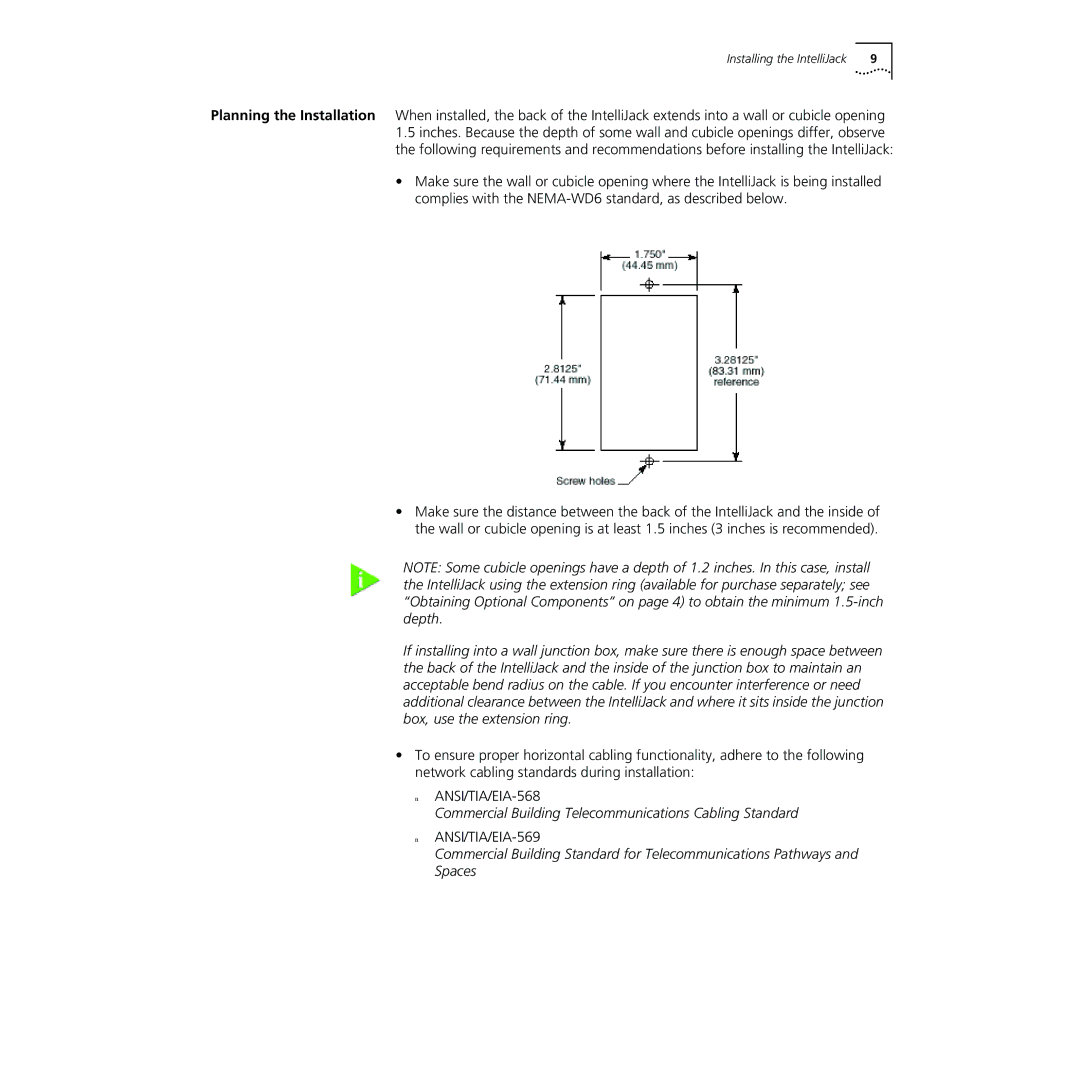Installing the IntelliJack | 9 |
Planning the Installation When installed, the back of the IntelliJack extends into a wall or cubicle opening
1.5inches. Because the depth of some wall and cubicle openings differ, observe the following requirements and recommendations before installing the IntelliJack:
•Make sure the wall or cubicle opening where the IntelliJack is being installed complies with the
•Make sure the distance between the back of the IntelliJack and the inside of the wall or cubicle opening is at least 1.5 inches (3 inches is recommended).
NOTE: Some cubicle openings have a depth of 1.2 inches. In this case, install the IntelliJack using the extension ring (available for purchase separately; see “Obtaining Optional Components” on page 4) to obtain the minimum
If installing into a wall junction box, make sure there is enough space between the back of the IntelliJack and the inside of the junction box to maintain an acceptable bend radius on the cable. If you encounter interference or need additional clearance between the IntelliJack and where it sits inside the junction box, use the extension ring.
•To ensure proper horizontal cabling functionality, adhere to the following network cabling standards during installation:
n
Commercial Building Telecommunications Cabling Standard
n
Commercial Building Standard for Telecommunications Pathways and Spaces