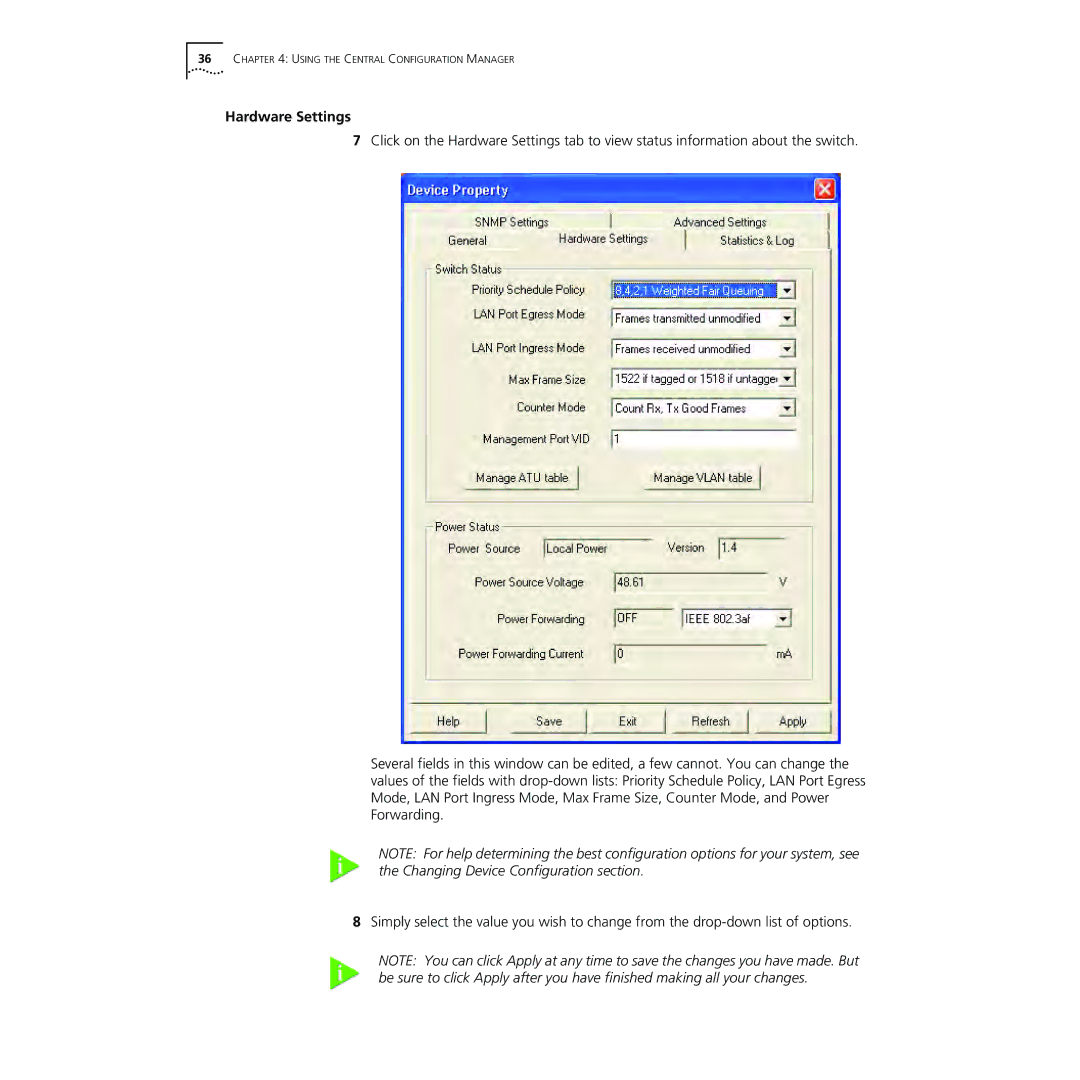36CHAPTER 4: USING THE CENTRAL CONFIGURATION MANAGER
Hardware Settings
7Click on the Hardware Settings tab to view status information about the switch.
Several fields in this window can be edited, a few cannot. You can change the values of the fields with
NOTE: For help determining the best configuration options for your system, see the Changing Device Configuration section.
8Simply select the value you wish to change from the
NOTE: You can click Apply at any time to save the changes you have made. But be sure to click Apply after you have finished making all your changes.