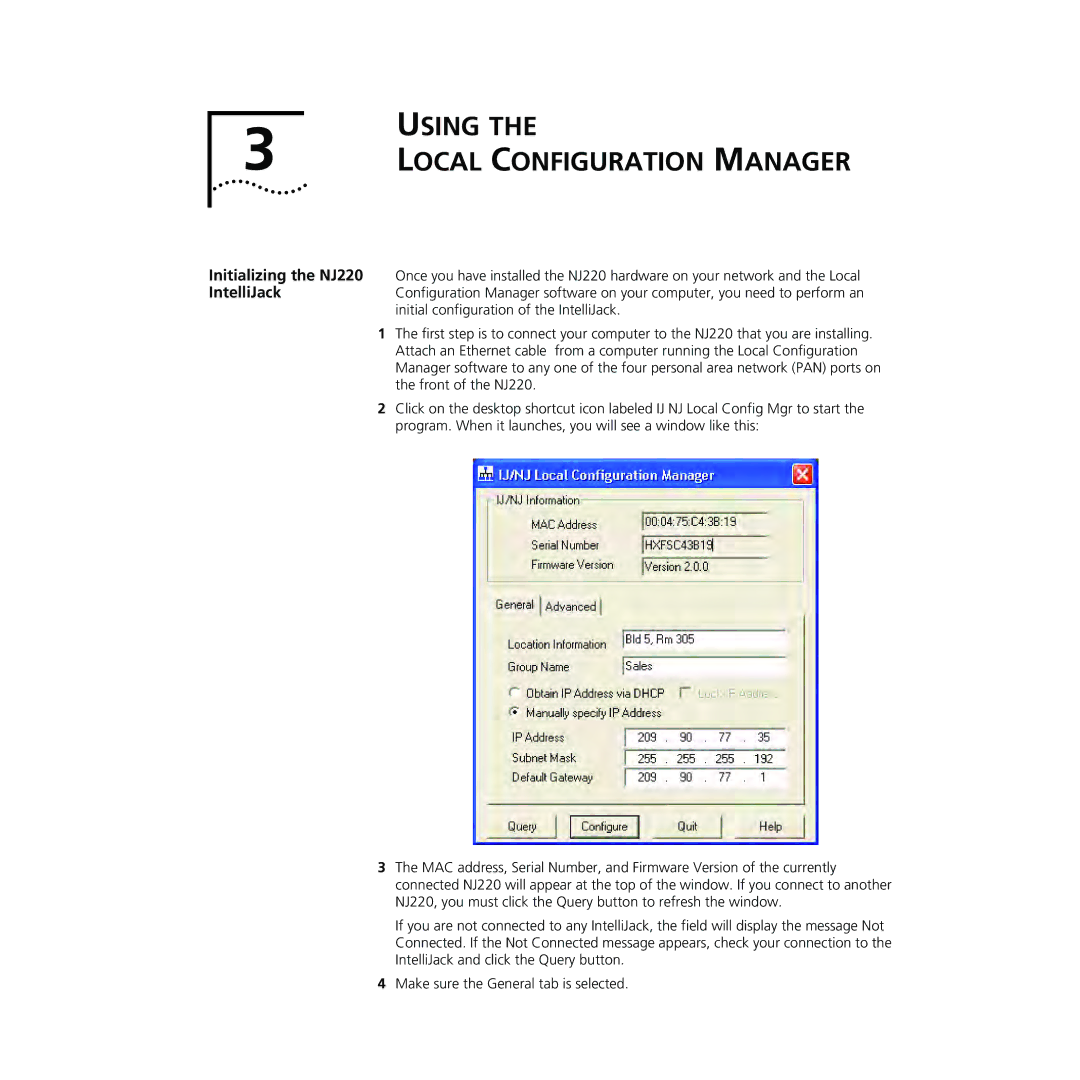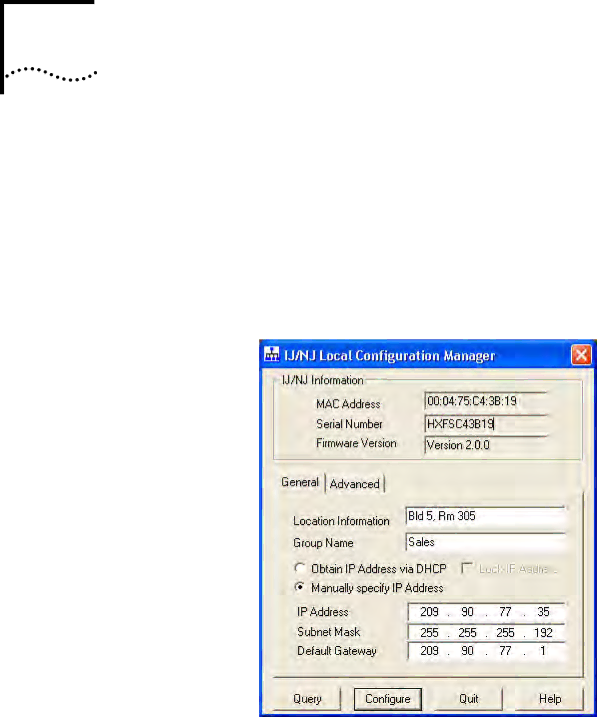
USING THE
3 LOCAL CONFIGURATION MANAGER
Initializing the NJ220 Once you have installed the NJ220 hardware on your network and the Local
IntelliJackConfiguration Manager software on your computer, you need to perform an initial configuration of the IntelliJack.
1The first step is to connect your computer to the NJ220 that you are installing. Attach an Ethernet cable from a computer running the Local Configuration Manager software to any one of the four personal area network (PAN) ports on the front of the NJ220.
2Click on the desktop shortcut icon labeled IJ NJ Local Config Mgr to start the program. When it launches, you will see a window like this:
3The MAC address, Serial Number, and Firmware Version of the currently connected NJ220 will appear at the top of the window. If you connect to another NJ220, you must click the Query button to refresh the window.
If you are not connected to any IntelliJack, the field will display the message Not Connected. If the Not Connected message appears, check your connection to the IntelliJack and click the Query button.
4Make sure the General tab is selected.