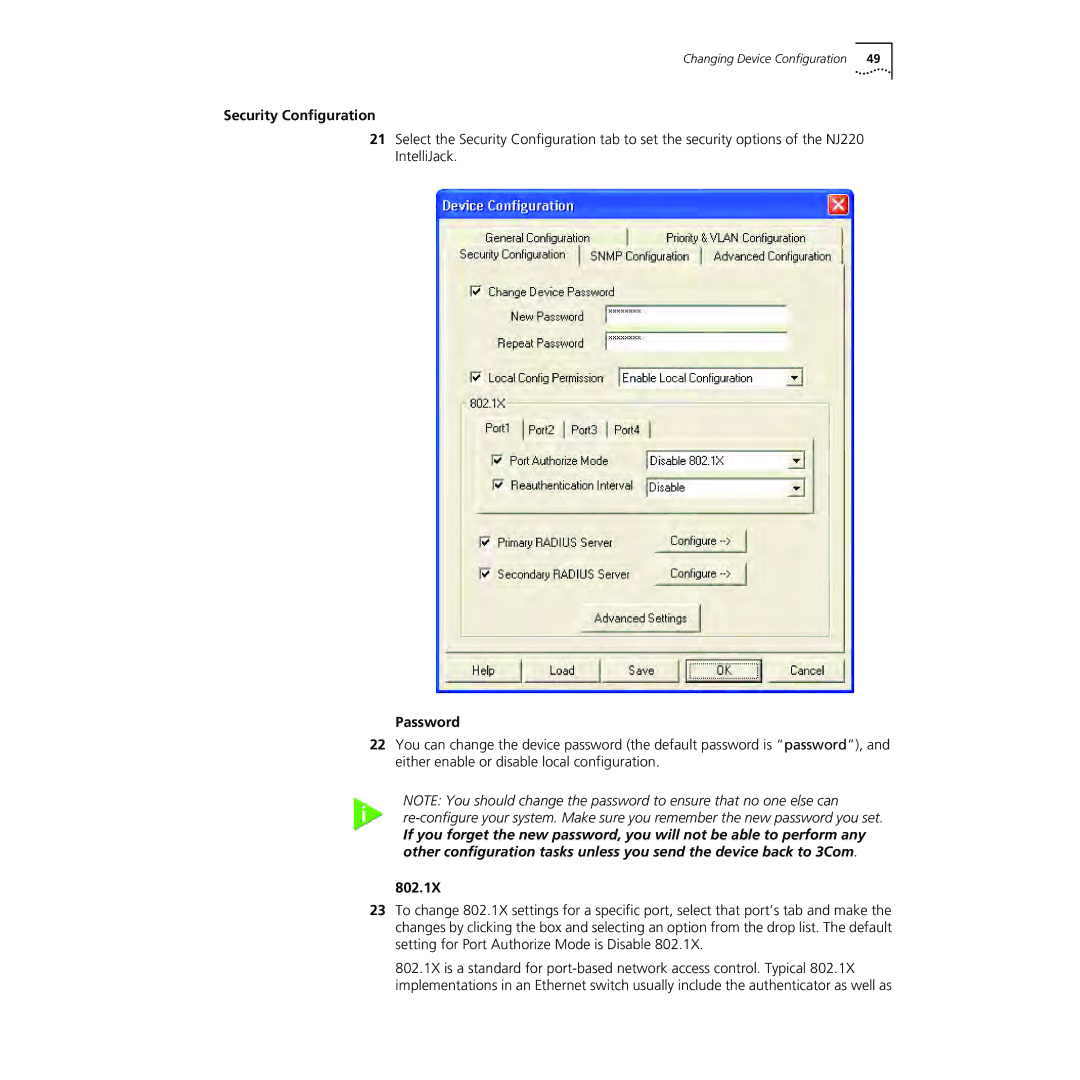Changing Device Configuration | 49 |
Security Configuration
21Select the Security Configuration tab to set the security options of the NJ220 IntelliJack.
Password
22You can change the device password (the default password is “password”), and either enable or disable local configuration.
NOTE: You should change the password to ensure that no one else can
If you forget the new password, you will not be able to perform any other configuration tasks unless you send the device back to 3Com.
802.1X
23To change 802.1X settings for a specific port, select that port’s tab and make the changes by clicking the box and selecting an option from the drop list. The default setting for Port Authorize Mode is Disable 802.1X.
802.1X is a standard for