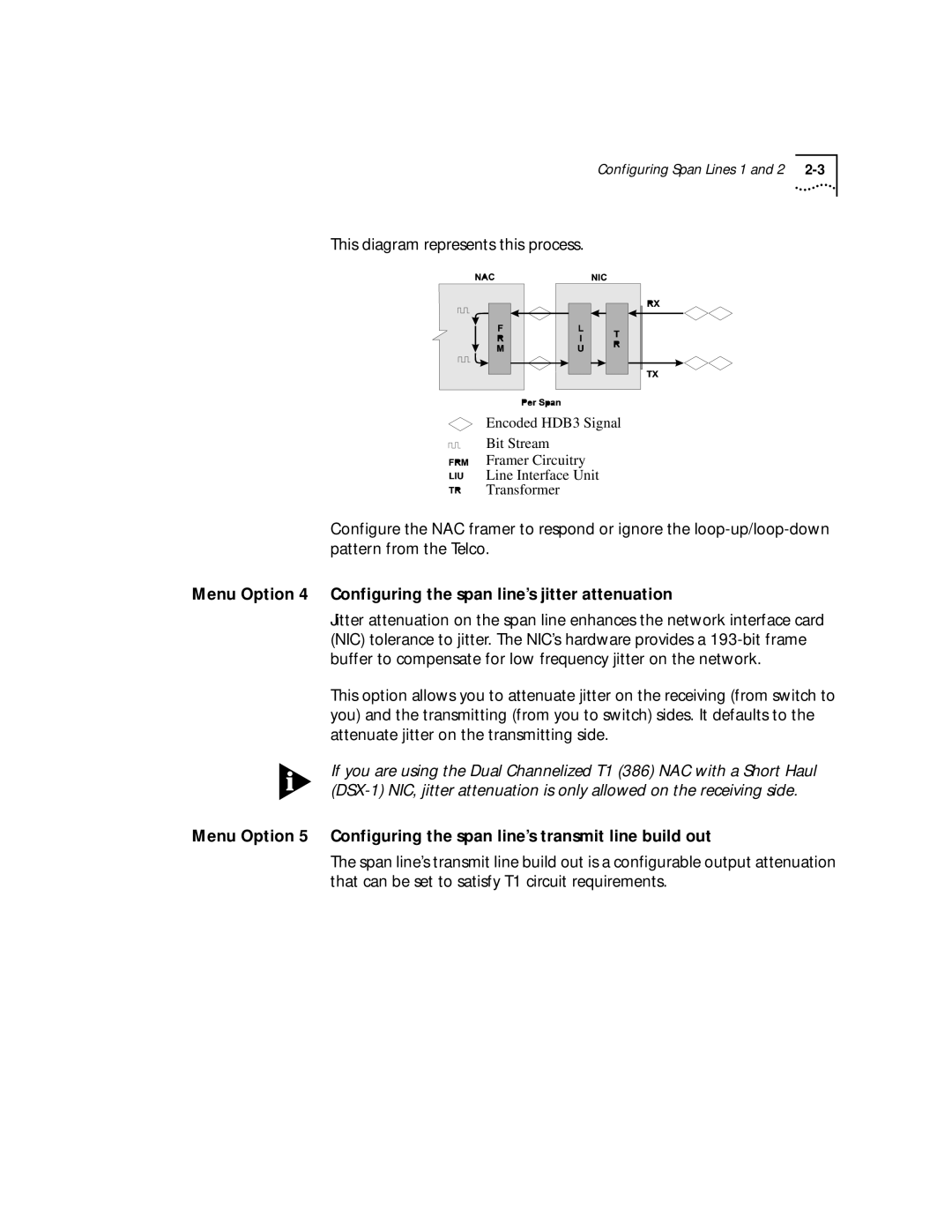Configuring Span Lines 1 and 2
This diagram represents this process.
Encoded HDB3 Signal
Bit Stream
Framer Circuitry
Line Interface Unit
Transformer
Configure the NAC framer to respond or ignore the
Menu Option 4 Configuring the span line’s jitter attenuation
Jitter attenuation on the span line enhances the network interface card (NIC) tolerance to jitter. The NIC’s hardware provides a
This option allows you to attenuate jitter on the receiving (from switch to you) and the transmitting (from you to switch) sides. It defaults to the attenuate jitter on the transmitting side.
If you are using the Dual Channelized T1 (386) NAC with a Short Haul
Menu Option 5 Configuring the span line’s transmit line build out
The span line’s transmit line build out is a configurable output attenuation that can be set to satisfy T1 circuit requirements.