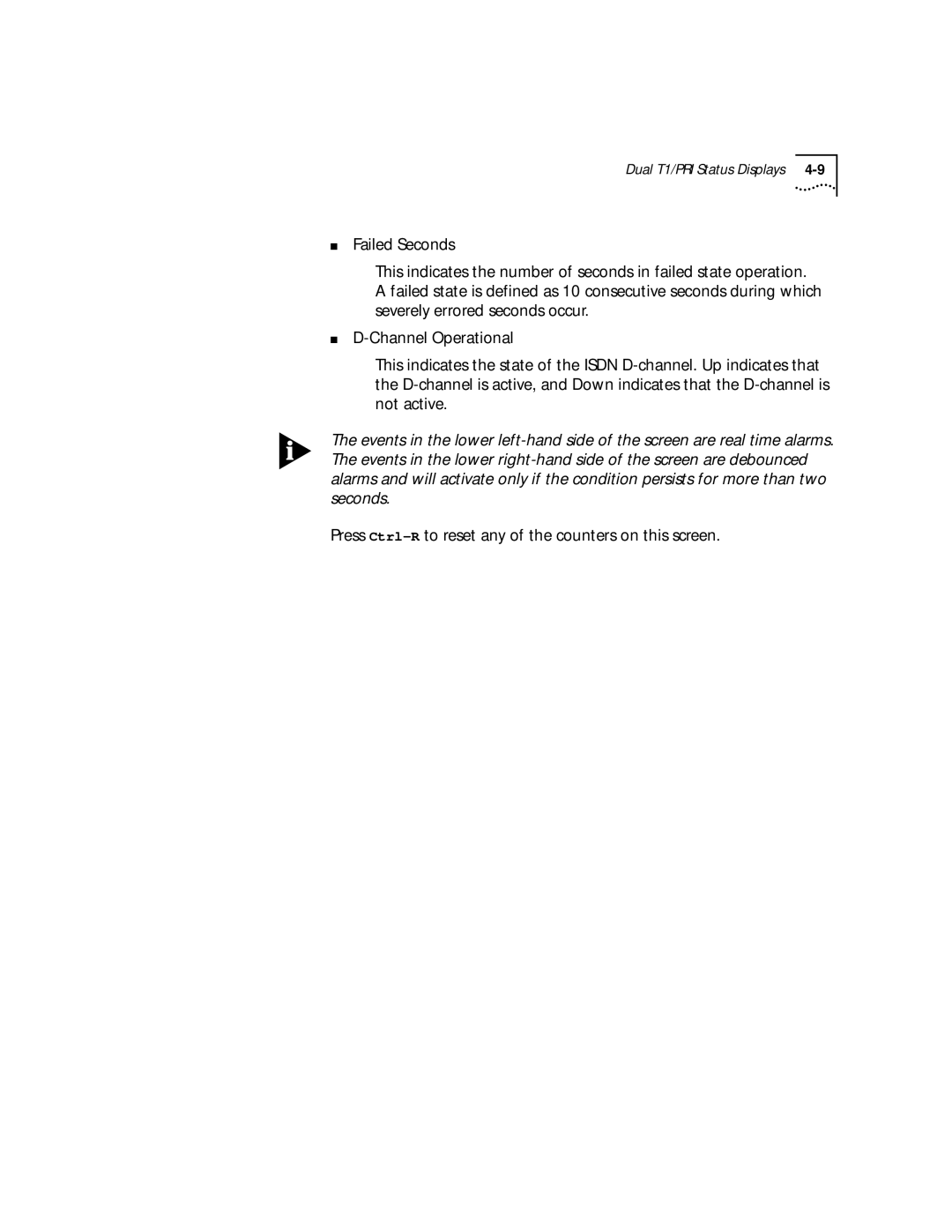Dual T1/PRI Status Displays |
■Failed Seconds
This indicates the number of seconds in failed state operation. A failed state is defined as 10 consecutive seconds during which severely errored seconds occur.
■
This indicates the state of the ISDN
The events in the lower