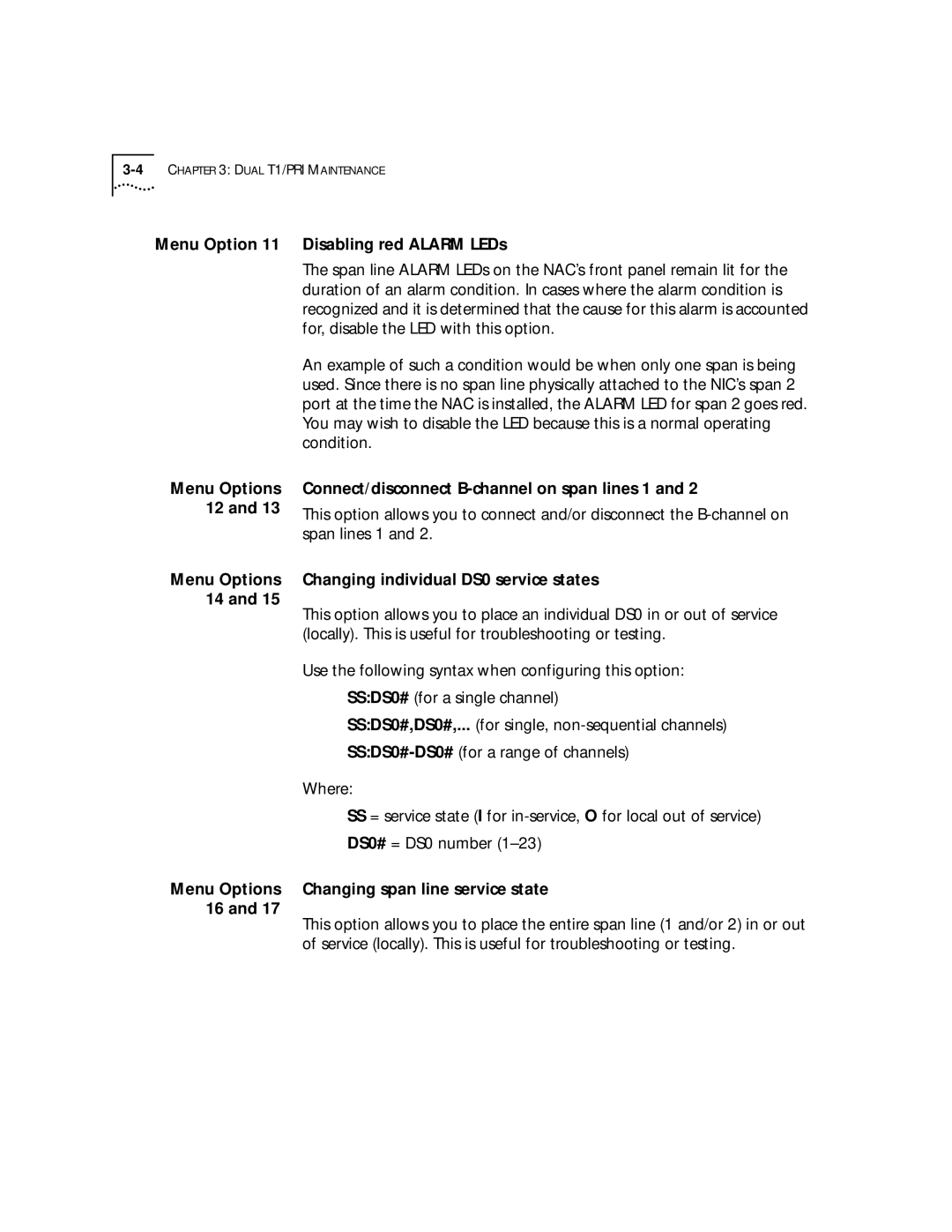Menu Option 11 Disabling red ALARM LEDs
Menu Options 12 and 13
Menu Options 14 and 15
Menu Options 16 and 17
The span line ALARM LEDs on the NAC’s front panel remain lit for the duration of an alarm condition. In cases where the alarm condition is recognized and it is determined that the cause for this alarm is accounted for, disable the LED with this option.
An example of such a condition would be when only one span is being used. Since there is no span line physically attached to the NIC’s span 2 port at the time the NAC is installed, the ALARM LED for span 2 goes red. You may wish to disable the LED because this is a normal operating condition.
Connect/disconnect B-channel on span lines 1 and 2
This option allows you to connect and/or disconnect the
Changing individual DS0 service states
This option allows you to place an individual DS0 in or out of service (locally). This is useful for troubleshooting or testing.
Use the following syntax when configuring this option:
SS:DS0# (for a single channel)
SS:DS0#,DS0#,... (for single,
Where:
SS= service state (I for
DS0# = DS0 number
Changing span line service state
This option allows you to place the entire span line (1 and/or 2) in or out of service (locally). This is useful for troubleshooting or testing.