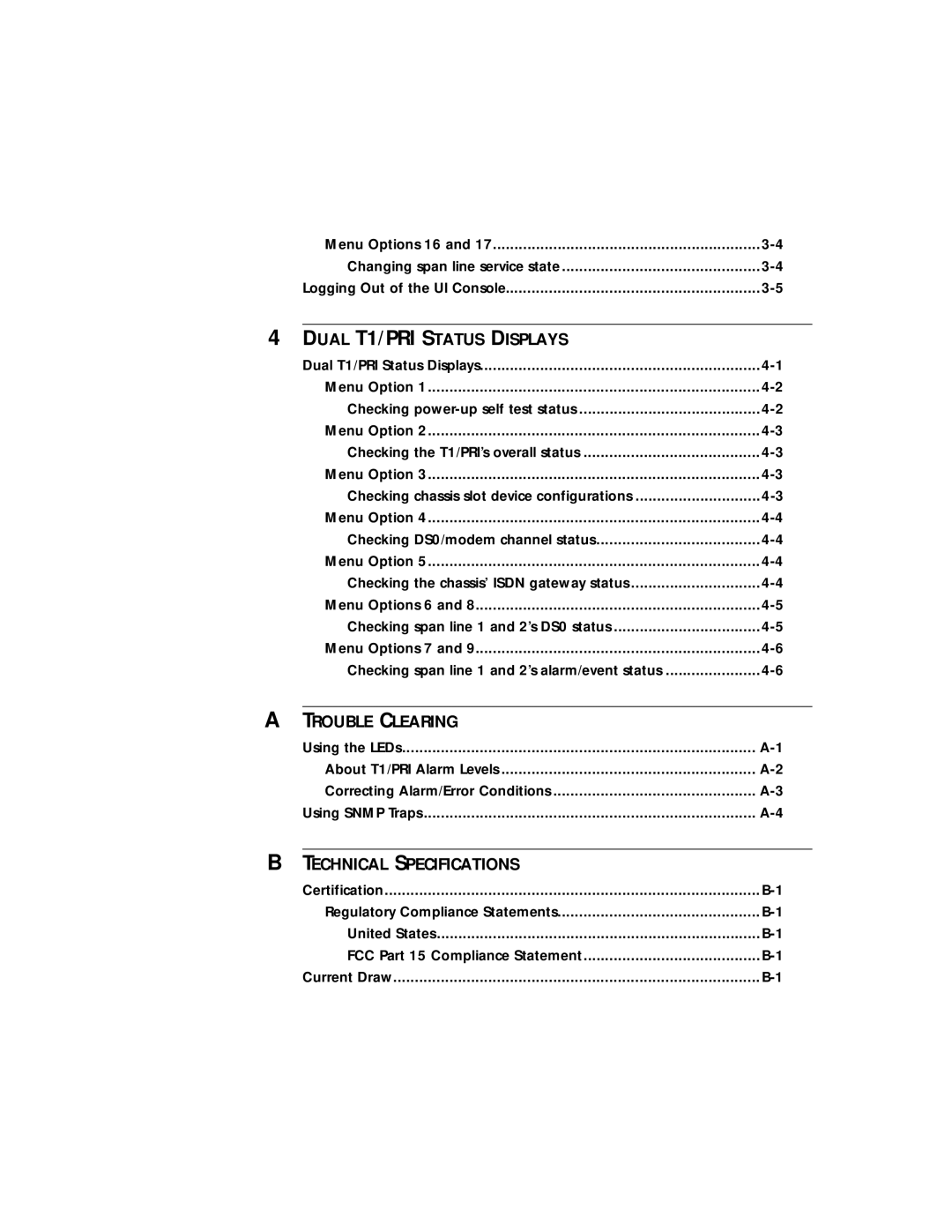| Menu Options 16 and 17 | |
| Changing span line service state | |
| Logging Out of the UI Console | |
|
|
|
4 DUAL T1/PRI STATUS DISPLAYS |
| |
| Dual T1/PRI Status Displays | |
| Menu Option 1 | |
| Checking | |
| Menu Option 2 | |
| Checking the T1/PRI’s overall status | |
| Menu Option 3 | |
| Checking chassis slot device configurations | |
| Menu Option 4 | |
| Checking DS0/modem channel status | |
| Menu Option 5 | |
| Checking the chassis’ ISDN gateway status | |
| Menu Options 6 and 8 | |
| Checking span line 1 and 2’s DS0 status | |
| Menu Options 7 and 9 | |
| Checking span line 1 and 2’s alarm/event status | |
A |
|
|
TROUBLE CLEARING |
| |
| Using the LEDs | |
| About T1/PRI Alarm Levels | |
| Correcting Alarm/Error Conditions | |
| Using SNMP Traps | |
B |
|
|
TECHNICAL SPECIFICATIONS |
| |
| Certification | |
| Regulatory Compliance Statements | |
| United States | |
| FCC Part 15 Compliance Statement | |
| Current Draw | |
iv