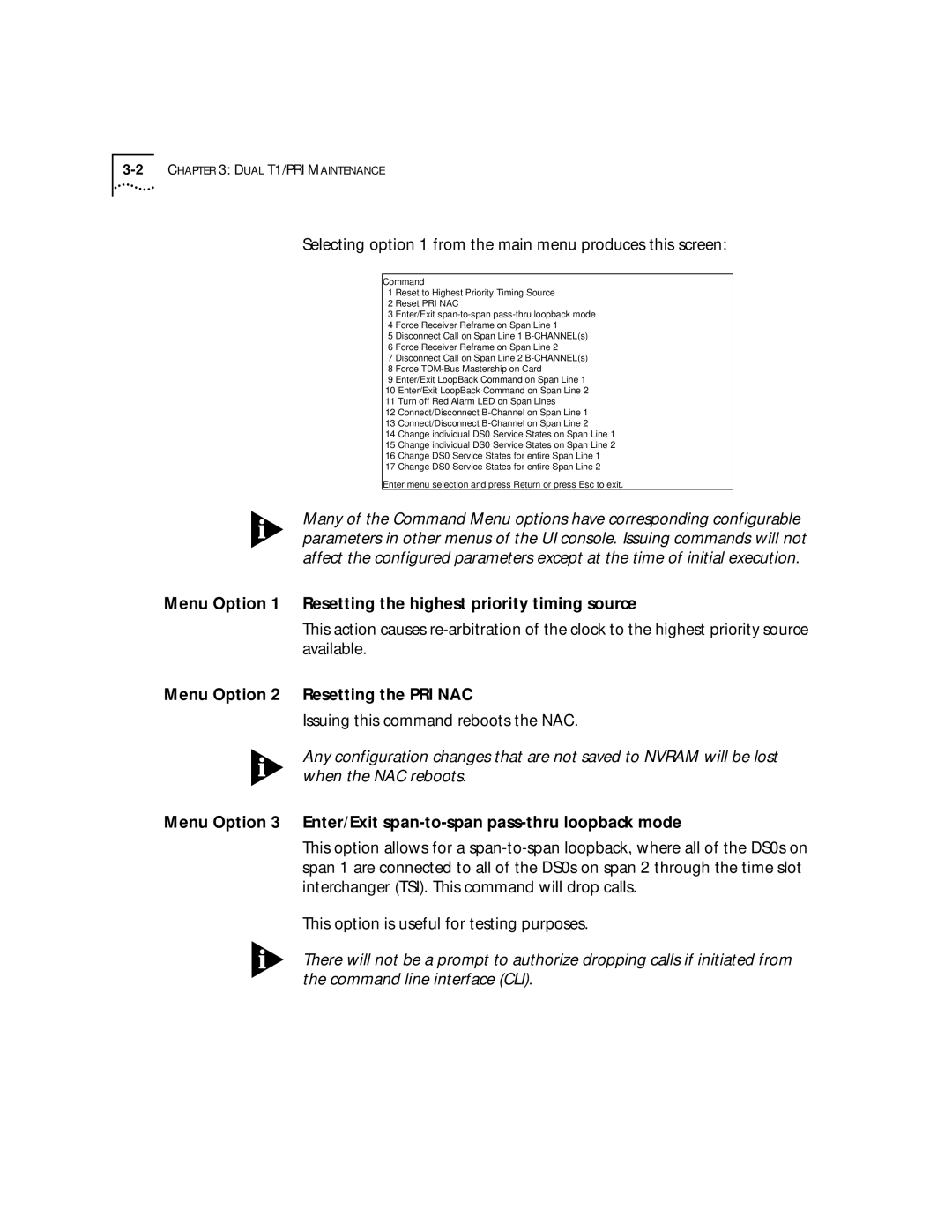Selecting option 1 from the main menu produces this screen:
Command
1 Reset to Highest Priority Timing Source
2 Reset PRI NAC
3Enter/Exit
4Force Receiver Reframe on Span Line 1
5Disconnect Call on Span Line 1
6Force Receiver Reframe on Span Line 2
7Disconnect Call on Span Line 2
8Force
9Enter/Exit LoopBack Command on Span Line 1 10 Enter/Exit LoopBack Command on Span Line 2 11 Turn off Red Alarm LED on Span Lines
12 Connect/Disconnect
13 Connect/Disconnect
14 Change individual DS0 Service States on Span Line 1 15 Change individual DS0 Service States on Span Line 2 16 Change DS0 Service States for entire Span Line 1 17 Change DS0 Service States for entire Span Line 2
Enter menu selection and press Return or press Esc to exit.
Many of the Command Menu options have corresponding configurable parameters in other menus of the UI console. Issuing commands will not affect the configured parameters except at the time of initial execution.
Menu Option 1 Resetting the highest priority timing source
This action causes
Menu Option 2 Resetting the PRI NAC
Issuing this command reboots the NAC.
Any configuration changes that are not saved to NVRAM will be lost when the NAC reboots.
Menu Option 3 Enter/Exit
This option allows for a
This option is useful for testing purposes.
There will not be a prompt to authorize dropping calls if initiated from the command line interface (CLI).