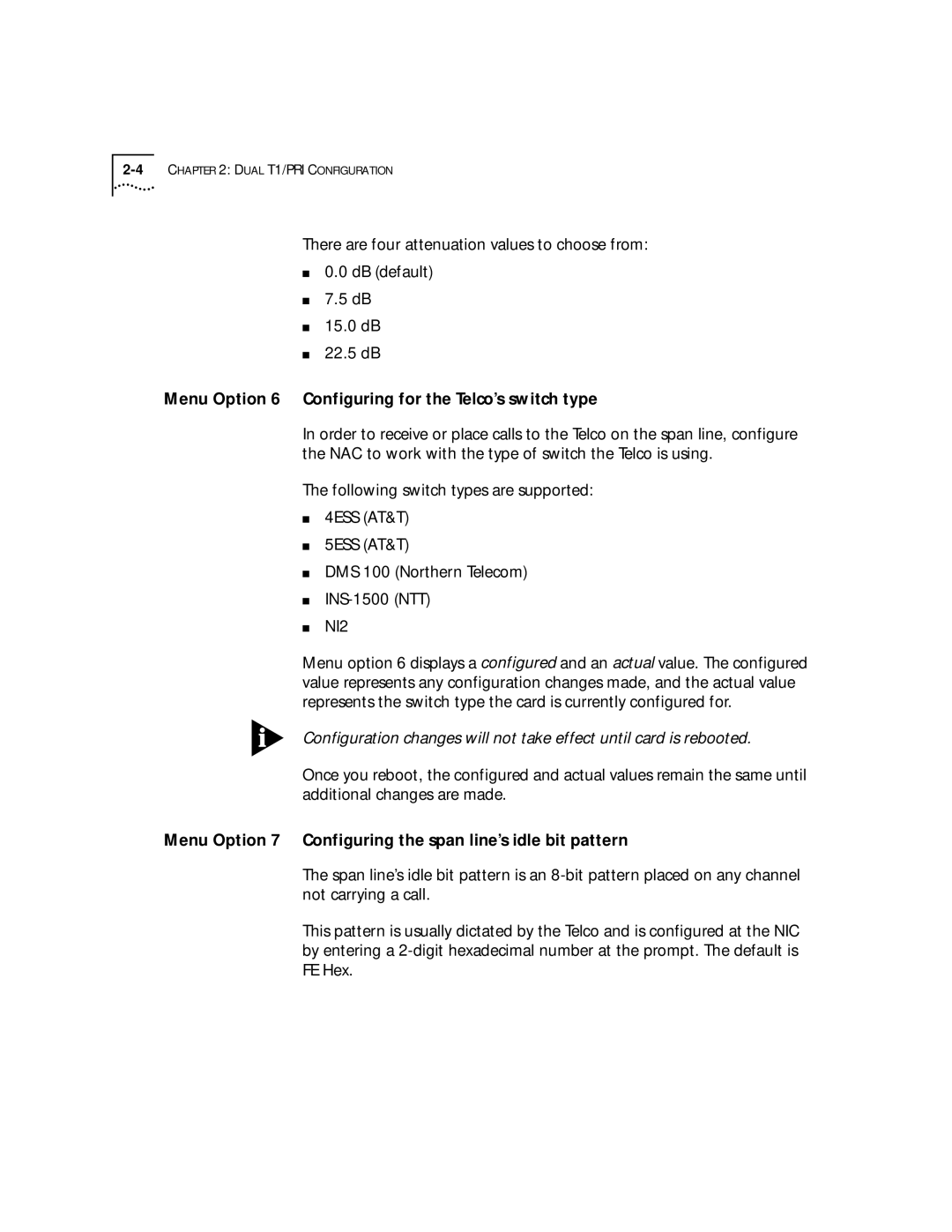There are four attenuation values to choose from:
■0.0 dB (default)
■7.5 dB
■15.0 dB
■22.5 dB
Menu Option 6 Configuring for the Telco’s switch type
In order to receive or place calls to the Telco on the span line, configure the NAC to work with the type of switch the Telco is using.
The following switch types are supported:
■4ESS (AT&T)
■5ESS (AT&T)
■DMS 100 (Northern Telecom)
■
■NI2
Menu option 6 displays a configured and an actual value. The configured value represents any configuration changes made, and the actual value represents the switch type the card is currently configured for.
Configuration changes will not take effect until card is rebooted.
Once you reboot, the configured and actual values remain the same until additional changes are made.
Menu Option 7 Configuring the span line’s idle bit pattern
The span line’s idle bit pattern is an
This pattern is usually dictated by the Telco and is configured at the NIC by entering a