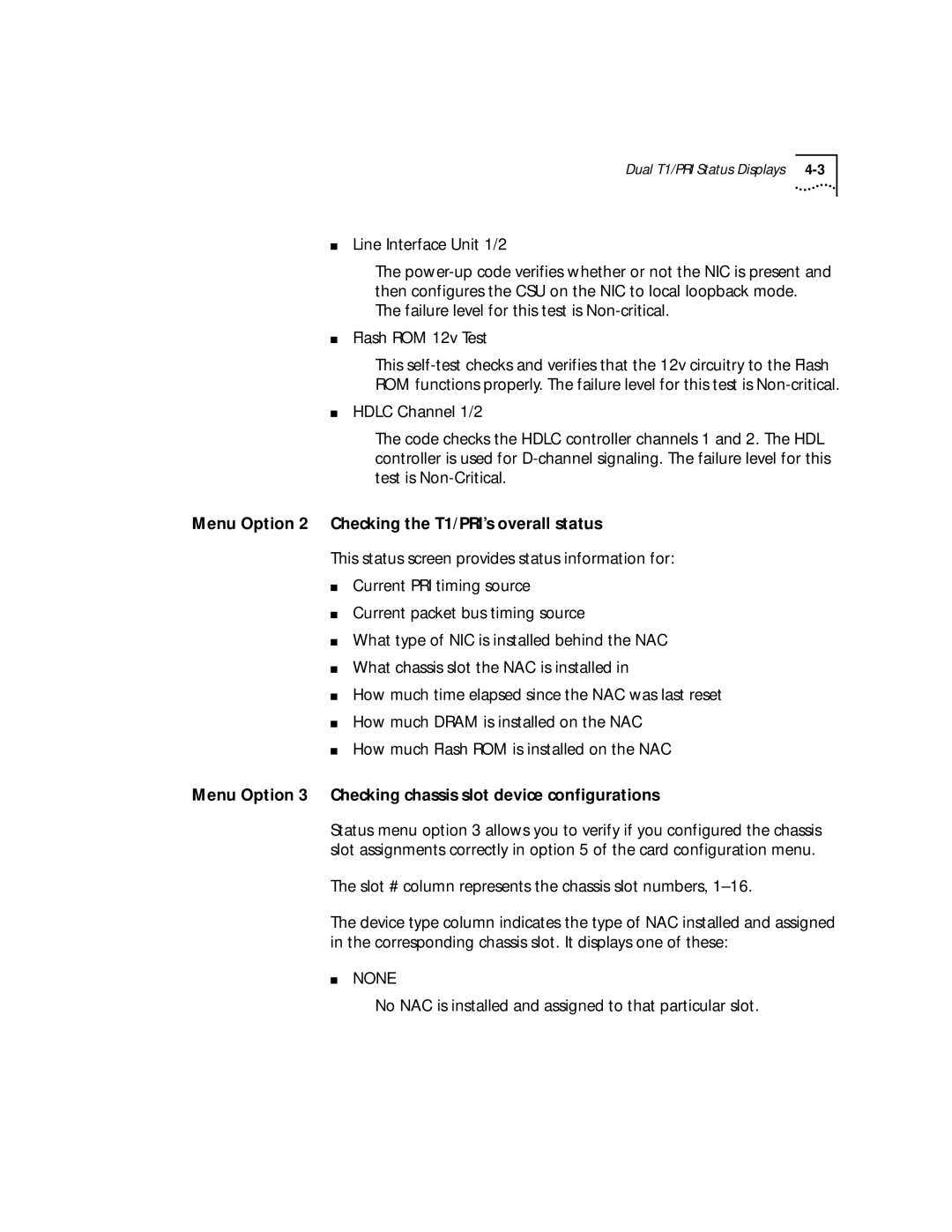Dual T1/PRI Status Displays |
■Line Interface Unit 1/2
The
■Flash ROM 12v Test
This
ROM functions properly. The failure level for this test is
■HDLC Channel 1/2
The code checks the HDLC controller channels 1 and 2. The HDL controller is used for
Menu Option 2 Checking the T1/PRI’s overall status
This status screen provides status information for:
■Current PRI timing source
■Current packet bus timing source
■What type of NIC is installed behind the NAC
■What chassis slot the NAC is installed in
■How much time elapsed since the NAC was last reset
■How much DRAM is installed on the NAC
■How much Flash ROM is installed on the NAC
Menu Option 3 Checking chassis slot device configurations
Status menu option 3 allows you to verify if you configured the chassis slot assignments correctly in option 5 of the card configuration menu.
The slot # column represents the chassis slot numbers,
The device type column indicates the type of NAC installed and assigned in the corresponding chassis slot. It displays one of these: