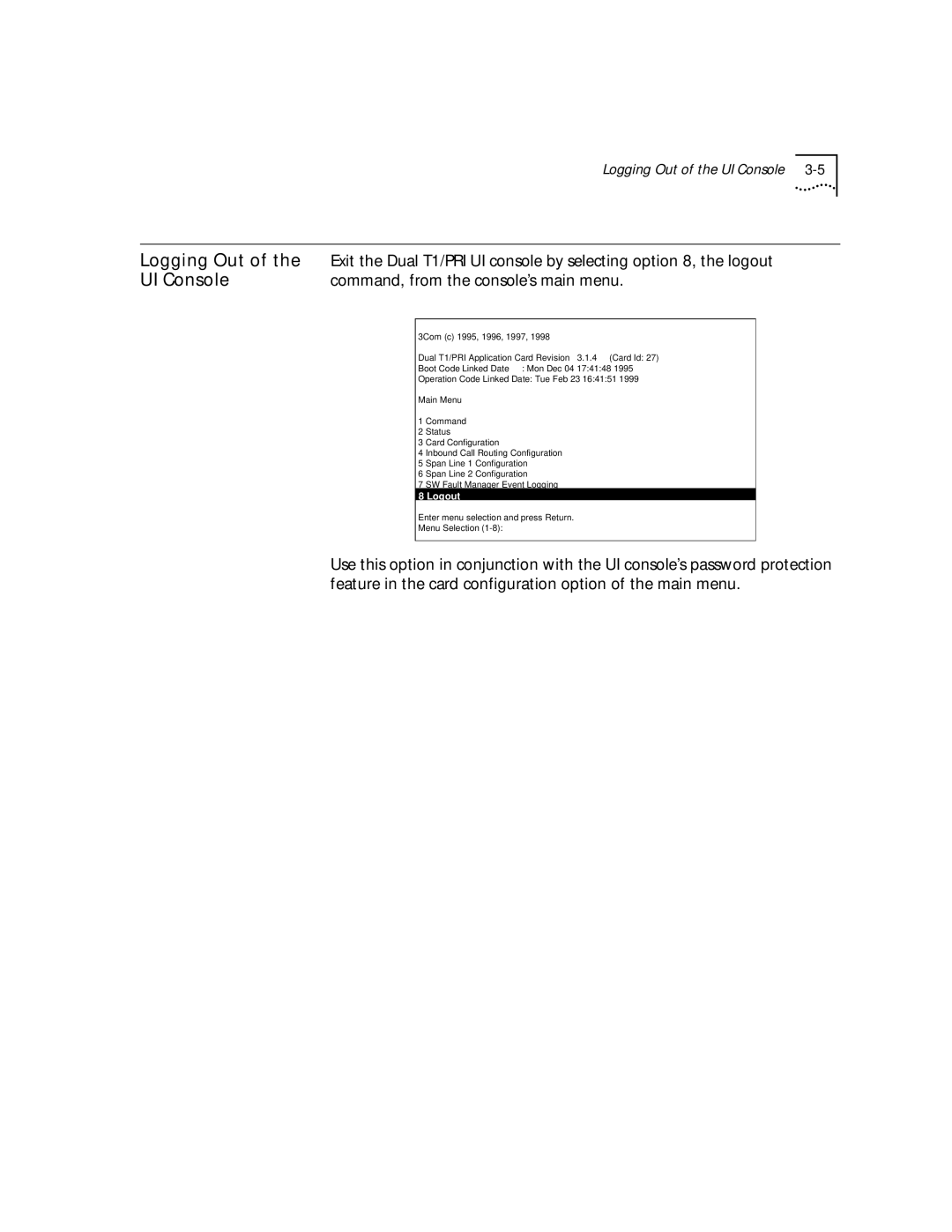Logging Out of the UI Console
Logging Out of the | Exit the Dual T1/PRI UI console by selecting option 8, the logout | |||
UI Console | command, from the console’s main menu. | |||
|
|
|
| |
|
| 3Com (c) 1995, 1996, 1997, 1998 |
| |
|
| Dual T1/PRI Application Card Revision 3.1.4 (Card Id: 27) |
| |
|
| Boot Code Linked Date : Mon Dec 04 17:41:48 1995 |
| |
|
| Operation Code Linked Date: Tue Feb 23 16:41:51 1999 |
| |
|
| Main Menu |
| |
|
| 1 Command |
| |
|
| 2 | Status |
|
|
| 3 | Card Configuration |
|
|
| 4 | Inbound Call Routing Configuration |
|
|
| 5 | Span Line 1 Configuration |
|
|
| 6 | Span Line 2 Configuration |
|
|
| 7 | SW Fault Manager Event Logging |
|
|
| 8 Logout |
| |
|
| Enter menu selection and press Return. |
| |
|
| Menu Selection |
| |
|
|
|
| |
| Use this option in conjunction with the UI console’s password protection | |||
| feature in the card configuration option of the main menu. | |||