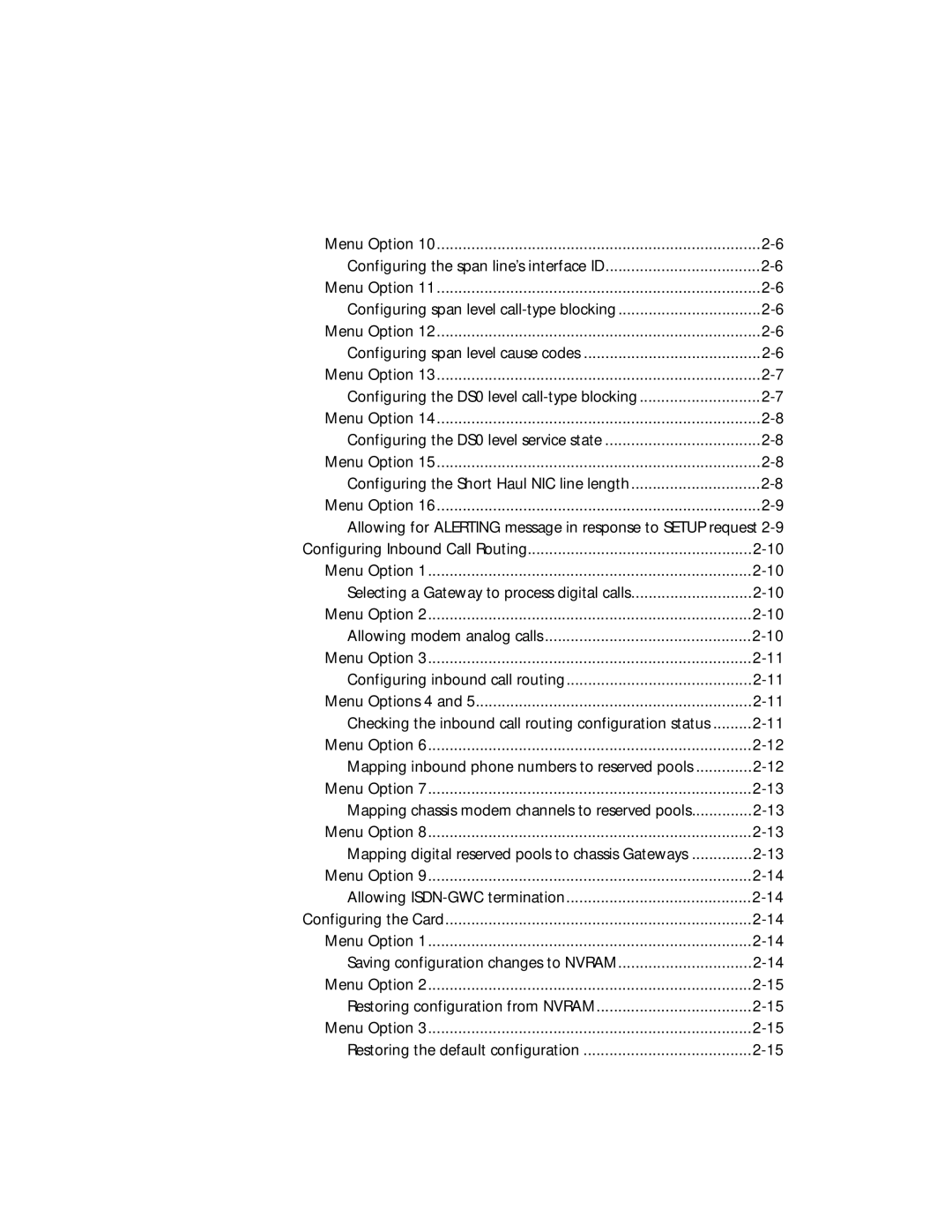Menu Option 10 | |
Configuring the span line’s interface ID | |
Menu Option 11 | |
Configuring span level | |
Menu Option 12 | |
Configuring span level cause codes | |
Menu Option 13 | |
Configuring the DS0 level | |
Menu Option 14 | |
Configuring the DS0 level service state | |
Menu Option 15 | |
Configuring the Short Haul NIC line length | |
Menu Option 16 | |
Allowing for ALERTING message in response to SETUP request | |
Configuring Inbound Call Routing | |
Menu Option 1 | |
Selecting a Gateway to process digital calls | |
Menu Option 2 | |
Allowing modem analog calls | |
Menu Option 3 | |
Configuring inbound call routing | |
Menu Options 4 and 5 | |
Checking the inbound call routing configuration status | |
Menu Option 6 | |
Mapping inbound phone numbers to reserved pools | |
Menu Option 7 | |
Mapping chassis modem channels to reserved pools | |
Menu Option 8 | |
Mapping digital reserved pools to chassis Gateways | |
Menu Option 9 | |
Allowing | |
Configuring the Card | |
Menu Option 1 | |
Saving configuration changes to NVRAM | |
Menu Option 2 | |
Restoring configuration from NVRAM | |
Menu Option 3 | |
Restoring the default configuration | |
ii