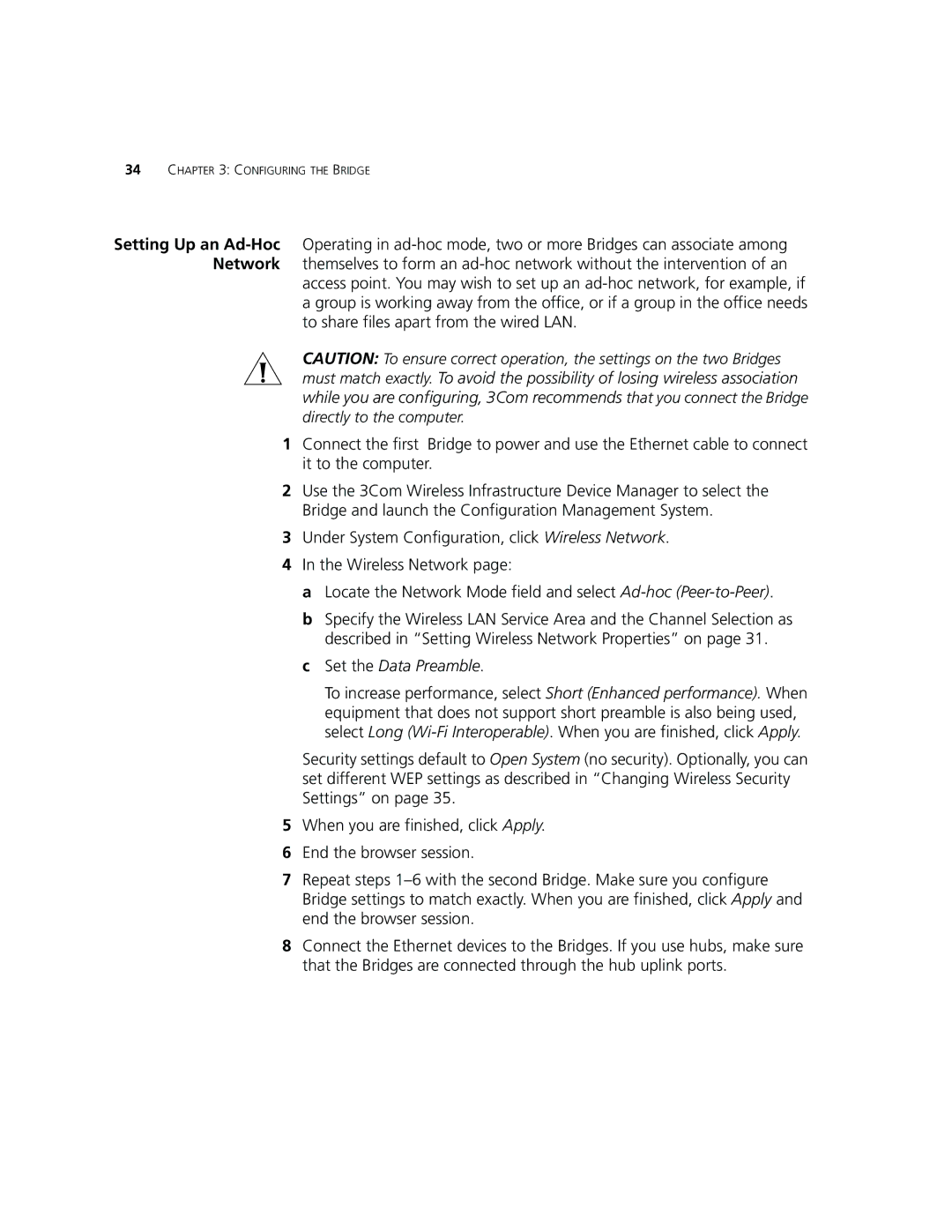34CHAPTER 3: CONFIGURING THE BRIDGE
Setting Up an
access point. You may wish to set up an
CAUTION: To ensure correct operation, the settings on the two Bridges
must match exactly. To avoid the possibility of losing wireless association while you are configuring, 3Com recommends that you connect the Bridge
directly to the computer.
1Connect the first Bridge to power and use the Ethernet cable to connect it to the computer.
2Use the 3Com Wireless Infrastructure Device Manager to select the Bridge and launch the Configuration Management System.
3Under System Configuration, click Wireless Network.
4In the Wireless Network page:
a Locate the Network Mode field and select
b Specify the Wireless LAN Service Area and the Channel Selection as described in “Setting Wireless Network Properties” on page 31.
cSet the Data Preamble.
To increase performance, select Short (Enhanced performance). When equipment that does not support short preamble is also being used, select Long
Security settings default to Open System (no security). Optionally, you can set different WEP settings as described in “Changing Wireless Security Settings” on page 35.
5When you are finished, click Apply.
6End the browser session.
7Repeat steps
8Connect the Ethernet devices to the Bridges. If you use hubs, make sure that the Bridges are connected through the hub uplink ports.