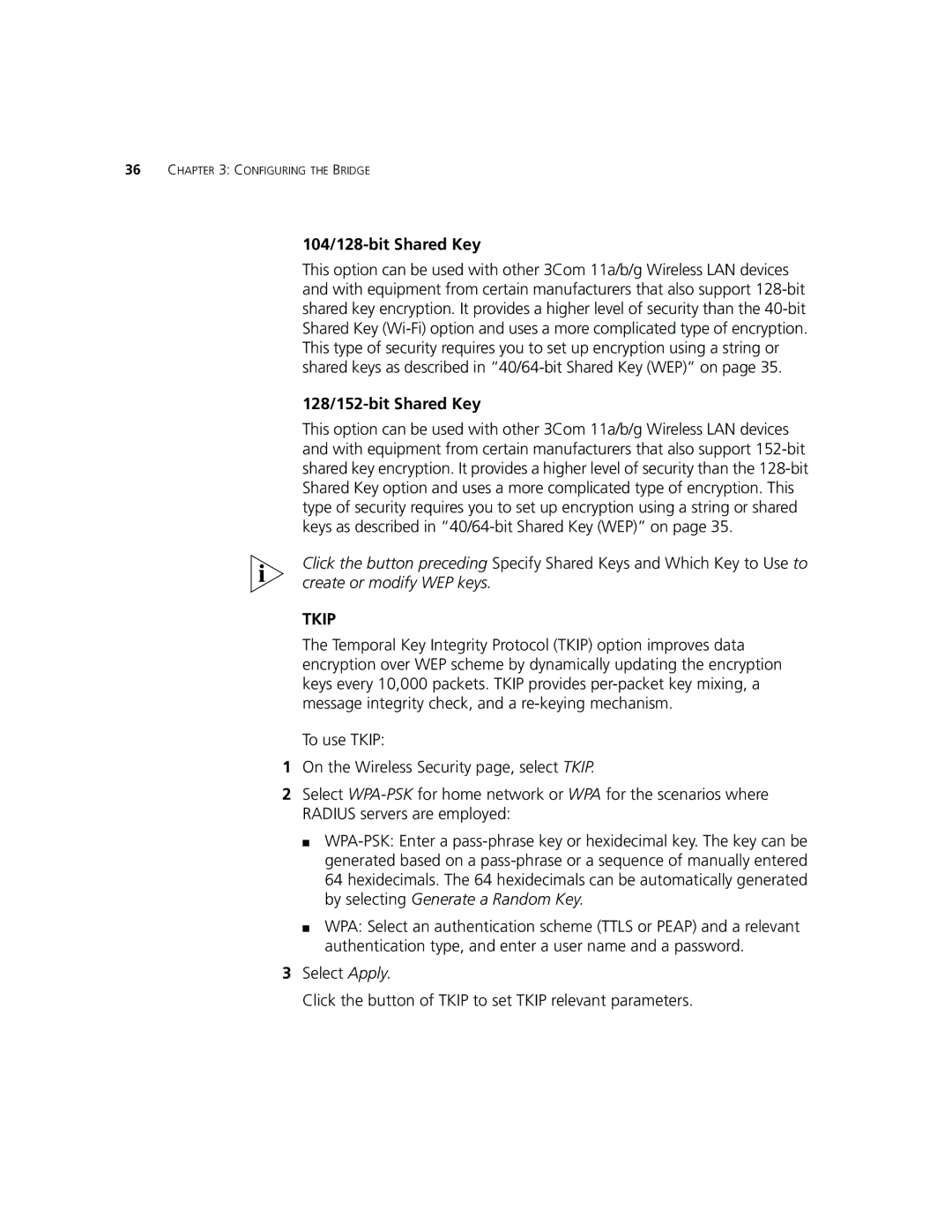36CHAPTER 3: CONFIGURING THE BRIDGE
104/128-bit Shared Key
This option can be used with other 3Com 11a/b/g Wireless LAN devices and with equipment from certain manufacturers that also support
128/152-bit Shared Key
This option can be used with other 3Com 11a/b/g Wireless LAN devices and with equipment from certain manufacturers that also support
Click the button preceding Specify Shared Keys and Which Key to Use to create or modify WEP keys.
TKIP
The Temporal Key Integrity Protocol (TKIP) option improves data encryption over WEP scheme by dynamically updating the encryption keys every 10,000 packets. TKIP provides
To use TKIP:
1On the Wireless Security page, select TKIP.
2Select
■
■WPA: Select an authentication scheme (TTLS or PEAP) and a relevant authentication type, and enter a user name and a password.
3Select Apply.
Click the button of TKIP to set TKIP relevant parameters.