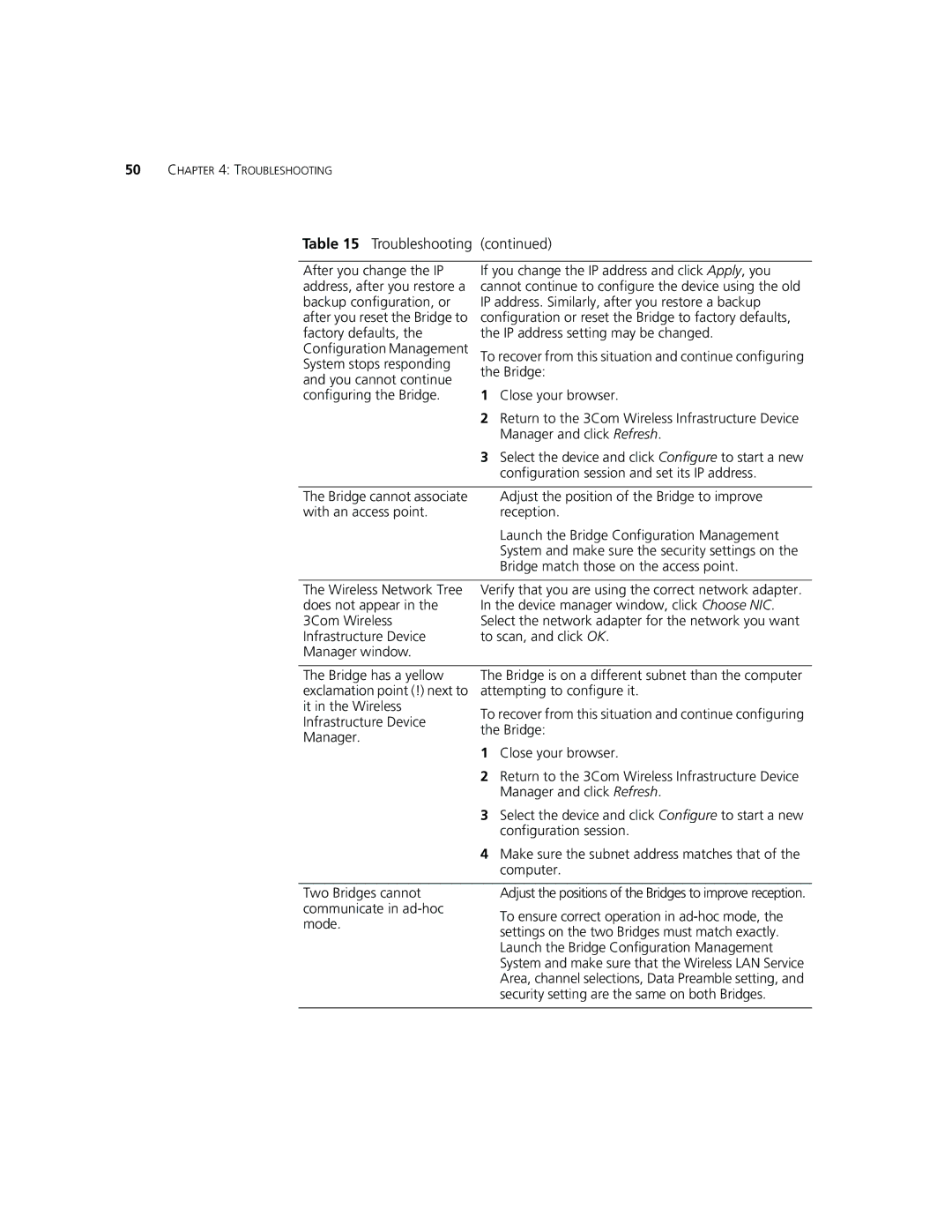50CHAPTER 4: TROUBLESHOOTING
Table 15 Troubleshooting (continued)
After you change the IP address, after you restore a backup configuration, or after you reset the Bridge to factory defaults, the Configuration Management System stops responding and you cannot continue configuring the Bridge.
If you change the IP address and click Apply, you cannot continue to configure the device using the old IP address. Similarly, after you restore a backup configuration or reset the Bridge to factory defaults, the IP address setting may be changed.
To recover from this situation and continue configuring the Bridge:
1Close your browser.
2Return to the 3Com Wireless Infrastructure Device Manager and click Refresh.
3Select the device and click Configure to start a new configuration session and set its IP address.
The Bridge cannot associate | ■ | Adjust the position of the Bridge to improve | |
with an access point. |
| reception. | |
| ■ | Launch the Bridge Configuration Management | |
|
| System and make sure the security settings on the | |
|
| Bridge match those on the access point. | |
|
| ||
The Wireless Network Tree | Verify that you are using the correct network adapter. | ||
does not appear in the | In the device manager window, click Choose NIC. | ||
3Com Wireless | Select the network adapter for the network you want | ||
Infrastructure Device | to scan, and click OK. | ||
Manager window. |
|
| |
|
| ||
The Bridge has a yellow | The Bridge is on a different subnet than the computer | ||
exclamation point (!) next to | attempting to configure it. | ||
it in the Wireless | To recover from this situation and continue configuring | ||
Infrastructure Device | |||
the Bridge: | |||
Manager. | |||
1 | Close your browser. | ||
| |||
| 2 | Return to the 3Com Wireless Infrastructure Device | |
|
| Manager and click Refresh. | |
| 3 | Select the device and click Configure to start a new | |
|
| configuration session. | |
| 4 | Make sure the subnet address matches that of the | |
|
| computer. | |
|
|
| |
Two Bridges cannot | ■ | Adjust the positions of the Bridges to improve reception. | |
communicate in | ■ | To ensure correct operation in | |
mode. | |||
| settings on the two Bridges must match exactly. | ||
|
| ||
Launch the Bridge Configuration Management System and make sure that the Wireless LAN Service Area, channel selections, Data Preamble setting, and security setting are the same on both Bridges.