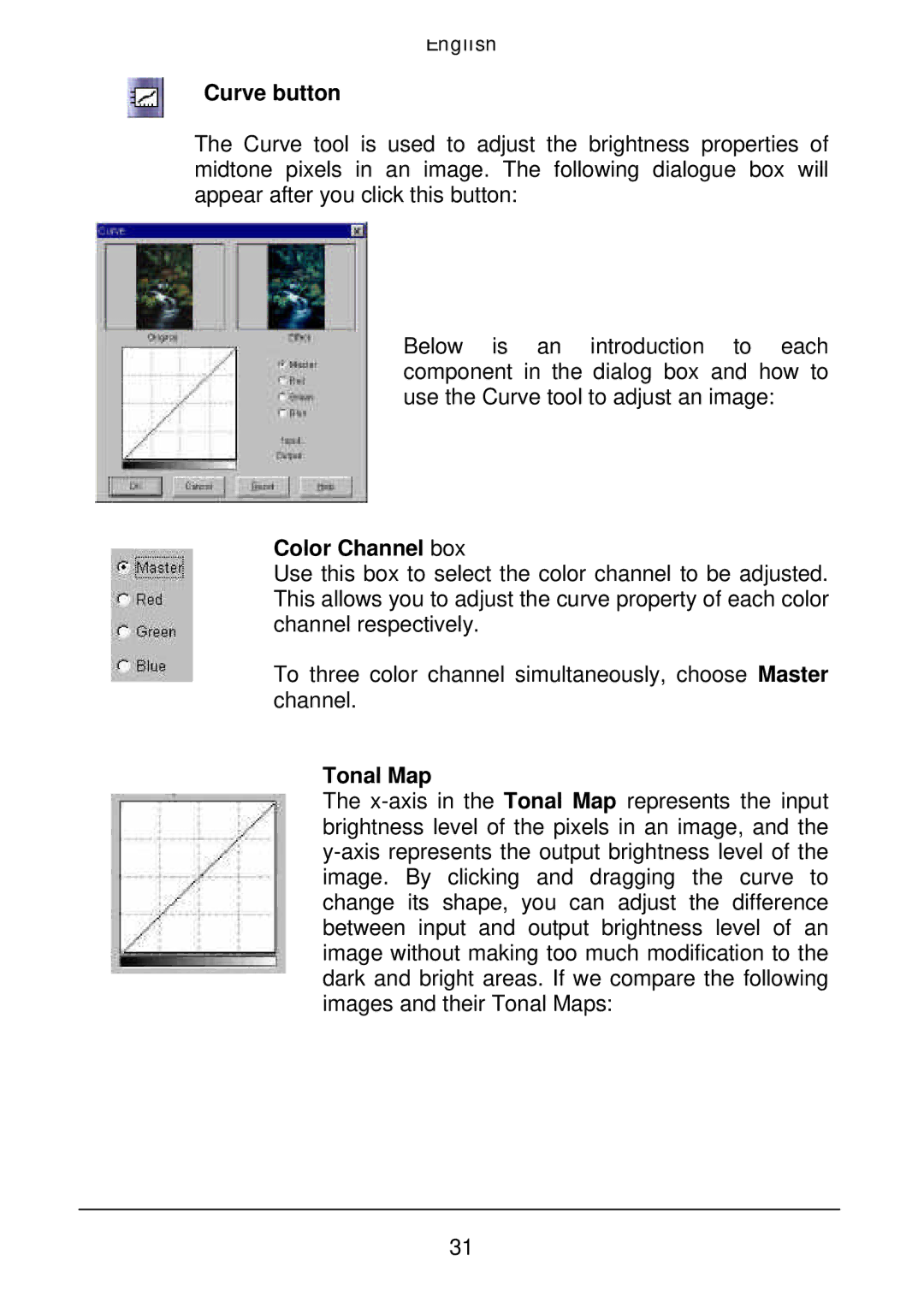English
Curve button
The Curve tool is used to adjust the brightness properties of midtone pixels in an image. The following dialogue box will appear after you click this button:
Below is an introduction to each component in the dialog box and how to use the Curve tool to adjust an image:
Color Channel box
Use this box to select the color channel to be adjusted. This allows you to adjust the curve property of each color channel respectively.
To three color channel simultaneously, choose Master channel.
Tonal Map
The
31