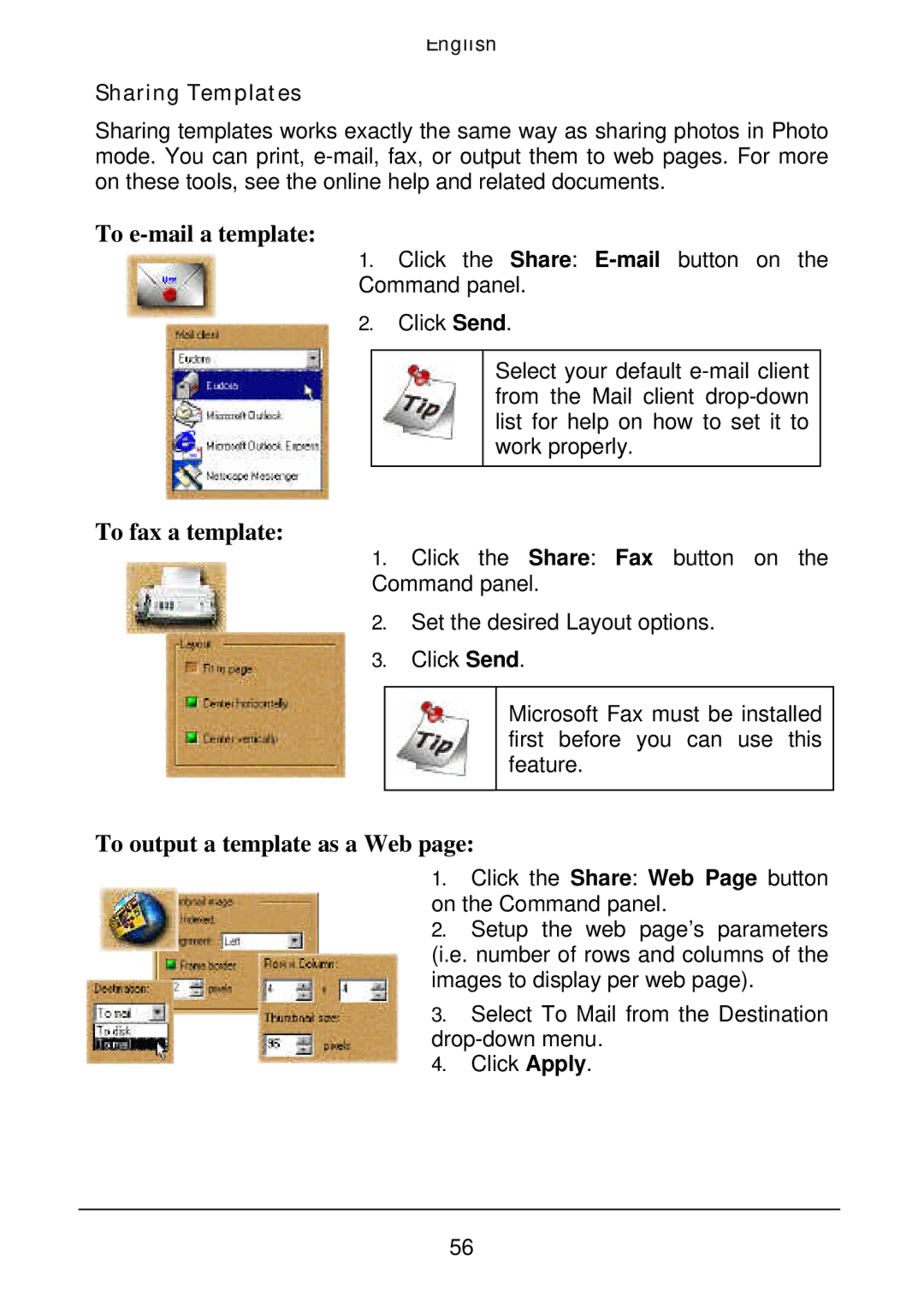English
Sharing Templates
Sharing templates works exactly the same way as sharing photos in Photo mode. You can print,
To e-mail a template:
1.Click the Share:
2.Click Send.
Select your default
To fax a template:
1.Click the Share: Fax button on the Command panel.
2.Set the desired Layout options.
3.Click Send.
Microsoft Fax must be installed first before you can use this feature.
To output a template as a Web page:
1.Click the Share: Web Page button on the Command panel.
2.Setup the web page’s parameters (i.e. number of rows and columns of the images to display per web page).
3.Select To Mail from the Destination
4.Click Apply.
56