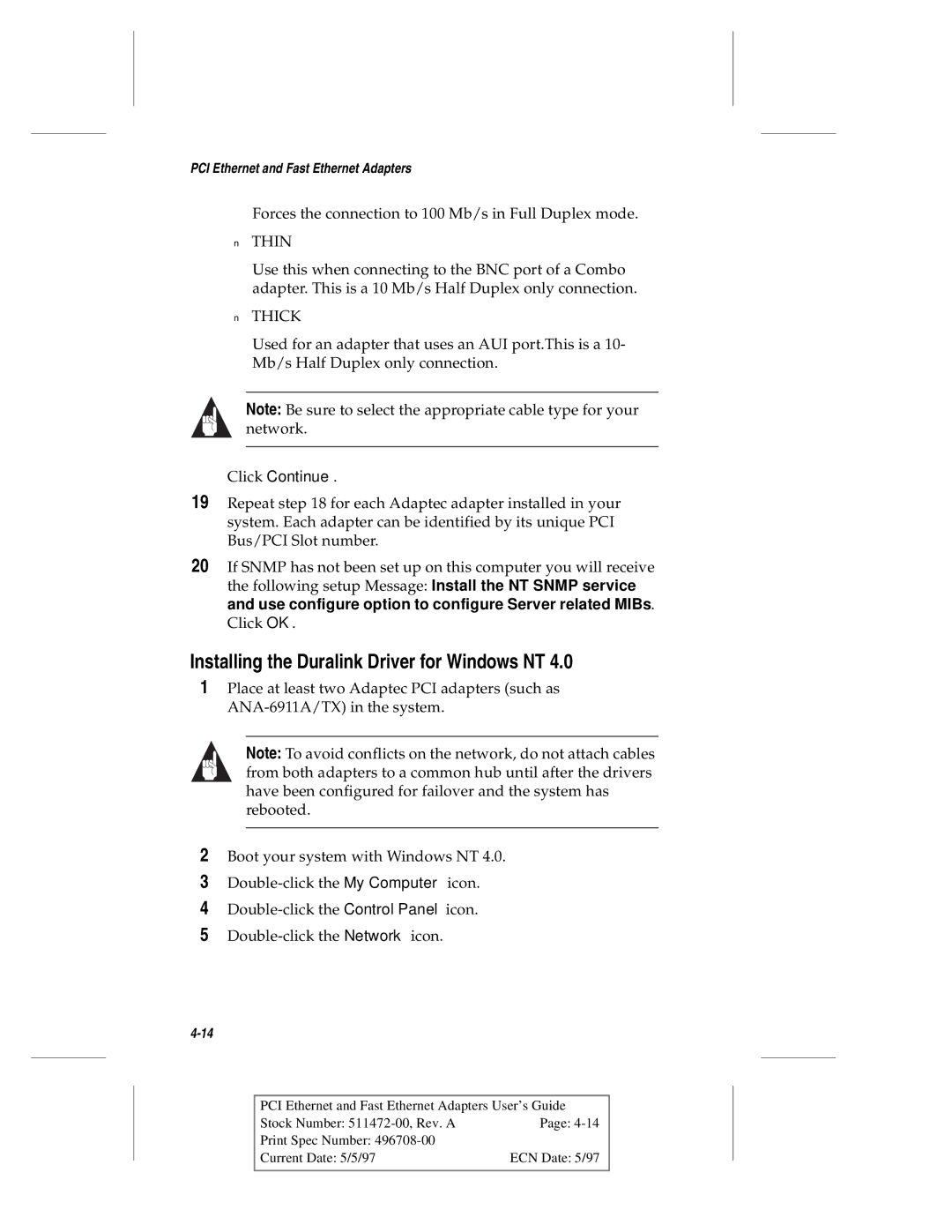PCI Ethernet and Fast Ethernet Adapters
Forces the connection to 100 Mb/s in Full Duplex mode.
■THIN
Use this when connecting to the BNC port of a Combo adapter. This is a 10 Mb/s Half Duplex only connection.
■THICK
Used for an adapter that uses an AUI port.This is a 10- Mb/s Half Duplex only connection.
Note: Be sure to select the appropriate cable type for your network.
Click Continue.
19Repeat step 18 for each Adaptec adapter installed in your system. Each adapter can be identified by its unique PCI Bus/PCI Slot number.
20If SNMP has not been set up on this computer you will receive the following setup Message: Install the NT SNMP service and use configure option to configure Server related MIBs.
Click OK.
Installing the Duralink Driver for Windows NT 4.0
1Place at least two Adaptec PCI adapters (such as
Note: To avoid conflicts on the network, do not attach cables from both adapters to a common hub until after the drivers have been configured for failover and the system has rebooted.
2Boot your system with Windows NT 4.0.
3
4
5
PCI Ethernet and Fast Ethernet Adapters User’s Guide
Stock Number: | Page: |
Print Spec Number: |
|
Current Date: 5/5/97 | ECN Date: 5/97 |