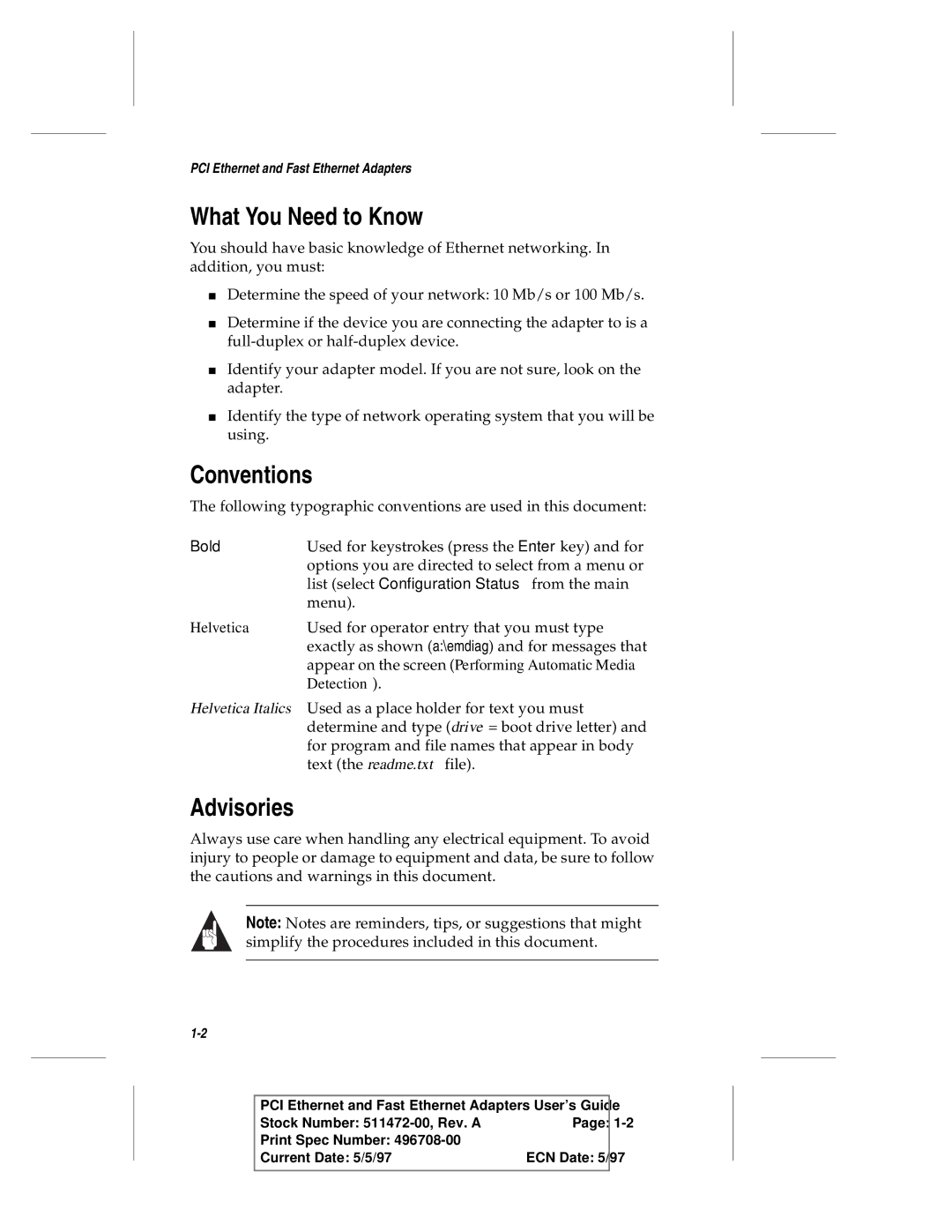PCI Ethernet and Fast Ethernet Adapters
What You Need to Know
You should have basic knowledge of Ethernet networking. In addition, you must:
■Determine the speed of your network: 10 Mb/s or 100 Mb/s.
■Determine if the device you are connecting the adapter to is a
■Identify your adapter model. If you are not sure, look on the adapter.
■Identify the type of network operating system that you will be using.
Conventions
The following typographic conventions are used in this document:
Bold | Used for keystrokes (press the Enter key) and for |
| options you are directed to select from a menu or |
| list (select Configuration Status from the main |
| menu). |
Helvetica | Used for operator entry that you must type |
| exactly as shown (a:\emdiag) and for messages that |
| appear on the screen (Performing Automatic Media |
| Detection). |
Helvetica Italics Used as a place holder for text you must determine and type (drive = boot drive letter) and for program and file names that appear in body text (the readme.txt file).
Advisories
Always use care when handling any electrical equipment. To avoid injury to people or damage to equipment and data, be sure to follow the cautions and warnings in this document.
Note: Notes are reminders, tips, or suggestions that might simplify the procedures included in this document.
PCI Ethernet and Fast Ethernet Adapters User’s Guide
Stock Number: | Page: |
Print Spec Number: |
|
Current Date: 5/5/97 | ECN Date: 5/97 |