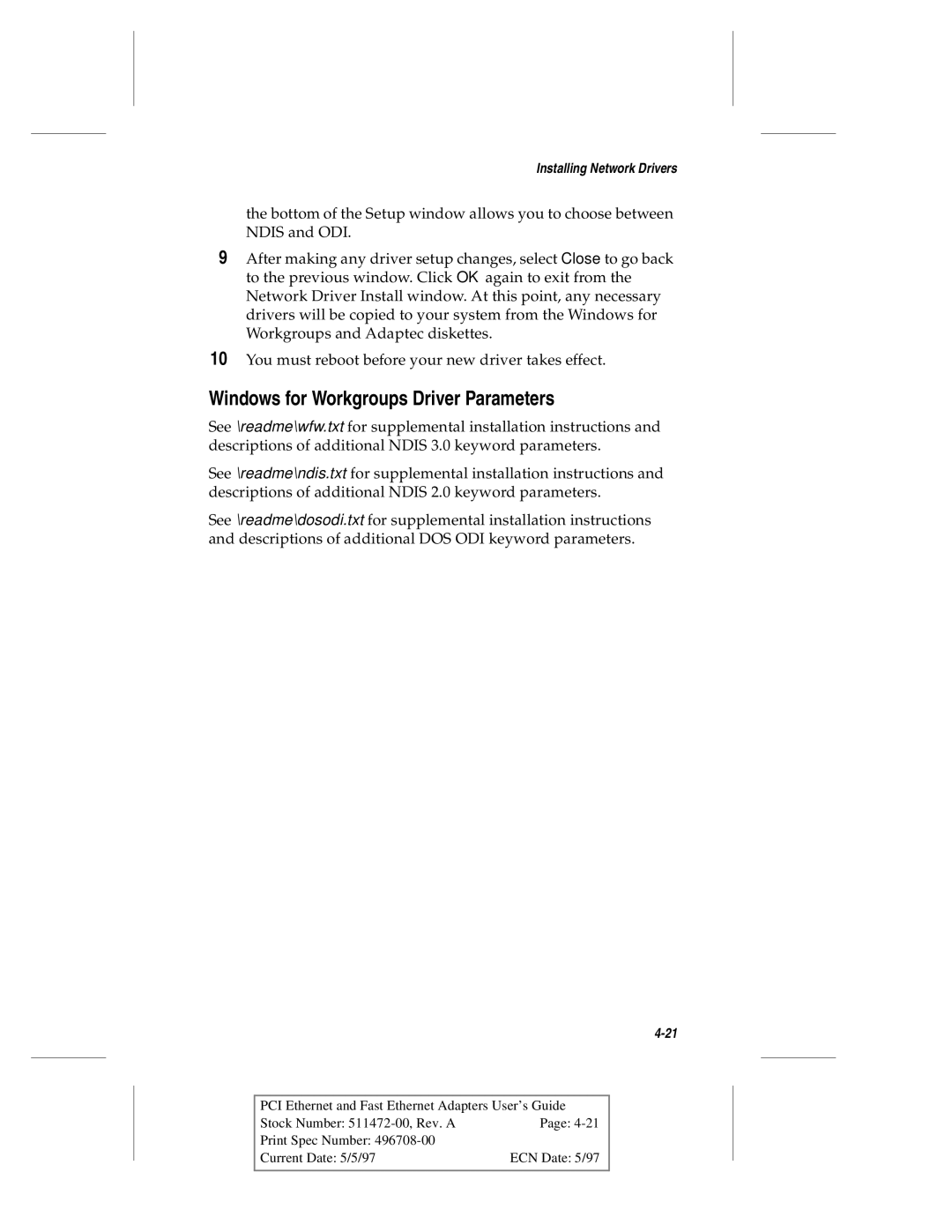Installing Network Drivers
the bottom of the Setup window allows you to choose between NDIS and ODI.
9After making any driver setup changes, select Close to go back to the previous window. Click OK again to exit from the Network Driver Install window. At this point, any necessary drivers will be copied to your system from the Windows for Workgroups and Adaptec diskettes.
10You must reboot before your new driver takes effect.
Windows for Workgroups Driver Parameters
See \readme\wfw.txt for supplemental installation instructions and descriptions of additional NDIS 3.0 keyword parameters.
See \readme\ndis.txt for supplemental installation instructions and descriptions of additional NDIS 2.0 keyword parameters.
See \readme\dosodi.txt for supplemental installation instructions and descriptions of additional DOS ODI keyword parameters.
PCI Ethernet and Fast Ethernet Adapters User’s Guide
Stock Number: | Page: |
Print Spec Number: |
|
Current Date: 5/5/97 | ECN Date: 5/97 |