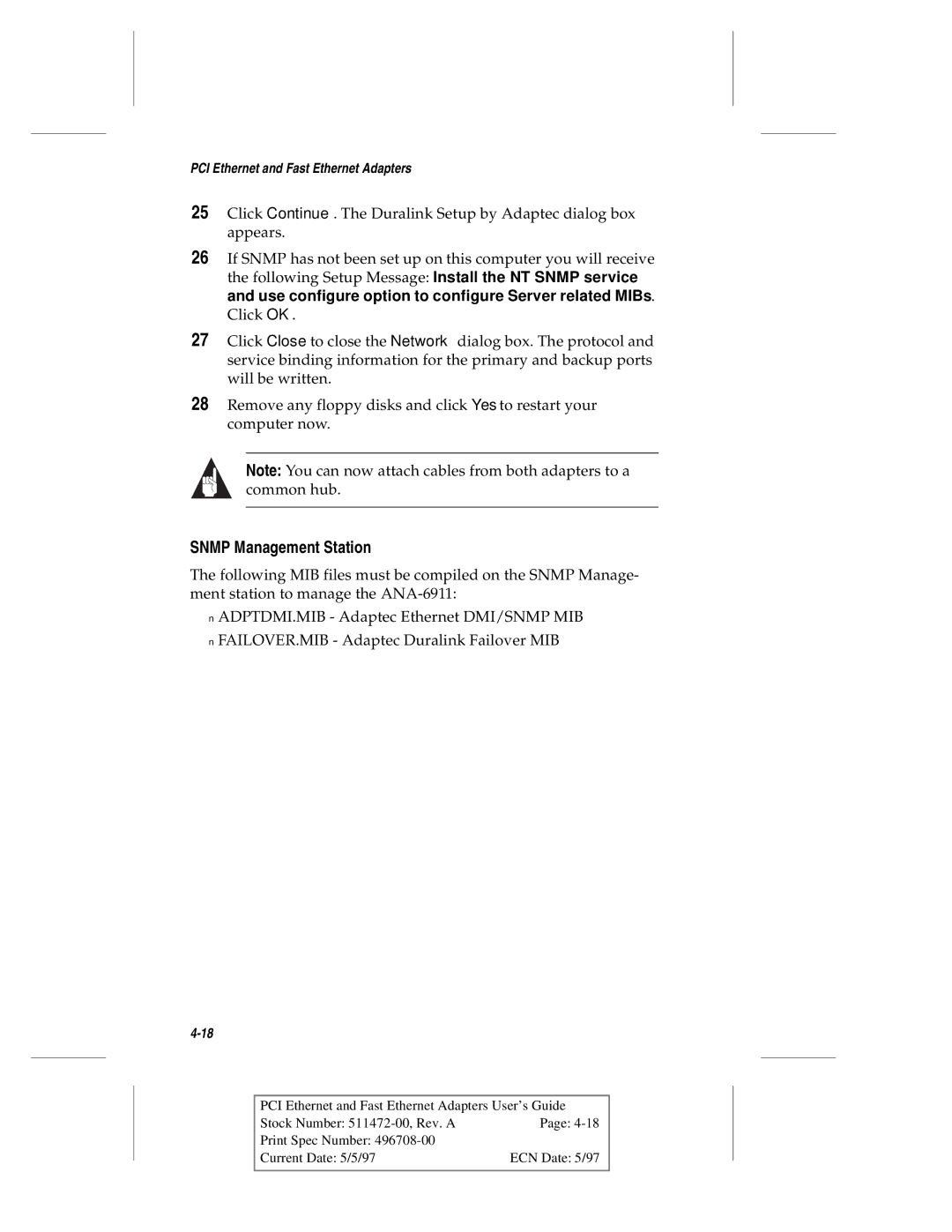PCI Ethernet and Fast Ethernet Adapters
25Click Continue. The Duralink Setup by Adaptec dialog box appears.
26If SNMP has not been set up on this computer you will receive the following Setup Message: Install the NT SNMP service and use configure option to configure Server related MIBs. Click OK.
27Click Close to close the Network dialog box. The protocol and service binding information for the primary and backup ports will be written.
28Remove any floppy disks and click Yes to restart your computer now.
Note: You can now attach cables from both adapters to a common hub.
SNMP Management Station
The following MIB files must be compiled on the SNMP Manage- ment station to manage the
■ADPTDMI.MIB - Adaptec Ethernet DMI/SNMP MIB
■FAILOVER.MIB - Adaptec Duralink Failover MIB
PCI Ethernet and Fast Ethernet Adapters User’s Guide
Stock Number: | Page: |
Print Spec Number: |
|
Current Date: 5/5/97 | ECN Date: 5/97 |