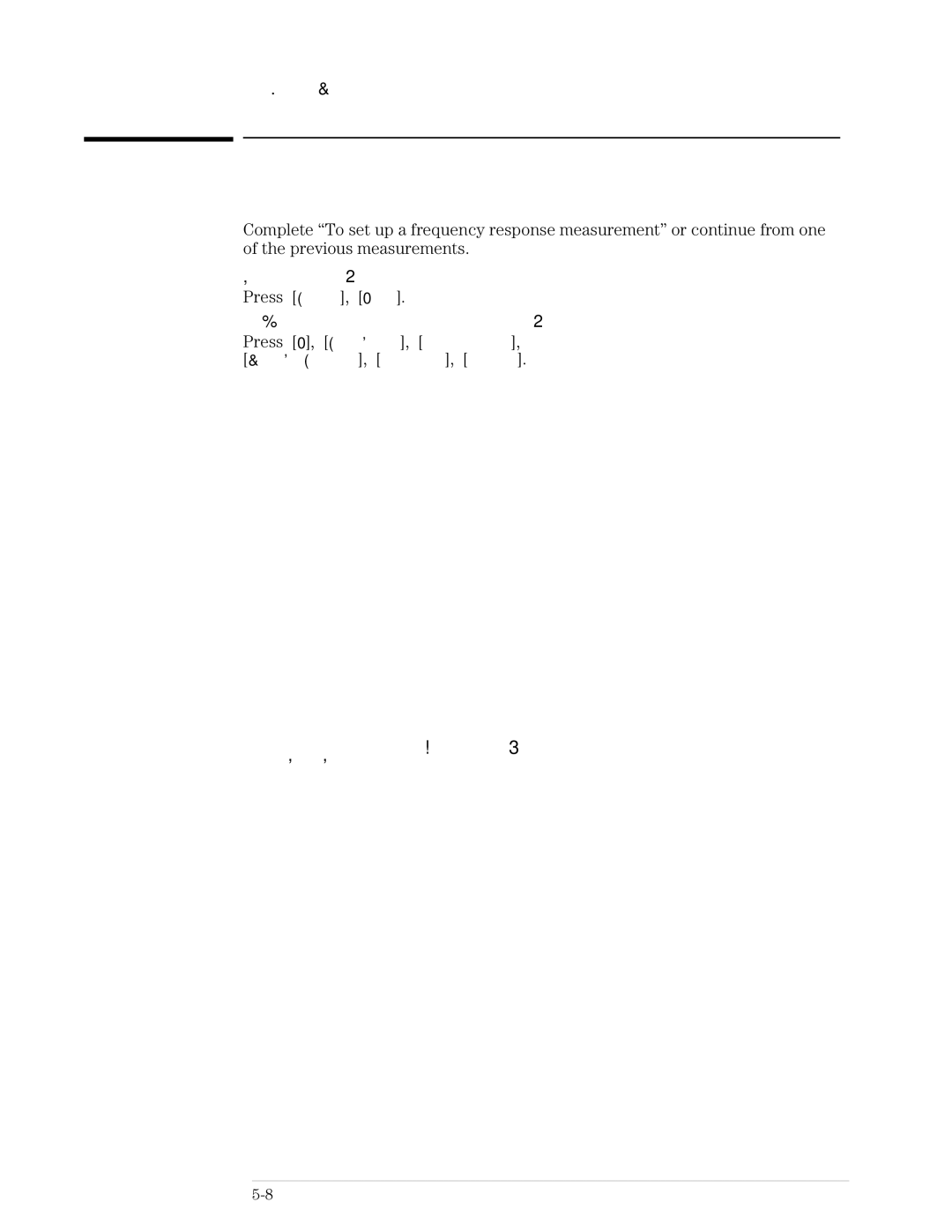89441A specifications
The Agilent Technologies 89441A is a high-performance signal analyzer renowned for its versatility in both research and industrial applications. Designed primarily for the testing and analysis of RF signals, this instrument serves as an indispensable tool for engineers and technicians in the telecommunications and electronic testing fields.One of the key features of the 89441A is its wide frequency range. It operates from 100 kHz up to 1.5 GHz, making it suitable for a vast array of applications, including wireless communications, spectrum monitoring, and signal integrity testing. The 89441A incorporates advanced digital signal processing technologies that ensure accurate and efficient signal analysis, providing users with a high level of precision and reliability in their measurements.
Another significant aspect of the 89441A is its ability to perform real-time analysis. This feature allows users to capture and display transient events with high fidelity, making it easier to analyze complex signals. Coupled with a comprehensive measurement suite, the device is capable of conducting various measurements such as modulation analysis, vector signal analysis, and spectral measurements, making it highly suitable for modern communication systems.
The 89441A also boasts a user-friendly interface that enhances operational efficiency. Its intuitive graphical user interface provides users with easy access to various functions, minimizing the learning curve for new users. Additionally, it supports multiple languages, further broadening its accessibility for global users.
One of the standout characteristics of the 89441A is its high dynamic range, which enables reliable measurements even in the presence of noise. This is critical for applications where signal purity is paramount. Furthermore, its capability to demodulate multiple standards allows it to adapt to evolving technological requirements in various industries.
The flexibility of the 89441A is complemented by its modular design, allowing users to expand its capabilities as their testing needs grow. It supports various plug-in modules and accessories, enabling customization for specific measurement tasks.
In summary, the Agilent Technologies 89441A is an advanced signal analyzer characterized by its wide frequency range, real-time analysis capabilities, user-friendly interface, high dynamic range, and modularity. This combination of features and technologies positions the 89441A as a leading solution for professionals seeking accurate and efficient signal analysis in today's fast-paced electronic environment.