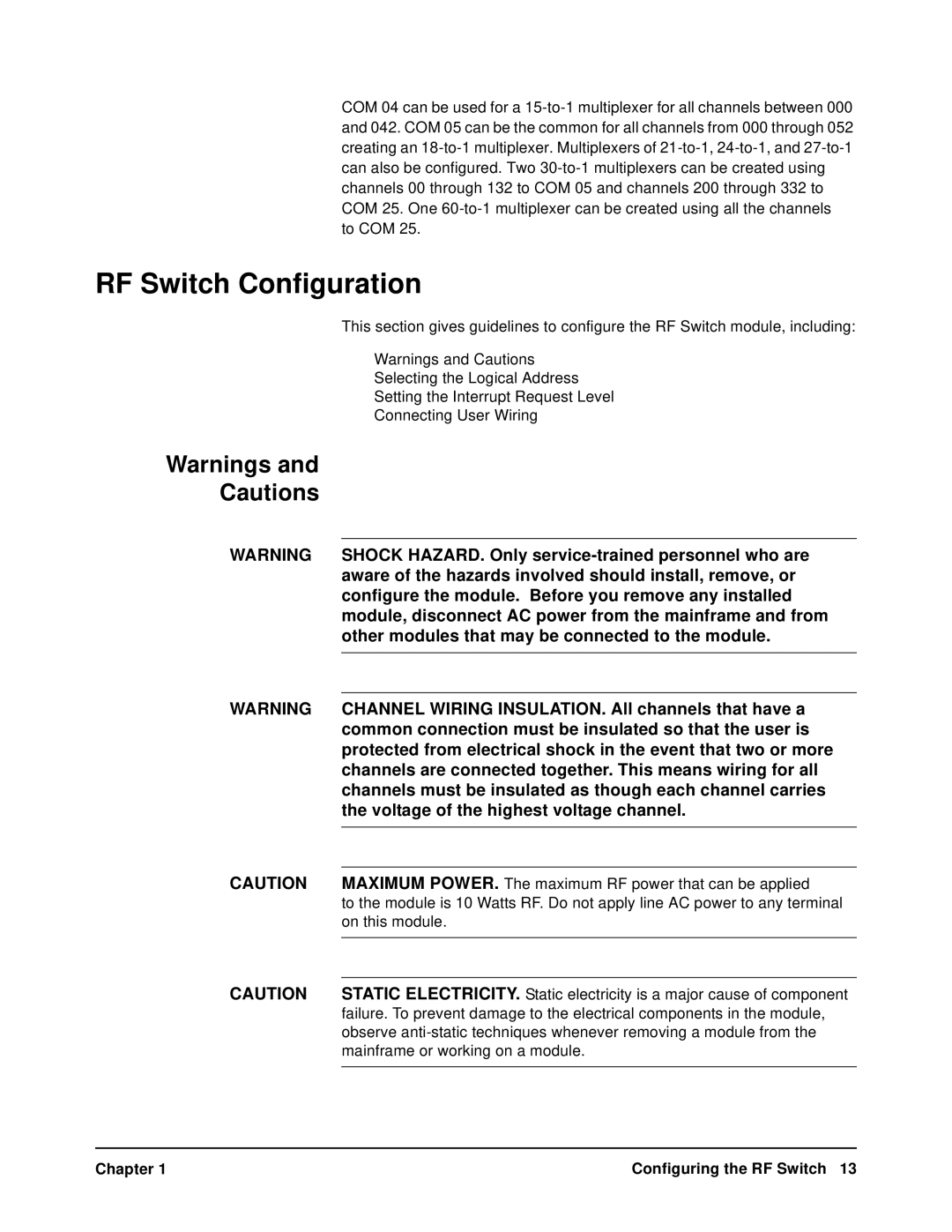COM 04 can be used for a
RF Switch Configuration
This section gives guidelines to configure the RF Switch module, including:
•Warnings and Cautions
•Selecting the Logical Address
•Setting the Interrupt Request Level
•Connecting User Wiring
Warnings and
Cautions
WARNING | SHOCK HAZARD. Only |
| aware of the hazards involved should install, remove, or |
| configure the module. Before you remove any installed |
| module, disconnect AC power from the mainframe and from |
| other modules that may be connected to the module. |
|
|
|
|
WARNING | CHANNEL WIRING INSULATION. All channels that have a |
| common connection must be insulated so that the user is |
| protected from electrical shock in the event that two or more |
| channels are connected together. This means wiring for all |
| channels must be insulated as though each channel carries |
| the voltage of the highest voltage channel. |
|
|
|
|
CAUTION | MAXIMUM POWER. The maximum RF power that can be applied |
| to the module is 10 Watts RF. Do not apply line AC power to any terminal |
| on this module. |
|
|
|
|
CAUTION | STATIC ELECTRICITY. Static electricity is a major cause of component |
| failure. To prevent damage to the electrical components in the module, |
| observe |
| mainframe or working on a module. |
|
|
Chapter 1 | Configuring the RF Switch 13 |