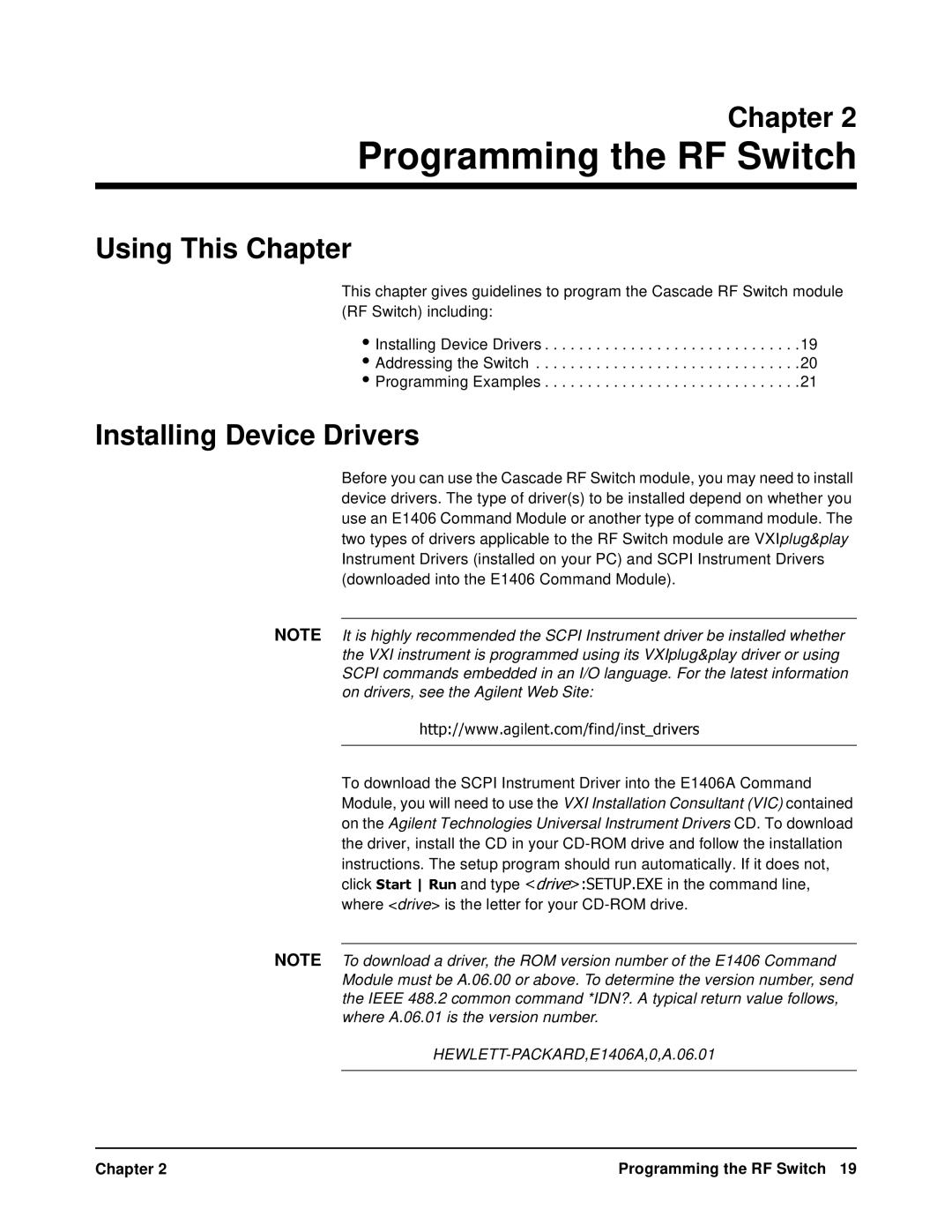Chapter 2
Programming the RF Switch
Using This Chapter
This chapter gives guidelines to program the Cascade RF Switch module (RF Switch) including:
•Installing Device Drivers . . . . . . . . . . . . . . . . . . . . . . . . . . . . . .19
•Addressing the Switch . . . . . . . . . . . . . . . . . . . . . . . . . . . . . . .20
•Programming Examples . . . . . . . . . . . . . . . . . . . . . . . . . . . . . .21
Installing Device Drivers
Before you can use the Cascade RF Switch module, you may need to install device drivers. The type of driver(s) to be installed depend on whether you use an E1406 Command Module or another type of command module. The two types of drivers applicable to the RF Switch module are VXIplug&play Instrument Drivers (installed on your PC) and SCPI Instrument Drivers (downloaded into the E1406 Command Module).
NOTE It is highly recommended the SCPI Instrument driver be installed whether the VXI instrument is programmed using its VXIplug&play driver or using SCPI commands embedded in an I/O language. For the latest information on drivers, see the Agilent Web Site:
To downloadhttp://wwwthe SCPI .Instrumentagilent.com/find/instDriver into_driversthe E1406A Command Module, you will need to use the VXI Installation Consultant (VIC) contained on the Agilent Technologies Universal Instrument Drivers CD. To download the driver, install the CD in your
click | and type | in the command line, |
where <drive> is the letter for your | . | |
NOTE To download a driver, the ROM version number of the E1406 Command Module must be A.06.00 or above. To determine the version number, send the IEEE 488.2 common command *IDN?. A typical return value follows, where A.06.01 is the version number.
|
| ||
Chapter 2 | StartRun | <drive>:SETUPProgramming.EXE | the RF Switch 19 |