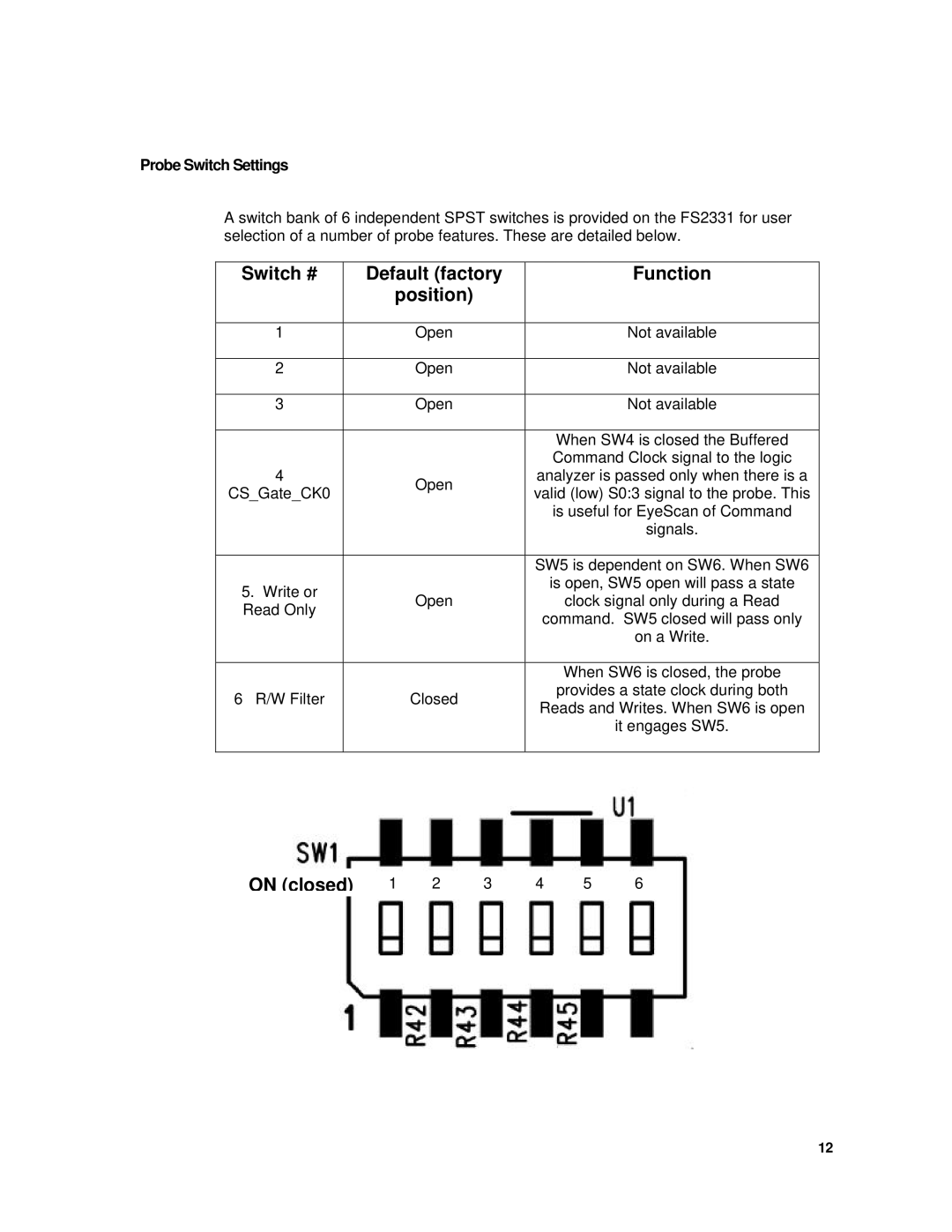Probe Switch Settings
A switch bank of 6 independent SPST switches is provided on the FS2331 for user selection of a number of probe features. These are detailed below.
Switch # | Default (factory | Function | ||
|
| position) |
| |
|
|
|
| |
| 1 | Open | Not available | |
|
|
|
| |
| 2 | Open | Not available | |
|
|
|
| |
| 3 | Open | Not available | |
|
|
|
| |
|
|
| When SW4 is closed the Buffered | |
|
|
| Command Clock signal to the logic | |
| 4 | Open | analyzer is passed only when there is a | |
CS_Gate_CK0 | valid (low) S0:3 signal to the probe. This | |||
| ||||
|
|
| is useful for EyeScan of Command | |
|
|
| signals. | |
|
|
|
| |
|
|
| SW5 is dependent on SW6. When SW6 | |
5. | Write or |
| is open, SW5 open will pass a state | |
Open | clock signal only during a Read | |||
Read Only | ||||
| command. SW5 closed will pass only | |||
|
|
| ||
|
|
| on a Write. | |
|
|
|
| |
|
|
| When SW6 is closed, the probe | |
6 | R/W Filter | Closed | provides a state clock during both | |
Reads and Writes. When SW6 is open | ||||
|
|
| ||
|
|
| it engages SW5. | |
|
|
|
| |
ON (closed) | 1 2 | 3 | 4 5 | 6 |
12