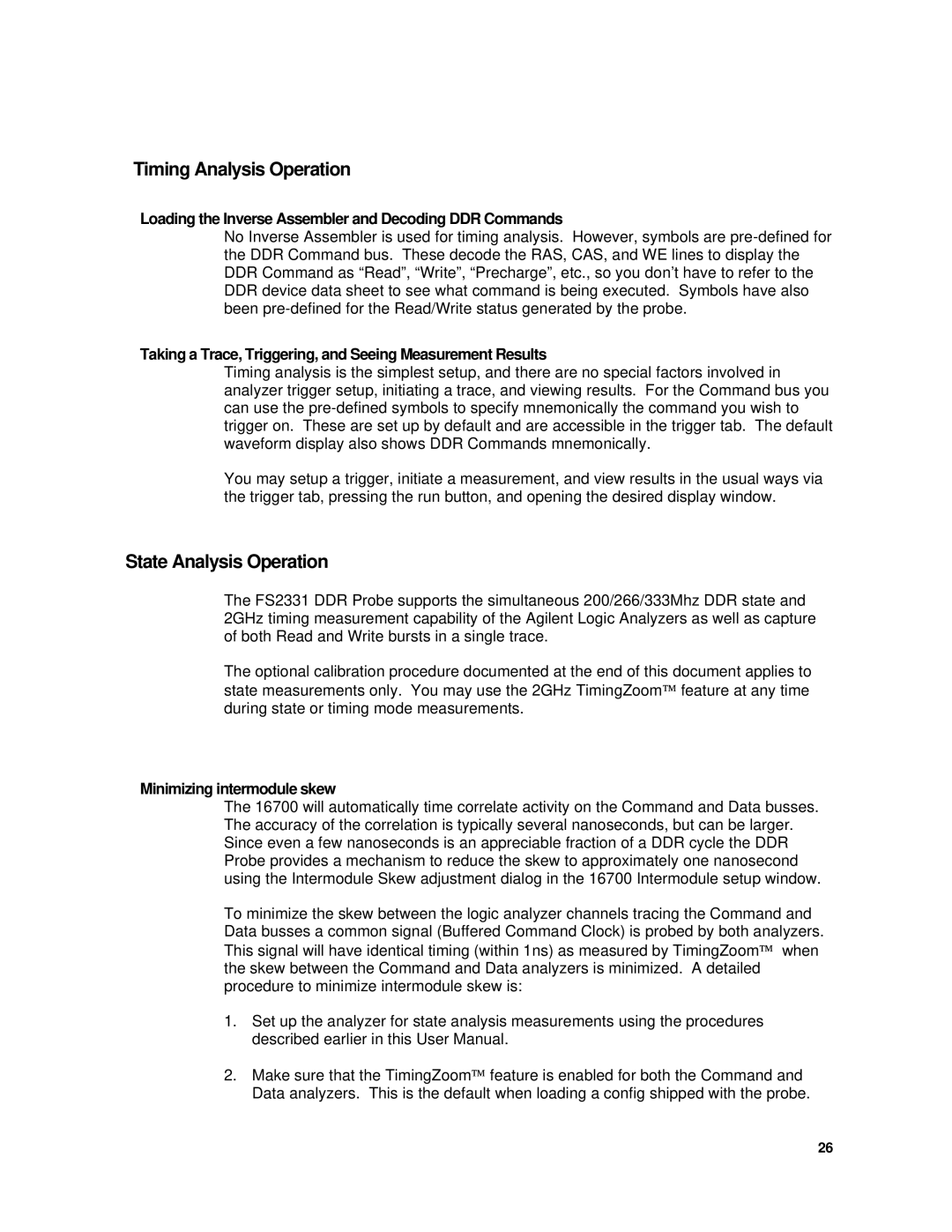Timing Analysis Operation
Loading the Inverse Assembler and Decoding DDR Commands
No Inverse Assembler is used for timing analysis. However, symbols are
Taking a Trace, Triggering, and Seeing Measurement Results
Timing analysis is the simplest setup, and there are no special factors involved in analyzer trigger setup, initiating a trace, and viewing results. For the Command bus you can use the
You may setup a trigger, initiate a measurement, and view results in the usual ways via the trigger tab, pressing the run button, and opening the desired display window.
State Analysis Operation
The FS2331 DDR Probe supports the simultaneous 200/266/333Mhz DDR state and 2GHz timing measurement capability of the Agilent Logic Analyzers as well as capture of both Read and Write bursts in a single trace.
The optional calibration procedure documented at the end of this document applies to state measurements only. You may use the 2GHz TimingZoom™ feature at any time during state or timing mode measurements.
Minimizing intermodule skew
The 16700 will automatically time correlate activity on the Command and Data busses. The accuracy of the correlation is typically several nanoseconds, but can be larger. Since even a few nanoseconds is an appreciable fraction of a DDR cycle the DDR Probe provides a mechanism to reduce the skew to approximately one nanosecond using the Intermodule Skew adjustment dialog in the 16700 Intermodule setup window.
To minimize the skew between the logic analyzer channels tracing the Command and Data busses a common signal (Buffered Command Clock) is probed by both analyzers. This signal will have identical timing (within 1ns) as measured by TimingZoom™ when the skew between the Command and Data analyzers is minimized. A detailed procedure to minimize intermodule skew is:
1.Set up the analyzer for state analysis measurements using the procedures described earlier in this User Manual.
2.Make sure that the TimingZoom™ feature is enabled for both the Command and Data analyzers. This is the default when loading a config shipped with the probe.
26