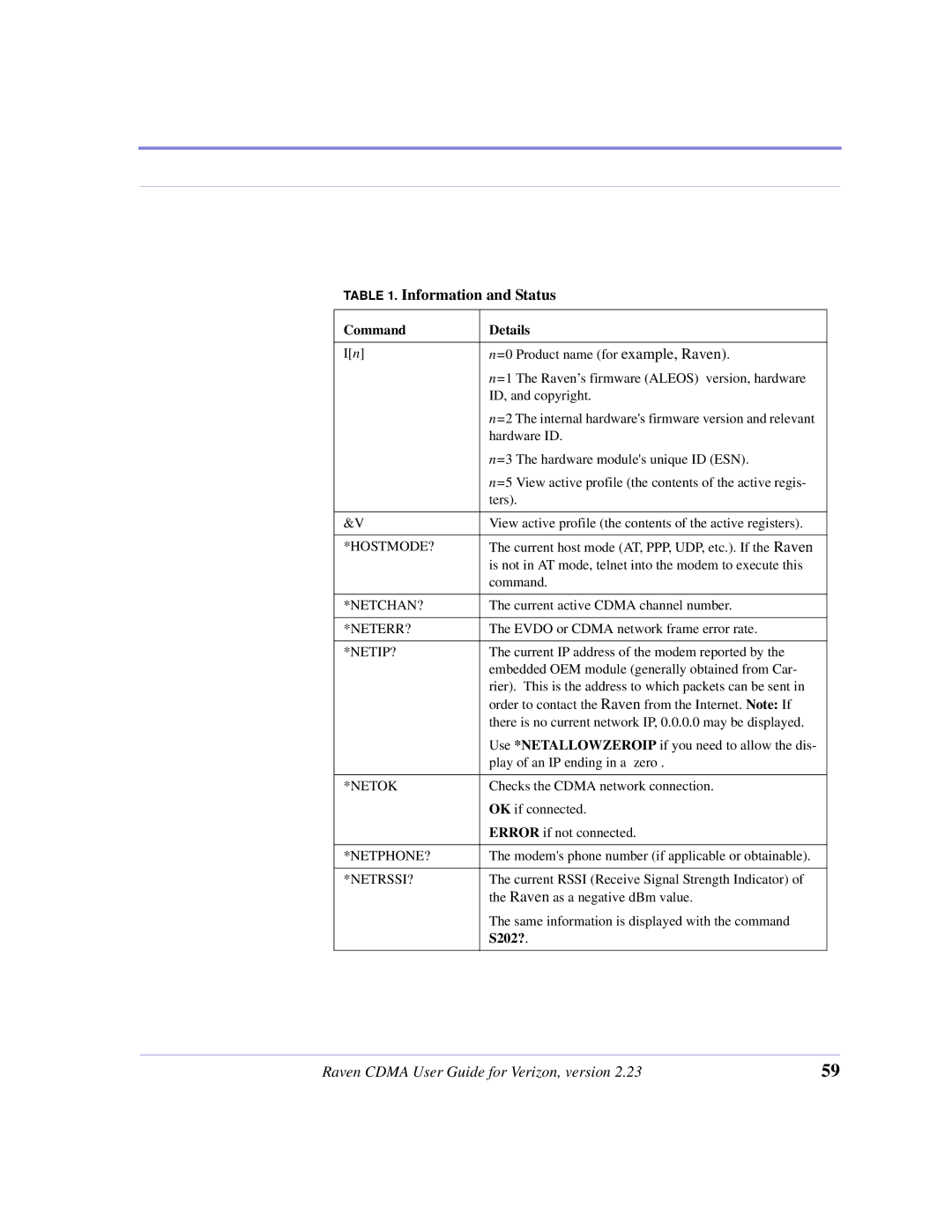User Guide
Raven Cdma User Guide for Verizon, version
Contents
Configuring Keepalive Data usage using Keepalive
DNS Using Names Instead of IP addresses
AT Mode PassThru Mode PPP Mode Slip Mode UDP Pad Mode
TCP PAD Mode
Raven Snmp Configuration
Appendix 1 Specifications for the Raven Cdma
Connecting the Antenna Connecting power
Snmp Overview
Support web site Contacting Technical Support
What is RSSI? Why is the Rssi for my Raven negative?
Appendix 4 Example of the MIB trap
Introduction to Raven Cdma
Establishing a Internet Connection
Cdma Overview
Using Cdma to Communicate with Your Equipment
Financial Point of Sale and Kiosk
Common Uses for the Raven
Backup connection to the Internet
Activation of the Raven
Connecting the Raven to your computer
Quick Start Guide and Setup Wizard
Setup Wizard
Raven Indicator Lights
Activating the Raven using AT Commands
Raven Cdma User Guide for Verizon, version
Utilities for the Raven
Wireless ACE 3G
AirLink Configuration Executive ACE
AceView
AceNet
AceView About Modem
Modem Doctor
IP Manager
Fully Qualified Domain Name
Dynamic Name Resolution
Configuring the Raven for Dynamic IP
Restrictions for Modem Name
Wireless ACE Dynamic IP IP Manager configuration
Configuring DNS
DNS Using Names Instead of IP addresses
PPP-Peer
Keepalive
Configuring Keepalive
Wireless ACE Keepalive Configuration
Data usage using Keepalive
Host Modes
AT Mode
PassThru Mode
ATDT10.0.0.1CR ATDT10001CR ATD#19788CR
PPP Mode
Slip Mode
UDP Auto Answer
UDP Pad Mode
Reliable UDP
Multicast UDP
TCP PAD Mode
TCP Auto Answer
Hybrid Modes
Hybrid Mode Settings
Modbus Overview
Modbus/BSAP Configuration
Remote Terminal Unit RTU
Telemetry
Supervisory Control and Data Acquisition Scada
Programmable Logic Controller PLC
Raven Modbus on UDP
Modbus TCP/IP
Port
Configuring the Raven at the Polling Host for Modbus on UDP
Default Power-up Mode
Dynamic IP
IDs to IPs
Wireless ACE Modem Name and Domain
Configuring the Remote Ravens for Modbus with
Dynamic IPs
Host Raven IP
Raven mounted in an enclosure with an RTU
RTU settings
RTU to Raven setup
Snmp Overview
Simple Network Management Protocol Snmp
Management Information Base MIB
Raven Snmp Configuration
Snmp Traps
Listening Port
Security Level
User Name and Password
Wireless ACE Changing the Raven Password Menu Option
Trap Destination
Connecting the Antenna
Hardware Installation
Connecting the Raven to a computer or other device
Connecting power
Physical Characteristics
Specifications for the Raven Cdma
Data Services & RF Features Cdma
Environmental
Serial Port Pin-outs
Power Management
Power consumption
Raven Cdma User Guide for Verizon, version
Raven Mounting Bracket, part number 100-170-1009 a
Mounting Kit
Raven Cdma User Guide for Verizon, version
Using Wireless Ace
AT Commands
Wireless ACE Using AT Commands
Using Telnet Terminal Emulation
StartAll ProgramsAccessoriesCommunicationsHyperTerminal
Direct Serial Connection
HyperTerminal AT mode via Telnet
HyperTerminal Comport Setting
AT Command Tables
Information Commands
Information and Status
Command Details
Raven
None
Basic Commands
Basic Commands common AT commands
Activation
Activation Provisioning
Cellular Network Verizon’s Cdma
Cellular Network
PassThru
Local Network and Host Modes
Local Network and Host Modes
This command is not pro Ceeded by AT
Paritystop bits
S23=speed,databits Speed =
Databits = 7 or Itystop bits Parity =
Stopbits =
Figured to ignore DTR. When Ignore DTR is enabled
Slip Default
N.n = subnet
Atdt
PPP
Direct Communication
Telnet
When *CSX1=0
Direct Communication
Port
S53=methodd.d.d.d Method =
Ppppp
Mm/dd/yyyy =
Time and Date
Yyyy,hhmmss
Hhmmss =
Friends Mode
Friends Mode
Fn=d.d.d.d
DNSn=d.d.d.d
Keepalive
If *DOMAIN=eairlink.com, then when
IP Manager
Example if *MODEMNAME=mymodem
Raven Cdma User Guide for Verizon, version
Modbus
Logging
Cannot be configured in Wireless ACE
Modbus Settings
MLISTid=d.d.d.d
D.d=IP or
Low order 4 bits
D.d = IP or
Snmp Simple Network Management Protocol
SMTP/SMS
Number= SMS
Smtp email and SMS messaging
Number
Name=
C3211 Flag=0
Index=0-9
Flag=1
Flag=2
Other
Other Settings
AIRLINK-MIB Definitions = Begin Imports
Example of the MIB trap
Raven Cdma User Guide for Verizon, version
Raven Cdma User Guide for Verizon, version
Raven Cdma User Guide for Verizon, version
Raven Cdma User Guide for Verizon, version
Raven Cdma User Guide for Verizon, version
Raven Cdma User Guide for Verizon, version
END
Raven Cdma User Guide for Verizon, version
What is RSSI? Why is the Rssi for my Raven negative?
Frequently Asked Questions FAQ and Solutions
What Type of Antenna is Best for my Raven?
What is the Proper RF Coverage for my Raven?
Dual-band
Dipole
Mounts
What do I need to power my Raven ?
Can I use a portable battery to power my Raven ?
103
Private Mode *HOSTPRIVMODE=1
Public Mode *HOSTPRIVMODE=0
105
What is the COM1000?
Wireless ACE Update PRL
Wireless ACE
AT Commands
Wireless ACE Update PRL interface
108
Contacting Technical Support
Support web site