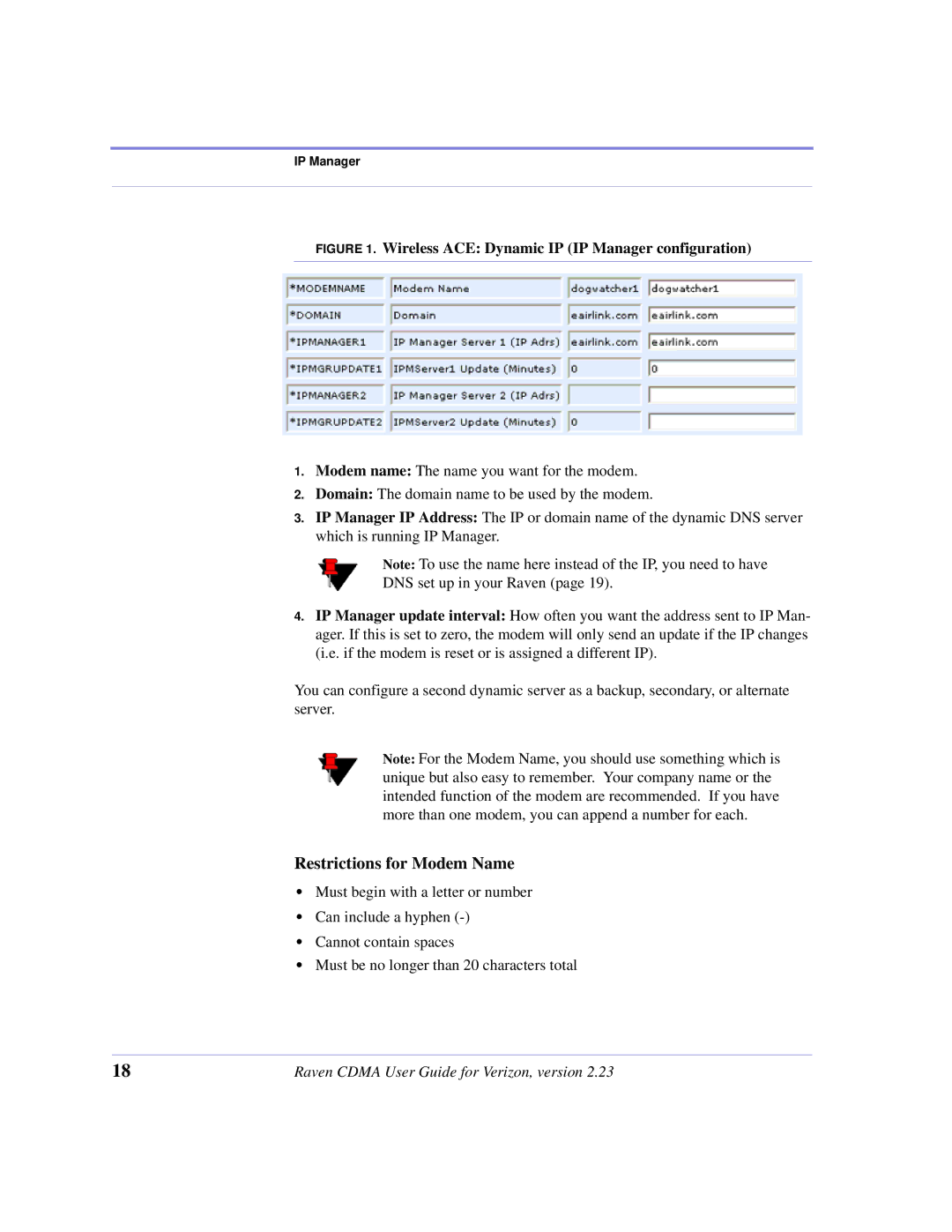IP Manager
FIGURE 1. Wireless ACE: Dynamic IP (IP Manager configuration)
1.Modem name: The name you want for the modem.
2.Domain: The domain name to be used by the modem.
3.IP Manager IP Address: The IP or domain name of the dynamic DNS server which is running IP Manager.
Note: To use the name here instead of the IP, you need to have
DNS set up in your Raven (page 19).
4.IP Manager update interval: How often you want the address sent to IP Man- ager. If this is set to zero, the modem will only send an update if the IP changes (i.e. if the modem is reset or is assigned a different IP).
You can configure a second dynamic server as a backup, secondary, or alternate server.
Note: For the Modem Name, you should use something which is unique but also easy to remember. Your company name or the intended function of the modem are recommended. If you have more than one modem, you can append a number for each.
Restrictions for Modem Name
•Must begin with a letter or number
•Can include a hyphen
•Cannot contain spaces
•Must be no longer than 20 characters total
18 | Raven CDMA User Guide for Verizon, version 2.23 |