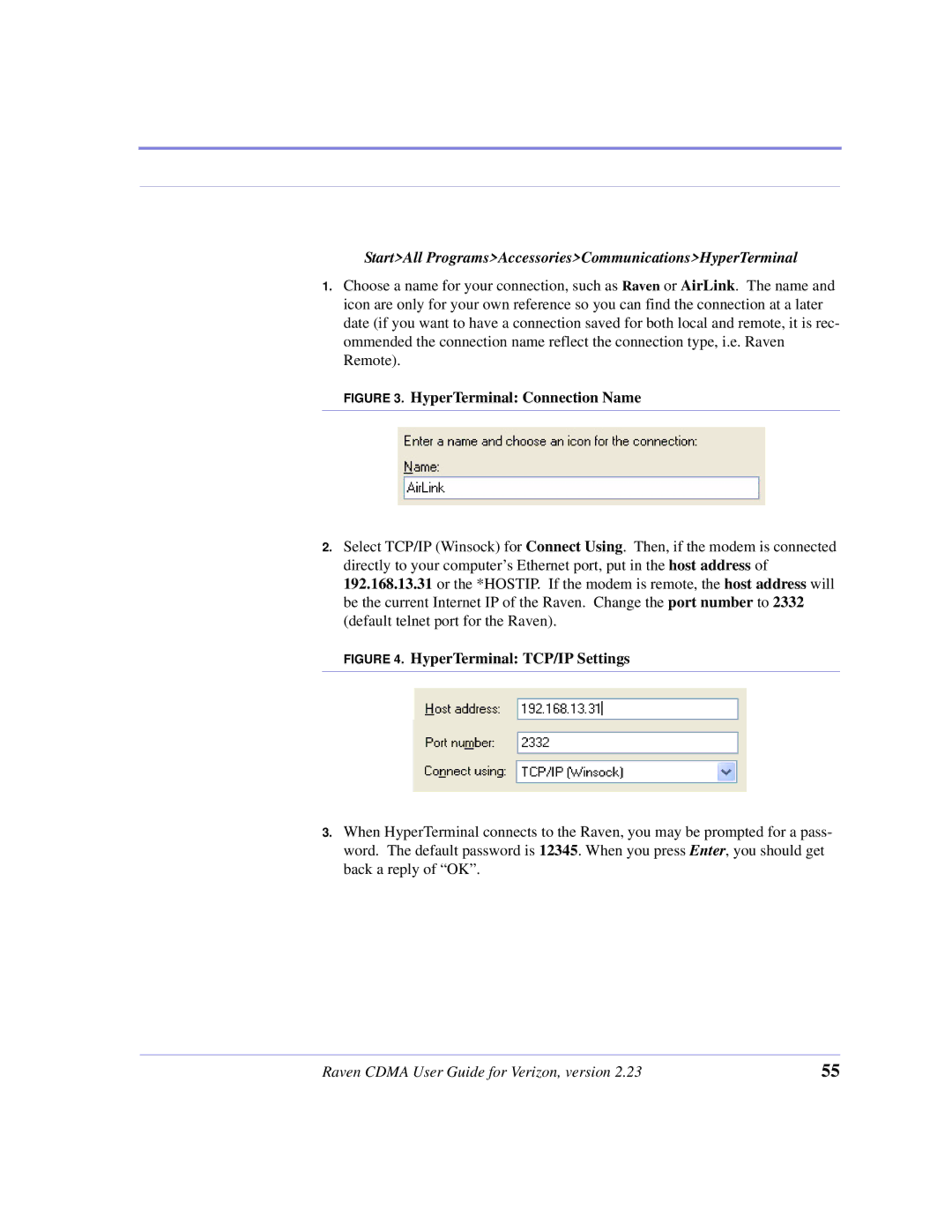Start>All Programs>Accessories>Communications>HyperTerminal
1.Choose a name for your connection, such as Raven or AirLink. The name and icon are only for your own reference so you can find the connection at a later date (if you want to have a connection saved for both local and remote, it is rec- ommended the connection name reflect the connection type, i.e. Raven Remote).
FIGURE 3. HyperTerminal: Connection Name
2.Select TCP/IP (Winsock) for Connect Using. Then, if the modem is connected directly to your computer’s Ethernet port, put in the host address of 192.168.13.31 or the *HOSTIP. If the modem is remote, the host address will be the current Internet IP of the Raven. Change the port number to 2332 (default telnet port for the Raven).
FIGURE 4. HyperTerminal: TCP/IP Settings
3.When HyperTerminal connects to the Raven, you may be prompted for a pass- word. The default password is 12345. When you press Enter, you should get back a reply of “OK”.
Raven CDMA User Guide for Verizon, version 2.23 | 55 |