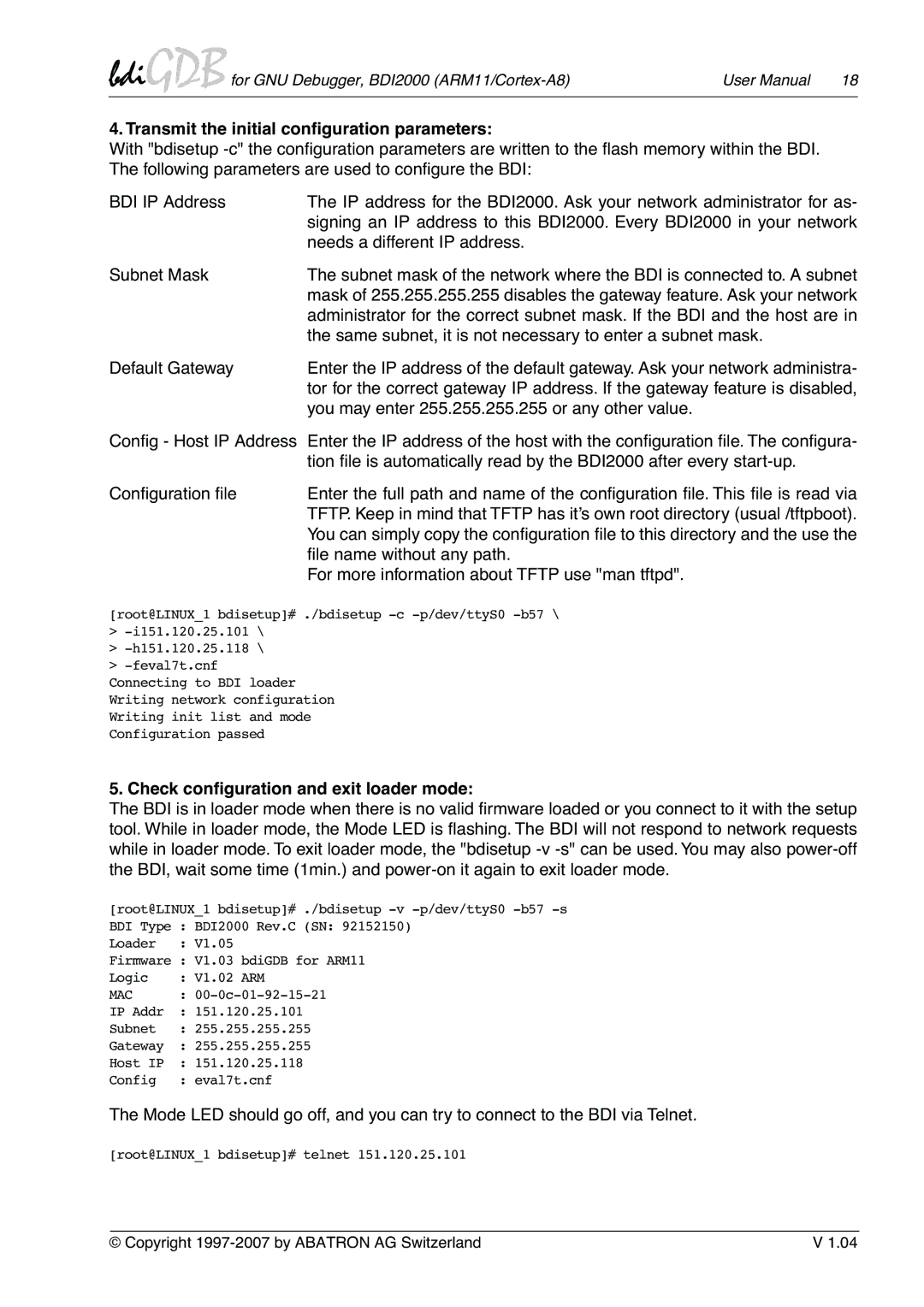bdiGDB for GNU Debugger, BDI2000 | User Manual | 18 | |
4. Transmit the initial configuration parameters: |
|
| |
With "bdisetup |
| ||
The following parameters are used to configure the BDI: |
|
| |
BDI IP Address | The IP address for the BDI2000. Ask your network administrator for as- | ||
| signing an IP address to this BDI2000. Every BDI2000 in your network | ||
| needs a different IP address. |
|
|
Subnet Mask | The subnet mask of the network where the BDI is connected to. A subnet | ||
| mask of 255.255.255.255 disables the gateway feature. Ask your network | ||
| administrator for the correct subnet mask. If the BDI and the host are in | ||
| the same subnet, it is not necessary to enter a subnet mask. |
| |
Default Gateway | Enter the IP address of the default gateway. Ask your network administra- | ||
| tor for the correct gateway IP address. If the gateway feature is disabled, | ||
| you may enter 255.255.255.255 or any other value. |
|
|
Config - Host IP Address Enter the IP address of the host with the configuration file. The configura- tion file is automatically read by the BDI2000 after every
Configuration file | Enter the full path and name of the configuration file. This file is read via |
| TFTP. Keep in mind that TFTP has it’s own root directory (usual /tftpboot). |
| You can simply copy the configuration file to this directory and the use the |
| file name without any path. |
| For more information about TFTP use "man tftpd". |
[root@LINUX_1 bdisetup]# ./bdisetup
>
>
>
5. Check configuration and exit loader mode:
The BDI is in loader mode when there is no valid firmware loaded or you connect to it with the setup tool. While in loader mode, the Mode LED is flashing. The BDI will not respond to network requests while in loader mode. To exit loader mode, the "bdisetup
[root@LINUX_1 bdisetup]# ./bdisetup
Loader | : V1.05 |
|
Firmware | : V1.03 | bdiGDB for ARM11 |
Logic | : V1.02 | ARM |
MAC | : | |
IP Addr | : 151.120.25.101 | |
Subnet | : 255.255.255.255 | |
Gateway | : 255.255.255.255 | |
Host IP | : 151.120.25.118 | |
Config | : eval7t.cnf | |
The Mode LED should go off, and you can try to connect to the BDI via Telnet.
[root@LINUX_1 bdisetup]# telnet 151.120.25.101
© Copyright | V 1.04 |