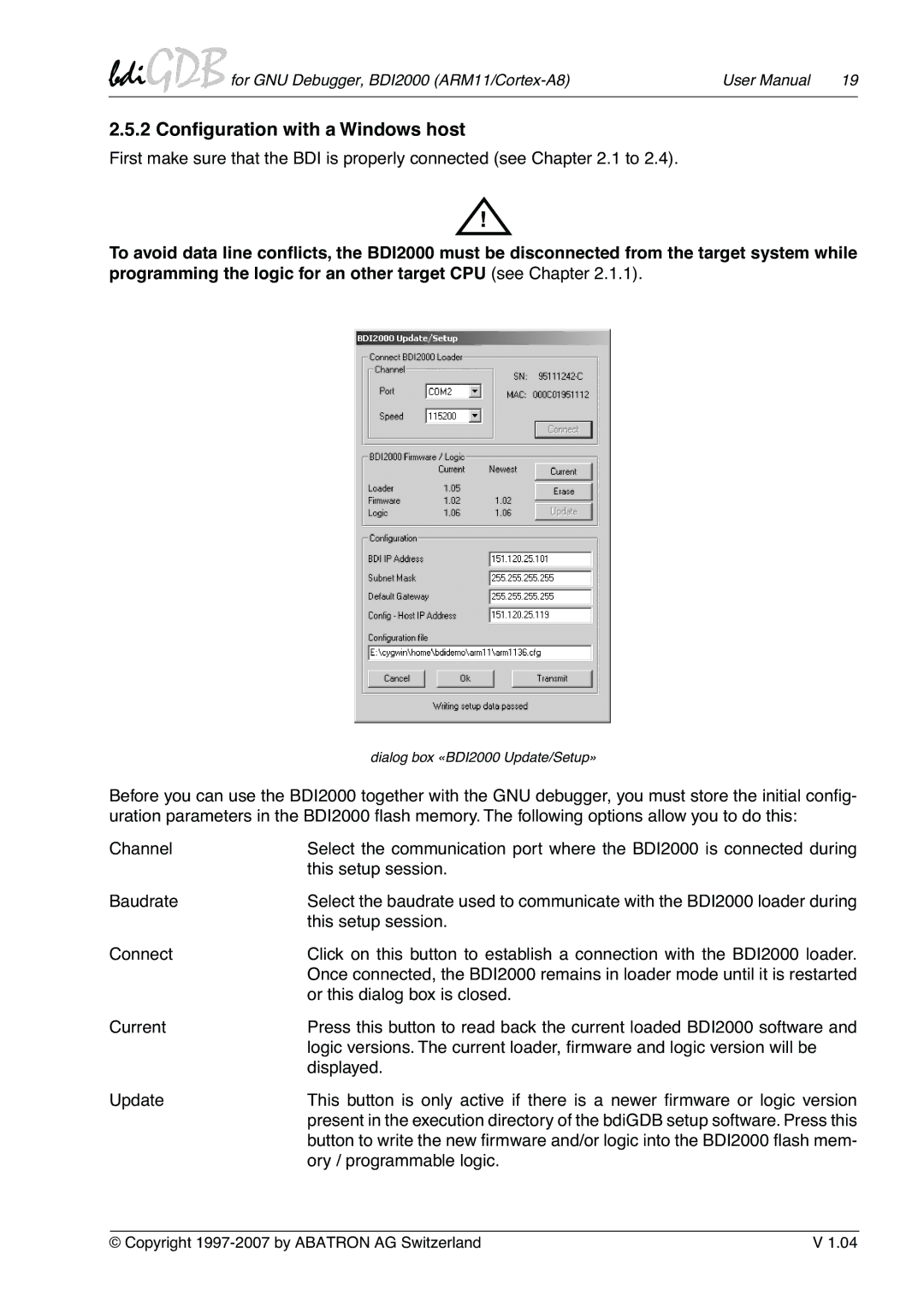bdiGDB for GNU Debugger, BDI2000 | User Manual 19 |
2.5.2 Configuration with a Windows host
First make sure that the BDI is properly connected (see Chapter 2.1 to 2.4).
!
To avoid data line conflicts, the BDI2000 must be disconnected from the target system while programming the logic for an other target CPU (see Chapter 2.1.1).
dialog box «BDI2000 Update/Setup»
Before you can use the BDI2000 together with the GNU debugger, you must store the initial config- uration parameters in the BDI2000 flash memory. The following options allow you to do this:
Channel | Select the communication port where the BDI2000 is connected during |
| this setup session. |
Baudrate | Select the baudrate used to communicate with the BDI2000 loader during |
| this setup session. |
Connect | Click on this button to establish a connection with the BDI2000 loader. |
| Once connected, the BDI2000 remains in loader mode until it is restarted |
| or this dialog box is closed. |
Current | Press this button to read back the current loaded BDI2000 software and |
| logic versions. The current loader, firmware and logic version will be |
| displayed. |
Update | This button is only active if there is a newer firmware or logic version |
| present in the execution directory of the bdiGDB setup software. Press this |
| button to write the new firmware and/or logic into the BDI2000 flash mem- |
| ory / programmable logic. |
© Copyright | V 1.04 |