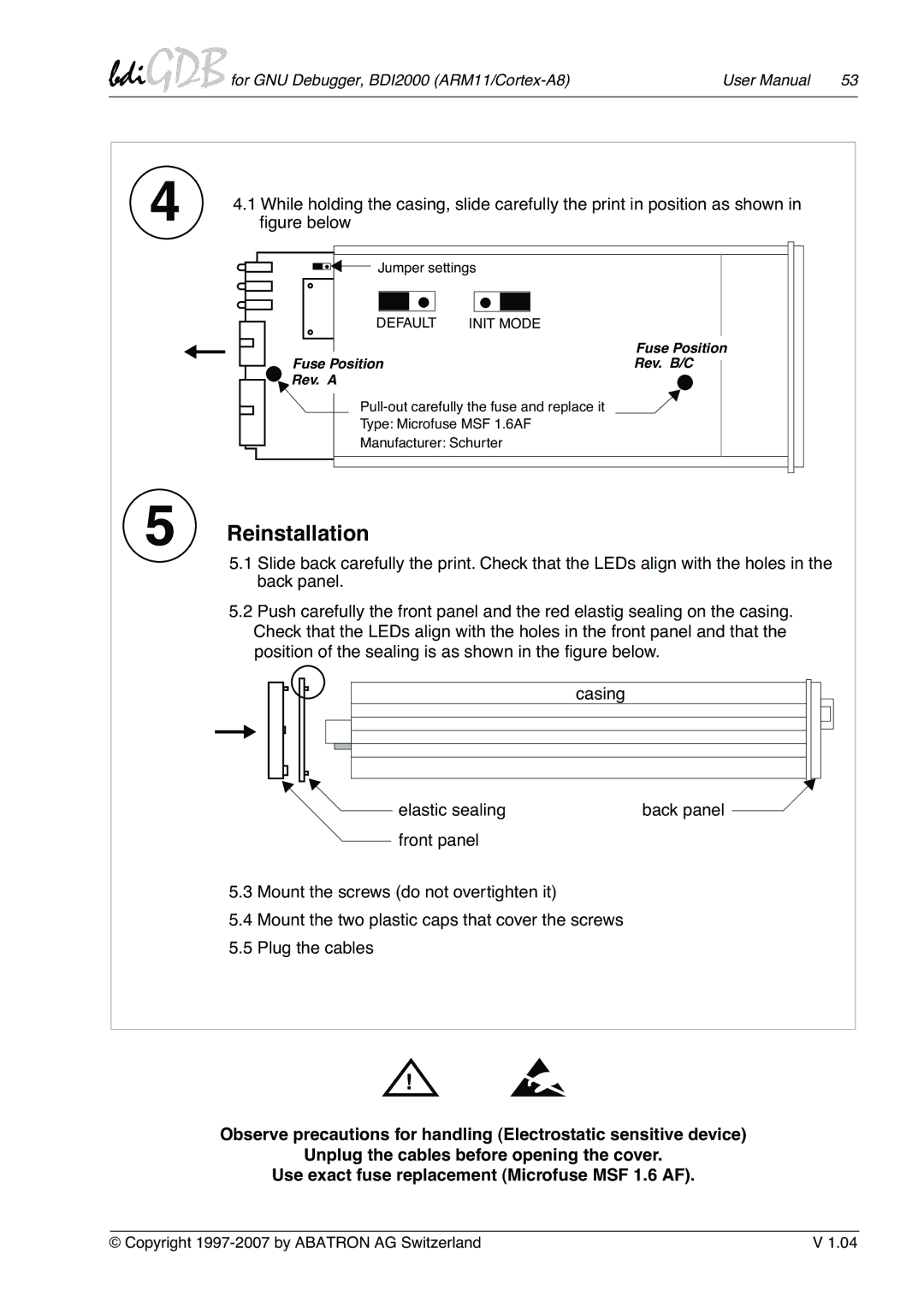bdiGDB for GNU Debugger, BDI2000 | User Manual 53 |
44.1 While holding the casing, slide carefully the print in position as shown in figure below
![]()
![]()
![]()
![]() Jumper settings
Jumper settings
DEFAULT | INIT MODE |
Fuse Position
Rev. A
Fuse Position Rev. B/C
5Reinstallation
5.1Slide back carefully the print. Check that the LEDs align with the holes in the back panel.
5.2Push carefully the front panel and the red elastig sealing on the casing. Check that the LEDs align with the holes in the front panel and that the position of the sealing is as shown in the figure below.
casing
elastic sealing | back panel |
front panel |
|
5.3Mount the screws (do not overtighten it)
5.4Mount the two plastic caps that cover the screws
5.5Plug the cables
!
Observe precautions for handling (Electrostatic sensitive device)
Unplug the cables before opening the cover.
Use exact fuse replacement (Microfuse MSF 1.6 AF).
© Copyright | V 1.04 |