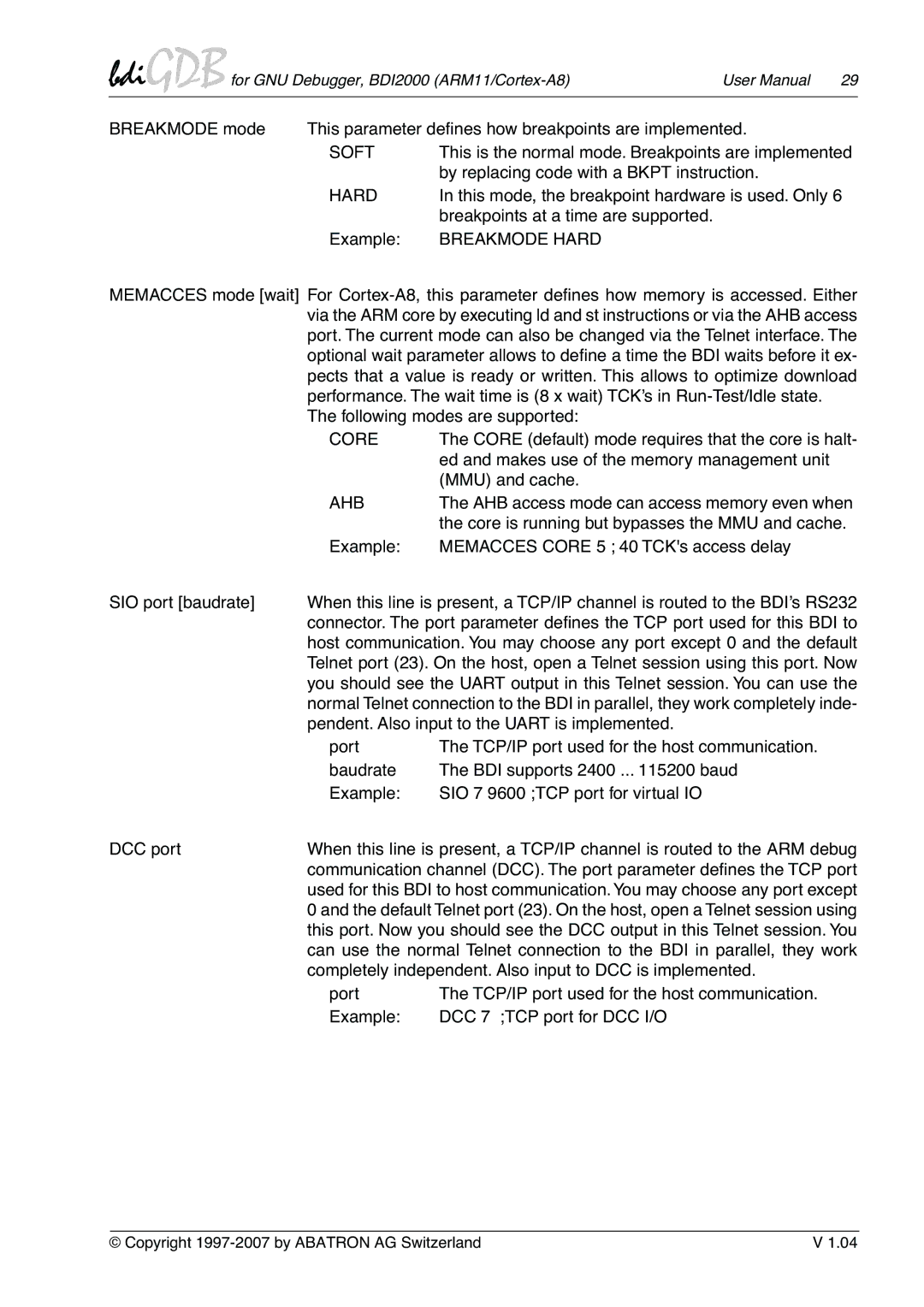bdiGDB for GNU Debugger, BDI2000 | User Manual 29 | ||
BREAKMODE mode | This parameter defines how breakpoints are implemented. | ||
| SOFT | This is the normal mode. Breakpoints are implemented | |
|
| by replacing code with a BKPT instruction. | |
| HARD | In this mode, the breakpoint hardware is used. Only 6 | |
|
| breakpoints at a time are supported. |
|
| Example: | BREAKMODE HARD |
|
MEMACCES mode [wait] For
The following modes are supported:
| CORE | The CORE (default) mode requires that the core is halt- |
|
| ed and makes use of the memory management unit |
|
| (MMU) and cache. |
| AHB | The AHB access mode can access memory even when |
|
| the core is running but bypasses the MMU and cache. |
| Example: | MEMACCES CORE 5 ; 40 TCK's access delay |
SIO port [baudrate] | When this line is present, a TCP/IP channel is routed to the BDI’s RS232 | |
| connector. The port parameter defines the TCP port used for this BDI to | |
| host communication. You may choose any port except 0 and the default | |
| Telnet port (23). On the host, open a Telnet session using this port. Now | |
| you should see the UART output in this Telnet session. You can use the | |
| normal Telnet connection to the BDI in parallel, they work completely inde- | |
| pendent. Also input to the UART is implemented. | |
| port | The TCP/IP port used for the host communication. |
| baudrate | The BDI supports 2400 ... 115200 baud |
| Example: | SIO 7 9600 ;TCP port for virtual IO |
DCC port | When this line is present, a TCP/IP channel is routed to the ARM debug | |
| communication channel (DCC). The port parameter defines the TCP port | |
| used for this BDI to host communication.You may choose any port except | |
| 0 and the default Telnet port (23). On the host, open a Telnet session using | |
| this port. Now you should see the DCC output in this Telnet session. You | |
| can use the normal Telnet connection to the BDI in parallel, they work | |
| completely independent. Also input to DCC is implemented. | |
| port | The TCP/IP port used for the host communication. |
| Example: | DCC 7 ;TCP port for DCC I/O |
© Copyright | V 1.04 |