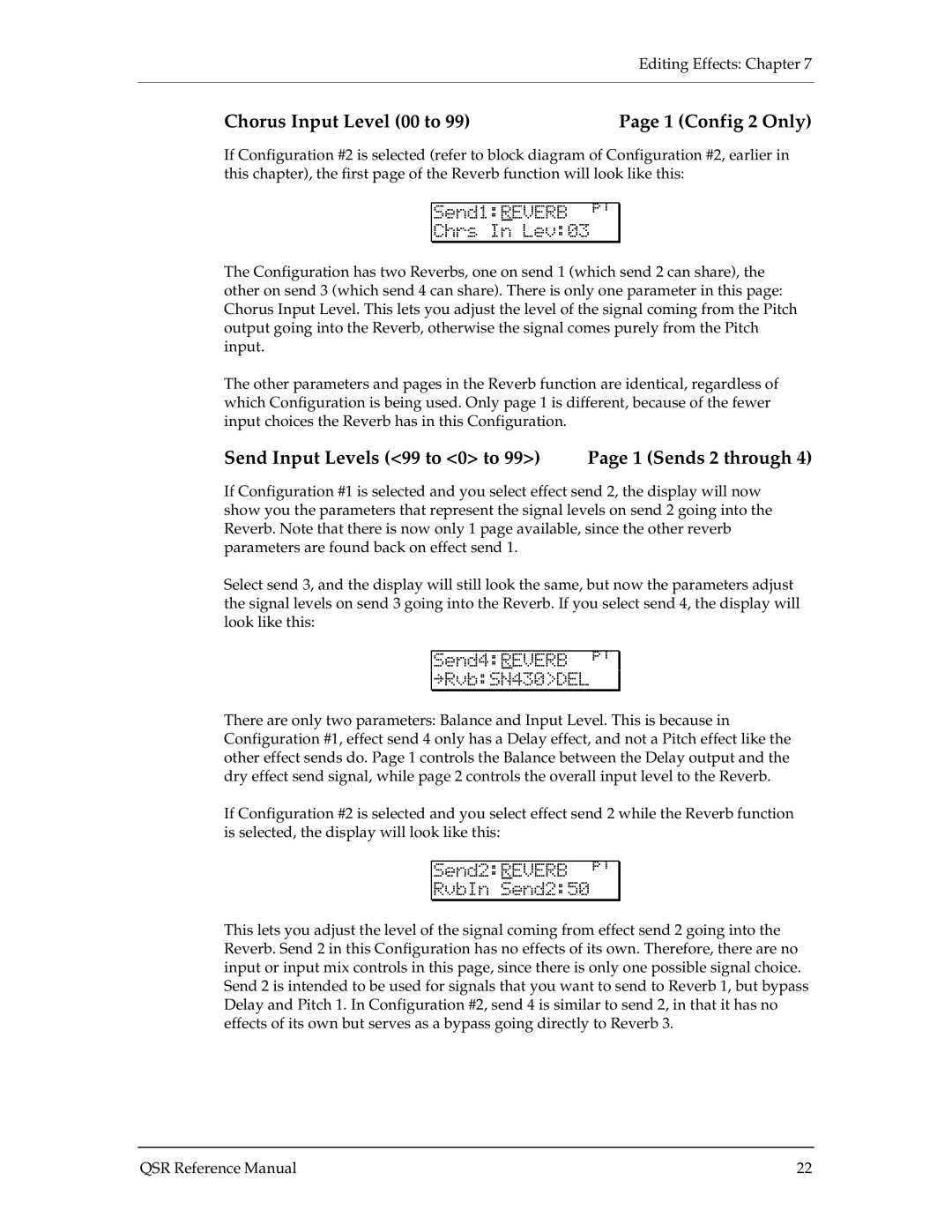Editing Effects: Chapter 7
Chorus Input Level (00 to 99) | Page 1 (Config 2 Only) |
If Configuration #2 is selected (refer to block diagram of Configuration #2, earlier in this chapter), the first page of the Reverb function will look like this:
Send1:REVERB πå
Chrs In Lev:03
The Configuration has two Reverbs, one on send 1 (which send 2 can share), the other on send 3 (which send 4 can share). There is only one parameter in this page: Chorus Input Level. This lets you adjust the level of the signal coming from the Pitch output going into the Reverb, otherwise the signal comes purely from the Pitch input.
The other parameters and pages in the Reverb function are identical, regardless of which Configuration is being used. Only page 1 is different, because of the fewer input choices the Reverb has in this Configuration.
Send Input Levels (<99 to <0> to 99>) | Page 1 (Sends 2 through 4) |
If Configuration #1 is selected and you select effect send 2, the display will now show you the parameters that represent the signal levels on send 2 going into the Reverb. Note that there is now only 1 page available, since the other reverb parameters are found back on effect send 1.
Select send 3, and the display will still look the same, but now the parameters adjust the signal levels on send 3 going into the Reverb. If you select send 4, the display will look like this:
Send4:REVERB πå }Rvb:SN430>DEL
There are only two parameters: Balance and Input Level. This is because in Configuration #1, effect send 4 only has a Delay effect, and not a Pitch effect like the other effect sends do. Page 1 controls the Balance between the Delay output and the dry effect send signal, while page 2 controls the overall input level to the Reverb.
If Configuration #2 is selected and you select effect send 2 while the Reverb function is selected, the display will look like this:
Send2:REVERB πå
RvbIn Send2:50
This lets you adjust the level of the signal coming from effect send 2 going into the Reverb. Send 2 in this Configuration has no effects of its own. Therefore, there are no input or input mix controls in this page, since there is only one possible signal choice. Send 2 is intended to be used for signals that you want to send to Reverb 1, but bypass Delay and Pitch 1. In Configuration #2, send 4 is similar to send 2, in that it has no effects of its own but serves as a bypass going directly to Reverb 3.
QSR Reference Manual | 22 |